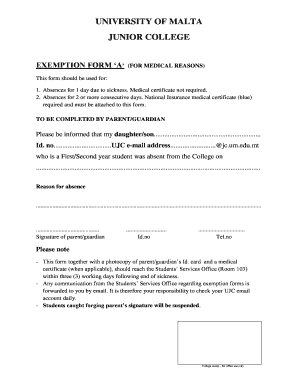
Exemption Form Jc


What is the Exemption Form Jc
The exemption form jc, also known as the junior college exemption form, is a document used by students to request a waiver of certain tuition fees or charges at junior colleges. This form is particularly relevant for students who meet specific eligibility criteria, such as financial hardship or other qualifying conditions set by the institution. By submitting this form, students can potentially reduce their educational expenses, making higher education more accessible.
How to Use the Exemption Form Jc
To effectively use the exemption form jc, students should first ensure they meet the eligibility requirements outlined by their junior college. After confirming eligibility, the next step is to complete the form accurately, providing all requested information such as personal details, reasons for the exemption, and any supporting documentation. Once completed, the form should be submitted according to the college's guidelines, which may include online submission, mailing, or in-person delivery.
Steps to Complete the Exemption Form Jc
Completing the exemption form jc involves several key steps:
- Review the eligibility criteria to ensure you qualify for the exemption.
- Gather necessary documentation, such as proof of income or residency.
- Fill out the form with accurate personal information and details regarding your request.
- Double-check the form for any errors or missing information.
- Submit the form through the designated method provided by your junior college.
Legal Use of the Exemption Form Jc
The exemption form jc is legally binding when completed and submitted according to the college's regulations. This means that the information provided must be truthful and accurate, as any misrepresentation can lead to penalties or denial of the exemption. Additionally, the form must comply with relevant state and federal regulations regarding educational exemptions and financial aid.
Key Elements of the Exemption Form Jc
Several key elements are essential to the exemption form jc:
- Student Information: Personal details such as name, address, and student ID.
- Reason for Exemption: A clear explanation of why the exemption is being requested.
- Supporting Documentation: Any necessary documents that validate the request, such as income statements.
- Signature: The student’s signature to affirm the accuracy of the information provided.
Eligibility Criteria
Eligibility for the exemption form jc varies by institution but typically includes factors such as financial need, enrollment status, and residency requirements. Students should consult their junior college's specific guidelines to determine if they qualify. Common criteria might include:
- Demonstrating financial hardship through income documentation.
- Being a full-time or part-time student enrolled in eligible programs.
- Meeting residency requirements as defined by the college.
Quick guide on how to complete exemption form jc
Effortlessly Prepare Exemption Form Jc on Any Device
Digital document management has gained traction among businesses and individuals alike. It serves as an ideal eco-friendly alternative to conventional printed and signed documents, allowing you to obtain the necessary form and securely store it online. airSlate SignNow provides all the tools you need to create, modify, and electronically sign your documents swiftly without delays. Manage Exemption Form Jc on any device using airSlate SignNow's Android or iOS applications and enhance any document-centric operation today.
How to Edit and Electronically Sign Exemption Form Jc with Ease
- Find Exemption Form Jc and click Get Form to commence.
- Utilize the tools we provide to complete your document.
- Highlight relevant sections or redact sensitive details using tools specifically designed by airSlate SignNow for that purpose.
- Create your electronic signature with the Sign tool, which takes mere seconds and holds the same legal validity as a traditional wet ink signature.
- Review the details and click on the Done button to save your changes.
- Select your preferred method to send your form via email, text message (SMS), invite link, or download it to your PC.
Eliminate concerns about lost or misplaced files, tedious document searches, or errors needing new printouts. airSlate SignNow addresses all your document management needs in just a few clicks from any device of your choice. Edit and electronically sign Exemption Form Jc to guarantee efficient communication throughout the form preparation process with airSlate SignNow.
Create this form in 5 minutes or less
Create this form in 5 minutes!
How to create an eSignature for the exemption form jc
How to create an electronic signature for a PDF online
How to create an electronic signature for a PDF in Google Chrome
How to create an e-signature for signing PDFs in Gmail
How to create an e-signature right from your smartphone
How to create an e-signature for a PDF on iOS
How to create an e-signature for a PDF on Android
People also ask
-
What is an exemption form jc and how can it be used with airSlate SignNow?
An exemption form jc is a specific document designed to request an exemption for certain fees or duties. With airSlate SignNow, you can easily create, send, and eSign this exemption form jc, providing a fast and secure way to handle all necessary documentation.
-
How much does it cost to use airSlate SignNow for exemption form jc?
airSlate SignNow offers a variety of pricing plans to accommodate different business sizes and needs. You can efficiently manage your exemption form jc at an affordable rate, ensuring your budget aligns with the tools you need for seamless document handling.
-
What features does airSlate SignNow offer for handling exemption form jc?
airSlate SignNow includes features such as customizable templates, automated workflows, and advanced eSigning capabilities, all of which enhance the management of your exemption form jc. These tools simplify the process and ensure your documents are completed accurately and promptly.
-
Can I integrate airSlate SignNow with other software for exemption form jc?
Yes, airSlate SignNow can be integrated with various third-party applications, making it easy to streamline your business processes. Integrating with your existing software allows for more efficient handling of your exemption form jc and enhances your team's productivity.
-
How does airSlate SignNow ensure the security of my exemption form jc?
airSlate SignNow prioritizes security by using state-of-the-art encryption and compliance with industry standards. You can rest assured that your exemption form jc and other sensitive documents are protected throughout the signing process.
-
Is it possible to track the status of an exemption form jc sent through airSlate SignNow?
Yes, airSlate SignNow provides real-time tracking of all documents, including your exemption form jc. You can receive notifications and updates on the status of your documents, ensuring you are always informed of their progress.
-
Can multiple parties sign the exemption form jc using airSlate SignNow?
Absolutely! airSlate SignNow allows for multiple signers to eSign your exemption form jc, making collaboration easy and efficient. You can easily set the signing order or allow simultaneous signing to expedite the process.
Get more for Exemption Form Jc
- Euco1 form student loans company
- Application for a work bpermitb for employment form cea5 gov
- Application for a work permit cea5 for employment form
- Invitation to bid request for proposals edumbe form
- Records request form fillable
- Disclosure of lobbying activities continuation sheet gsa form
- Note this blue text is hidden and will not print unless you specify to print hidden text form
- Tlcharger gpo admin fees accounting for gpo fees the value of form
Find out other Exemption Form Jc
- Electronic signature Indiana Business Operations Limited Power Of Attorney Online
- Electronic signature Iowa Business Operations Resignation Letter Online
- Electronic signature North Carolina Car Dealer Purchase Order Template Safe
- Electronic signature Kentucky Business Operations Quitclaim Deed Mobile
- Electronic signature Pennsylvania Car Dealer POA Later
- Electronic signature Louisiana Business Operations Last Will And Testament Myself
- Electronic signature South Dakota Car Dealer Quitclaim Deed Myself
- Help Me With Electronic signature South Dakota Car Dealer Quitclaim Deed
- Electronic signature South Dakota Car Dealer Affidavit Of Heirship Free
- Electronic signature Texas Car Dealer Purchase Order Template Online
- Electronic signature Texas Car Dealer Purchase Order Template Fast
- Electronic signature Maryland Business Operations NDA Myself
- Electronic signature Washington Car Dealer Letter Of Intent Computer
- Electronic signature Virginia Car Dealer IOU Fast
- How To Electronic signature Virginia Car Dealer Medical History
- Electronic signature Virginia Car Dealer Separation Agreement Simple
- Electronic signature Wisconsin Car Dealer Contract Simple
- Electronic signature Wyoming Car Dealer Lease Agreement Template Computer
- How Do I Electronic signature Mississippi Business Operations Rental Application
- Electronic signature Missouri Business Operations Business Plan Template Easy