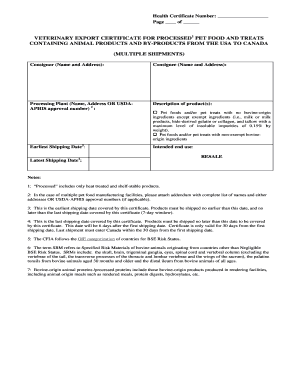
Health Certificate Usa Form


What is the Health Certificate USA?
The health certificate USA is an official document that verifies an individual's health status, often required for travel, employment, or specific activities. This certificate typically includes information about vaccinations, medical history, and any contagious diseases. It serves as proof that a person meets the health standards set by authorities or organizations, ensuring public safety and compliance with regulations.
How to Obtain the Health Certificate USA
To obtain a health certificate USA, individuals must visit a licensed healthcare provider, such as a doctor or clinic. The process generally involves the following steps:
- Schedule an appointment with a healthcare provider.
- Undergo a health examination, which may include physical assessments and necessary tests.
- Request the health certificate during or after the examination.
- Receive the completed certificate, which may include a health certificate number for tracking and verification.
Steps to Complete the Health Certificate USA
Completing the health certificate USA requires careful attention to detail. Here are the essential steps:
- Gather necessary personal information, including identification and medical history.
- Fill out any required forms provided by the healthcare provider.
- Ensure all required vaccinations and tests are completed before submission.
- Review the certificate for accuracy and completeness before finalizing.
Legal Use of the Health Certificate USA
The health certificate USA is legally binding when issued by a recognized healthcare provider. It is essential for various purposes, including:
- Travel requirements, especially for international flights.
- Employment verification, particularly in health-sensitive jobs.
- Participation in certain events or activities that require proof of health status.
Key Elements of the Health Certificate USA
Several key elements must be included in a valid health certificate USA. These typically encompass:
- The individual's full name and date of birth.
- The health certificate number, which serves as a unique identifier.
- Details of the health examination and any tests performed.
- Confirmation of vaccinations and immunization records.
- The healthcare provider's signature and contact information.
State-Specific Rules for the Health Certificate USA
Requirements for health certificates can vary by state. It is essential to check local regulations to ensure compliance. Some states may have specific vaccination requirements or additional documentation needed for certain activities. Always verify with local health authorities or the issuing healthcare provider to understand the specific rules applicable in your area.
Quick guide on how to complete health certificate usa
Prepare Health Certificate Usa easily on any gadget
Managing documents online has become increasingly favored by businesses and individuals. It offers an ideal environmentally friendly alternative to conventional printed and signed documents, as you can find the correct template and securely store it online. airSlate SignNow equips you with all the features you need to create, modify, and electronically sign your documents swiftly without any delays. Manage Health Certificate Usa on any device with airSlate SignNow's Android or iOS applications and enhance any document-related process today.
The easiest way to modify and electronically sign Health Certificate Usa effortlessly
- Find Health Certificate Usa and then click Get Form to begin.
- Utilize the tools we offer to fill out your document.
- Mark important sections of your documents or redact sensitive information with tools that airSlate SignNow provides specifically for that purpose.
- Generate your eSignature with the Sign feature, which takes moments and carries the same legal validity as a conventional wet ink signature.
- Review all the details and then click the Done button to save your changes.
- Select how you wish to share your form, via email, text message (SMS), or invitation link, or download it to your computer.
Eliminate the hassle of missing or lost files, tedious form searching, or mistakes that require printing new document copies. airSlate SignNow addresses all your document management needs in just a few clicks from any device of your choice. Alter and electronically sign Health Certificate Usa and guarantee excellent communication at every stage of the document preparation process with airSlate SignNow.
Create this form in 5 minutes or less
Create this form in 5 minutes!
How to create an eSignature for the health certificate usa
How to create an electronic signature for a PDF online
How to create an electronic signature for a PDF in Google Chrome
How to create an e-signature for signing PDFs in Gmail
How to create an e-signature right from your smartphone
How to create an e-signature for a PDF on iOS
How to create an e-signature for a PDF on Android
People also ask
-
What is a health certificate number?
A health certificate number is a unique identifier assigned to a health certificate, which verifies that documents related to health compliance are valid and recognized. By using airSlate SignNow, you can easily generate and manage these health certificates, ensuring that your business complies with necessary regulations. Having a clear understanding of the health certificate number can streamline processes for organizations in healthcare and other industries.
-
How can airSlate SignNow help manage health certificate numbers?
airSlate SignNow provides features that simplify the creation, sending, and eSigning of documents, including those that require a health certificate number. Our platform allows you to effortlessly track health certificates and their unique identifiers, ensuring that all documents are organized and easily accessible. This can help businesses improve efficiency and maintain compliance.
-
Is there a cost associated with obtaining a health certificate number through airSlate SignNow?
Using airSlate SignNow to manage health certificates, including the health certificate number, is affordable with our various pricing plans. Each plan offers different features tailored to meet your business needs, allowing for easy budgeting. Our cost-effective solution makes it easy for businesses of all sizes to integrate health certificates into their everyday processes.
-
What features does airSlate SignNow offer for health certificates?
airSlate SignNow includes robust features for creating and managing health certificates, including customizable templates and tracking capabilities for health certificate numbers. With eSigning functionality, users can easily obtain signatures while keeping a record of health certificate activities. This leads to a more streamlined approach in managing important health documents.
-
How does airSlate SignNow ensure the security of health certificate numbers?
Security is a top priority at airSlate SignNow. We employ advanced encryption methods and secure servers to protect sensitive information, including health certificate numbers. This means that your documents and their health certificate information are safe from unauthorized access, ensuring compliance with privacy regulations.
-
Can airSlate SignNow integrate with other software for managing health certificate numbers?
Yes, airSlate SignNow offers seamless integrations with various software applications that can enhance the management of health certificates and their associated health certificate numbers. This functionality allows businesses to synchronize data across platforms, improving efficiency and reducing redundancy. Integration capability is vital for maintaining a consolidated view of all documents.
-
How can I track the status of health certificates and their numbers in airSlate SignNow?
With airSlate SignNow, you can easily track the status of health certificates and their corresponding health certificate numbers through real-time notifications and a user-friendly dashboard. This feature allows you to monitor who has signed documents and when, making it simple to oversee document workflows. Knowing the status of health certificates helps ensure timely compliance and action.
Get more for Health Certificate Usa
- National sex offender registry department of human servicesnational sex offender registry department of human servicesunited form
- Construction work zone claim incident report form
- Dem ri govnatural resources bureaumarine fisheriesmarine fisheriesrhode island department of environmental form
- Request for exception to ride a school bus form
- Policycertificate holder information
- Form n 301 rev application for automatic extension of time to file hawaii corporation income tax return forms fillable
- Cooperative education agreement total points form
- Revised 32021facility nameincident report forms
Find out other Health Certificate Usa
- How To Integrate Sign in Banking
- How To Use Sign in Banking
- Help Me With Use Sign in Banking
- Can I Use Sign in Banking
- How Do I Install Sign in Banking
- How To Add Sign in Banking
- How Do I Add Sign in Banking
- How Can I Add Sign in Banking
- Can I Add Sign in Banking
- Help Me With Set Up Sign in Government
- How To Integrate eSign in Banking
- How To Use eSign in Banking
- How To Install eSign in Banking
- How To Add eSign in Banking
- How To Set Up eSign in Banking
- How To Save eSign in Banking
- How To Implement eSign in Banking
- How To Set Up eSign in Construction
- How To Integrate eSign in Doctors
- How To Use eSign in Doctors