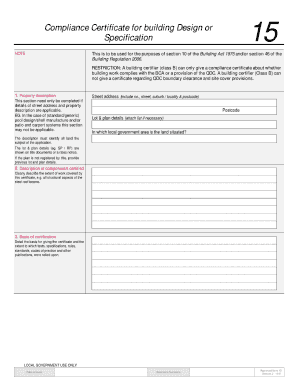
Compliance Certification for Building Design and Specification Form 15


What is the Compliance Certification For Building Design And Specification Form 15
The Compliance Certification for Building Design and Specification Form 15 is a crucial document used in the construction and design industry in the United States. This form certifies that a building design complies with applicable codes, regulations, and standards. It serves as an assurance that the specifications meet the necessary legal requirements, ensuring safety and functionality in construction projects. This form is typically required by local authorities or regulatory bodies before a project can proceed, making it essential for architects, engineers, and contractors to understand its importance.
How to use the Compliance Certification For Building Design And Specification Form 15
Using the Compliance Certification for Building Design and Specification Form 15 involves several key steps. Initially, the form must be filled out accurately, detailing the specifics of the building design and the relevant codes it adheres to. It is essential to gather all necessary documentation that supports the claims made in the form. Once completed, the form should be submitted to the appropriate regulatory authority for review. Depending on the jurisdiction, this may involve electronic submission or mailing a physical copy. Ensuring that all information is complete and accurate can facilitate a smoother approval process.
Steps to complete the Compliance Certification For Building Design And Specification Form 15
Completing the Compliance Certification for Building Design and Specification Form 15 requires careful attention to detail. Follow these steps for successful completion:
- Gather all relevant project documentation, including design plans and specifications.
- Review applicable building codes and regulations to ensure compliance.
- Fill out the form with accurate details about the project, including the designer’s information and project description.
- Attach any necessary supporting documents that demonstrate compliance with the codes.
- Review the completed form for accuracy and completeness.
- Submit the form to the appropriate authority, either online or by mail, as required.
Legal use of the Compliance Certification For Building Design And Specification Form 15
The legal use of the Compliance Certification for Building Design and Specification Form 15 is grounded in its role as a formal declaration of compliance with construction regulations. When properly completed and submitted, this form can serve as a legal document in case of disputes or inspections. It is important to ensure that all information provided is truthful and accurate, as any misrepresentation can lead to legal repercussions, including fines or project delays. Understanding the legal implications of this form is essential for all parties involved in the building design process.
Key elements of the Compliance Certification For Building Design And Specification Form 15
Several key elements are essential to the Compliance Certification for Building Design and Specification Form 15. These include:
- Project Information: Details about the project, including location, type, and scope.
- Designer Information: Name and credentials of the individual or firm responsible for the design.
- Compliance Statements: Affirmations that the design adheres to all relevant codes and standards.
- Signature: The form must be signed by the designer or authorized representative to validate the certification.
- Supporting Documentation: Any additional documents that support compliance claims, such as design plans and calculations.
State-specific rules for the Compliance Certification For Building Design And Specification Form 15
State-specific rules regarding the Compliance Certification for Building Design and Specification Form 15 can vary significantly across the United States. Each state may have its own building codes, regulations, and submission requirements. It is crucial for professionals to familiarize themselves with the specific regulations applicable in their state to ensure compliance. This may involve consulting state building authorities or legal resources to understand any unique provisions or additional documentation that may be required.
Quick guide on how to complete compliance certification for building design and specification form 15
Effortlessly Prepare Compliance Certification For Building Design And Specification Form 15 on Any Device
The management of online documents has become increasingly favored by both businesses and individuals. It offers an ideal eco-friendly alternative to traditional printed and signed paperwork, as you can easily locate the correct form and securely store it online. airSlate SignNow equips you with all the tools necessary to create, modify, and electronically sign your documents swiftly without any delays. Handle Compliance Certification For Building Design And Specification Form 15 on any device using the airSlate SignNow applications for Android or iOS and enhance any document-related process today.
The Easiest Way to Modify and Electronically Sign Compliance Certification For Building Design And Specification Form 15
- Find Compliance Certification For Building Design And Specification Form 15 and click on Get Form to begin.
- Utilize the tools we offer to fill out your document.
- Mark important parts of your documents or redact confidential information with the tools that airSlate SignNow specifically offers for that purpose.
- Generate your electronic signature using the Sign tool, which takes mere seconds and carries the same legal validity as a conventional wet ink signature.
- Review the information and click on the Done button to save your changes.
- Select how you want to send your form, whether by email, SMS, or invite link, or download it to your computer.
No more worries about lost or misplaced documents, tiring form searches, or errors that require printing new copies. airSlate SignNow meets your document management needs with just a few clicks from any device you prefer. Modify and electronically sign Compliance Certification For Building Design And Specification Form 15 and ensure excellent communication at any stage of the form completion process with airSlate SignNow.
Create this form in 5 minutes or less
Create this form in 5 minutes!
How to create an eSignature for the compliance certification for building design and specification form 15
How to create an electronic signature for a PDF online
How to create an electronic signature for a PDF in Google Chrome
How to create an e-signature for signing PDFs in Gmail
How to create an e-signature right from your smartphone
How to create an e-signature for a PDF on iOS
How to create an e-signature for a PDF on Android
People also ask
-
What is the Compliance Certification For Building Design And Specification Form 15?
The Compliance Certification For Building Design And Specification Form 15 is a crucial document that verifies adherence to applicable building codes and standards. With airSlate SignNow, you can easily prepare, sign, and manage this certification, ensuring your projects meet regulatory requirements efficiently.
-
How does airSlate SignNow simplify the process of obtaining Compliance Certification For Building Design And Specification Form 15?
airSlate SignNow streamlines the certification process by enabling users to fill out and eSign the Compliance Certification For Building Design And Specification Form 15 online. Our user-friendly platform reduces paperwork and allows for real-time collaboration between parties, making compliance more accessible.
-
What are the pricing options for using airSlate SignNow for Compliance Certification For Building Design And Specification Form 15?
airSlate SignNow offers various pricing plans designed to fit different business needs and budgets. We provide a cost-effective solution for managing the Compliance Certification For Building Design And Specification Form 15, making it an excellent investment for businesses seeking reliable compliance management.
-
What features does airSlate SignNow provide for the Compliance Certification For Building Design And Specification Form 15?
Our platform includes essential features such as customizable templates, secure electronic signatures, and automatic reminders for the Compliance Certification For Building Design And Specification Form 15. These features enhance efficiency and ensure that all parties remain compliant throughout the certification process.
-
Can I integrate airSlate SignNow with other applications for Compliance Certification For Building Design And Specification Form 15?
Yes, airSlate SignNow offers seamless integration with various applications, allowing you to incorporate the Compliance Certification For Building Design And Specification Form 15 into your existing workflows. This integration helps streamline operations and improves overall productivity in managing compliance documents.
-
What benefits can businesses expect from using airSlate SignNow for Compliance Certification For Building Design And Specification Form 15?
By using airSlate SignNow for the Compliance Certification For Building Design And Specification Form 15, businesses can expect increased efficiency, reduced time spent on paperwork, and enhanced accuracy in the certification process. This leads to faster project completions and improved compliance guarantees.
-
Is airSlate SignNow secure for handling Compliance Certification For Building Design And Specification Form 15?
Absolutely! airSlate SignNow prioritizes security and uses advanced encryption protocols to protect your documents, including the Compliance Certification For Building Design And Specification Form 15. You can trust that your data is safe and secure while using our platform.
Get more for Compliance Certification For Building Design And Specification Form 15
- Yearbook permission slip docx form
- Waiver release of liability form
- Pdf winner claim form maine state lottery
- Cvg monona ia form
- Mobile home purchase agreement pdf 495562671 form
- Www verywellhealth comindividualized educationindividualized education plan iep what it is and uses form
- Warranty amp delivery report for john deere construction utility form
- Power of attorney fedex trade networks transport b form
Find out other Compliance Certification For Building Design And Specification Form 15
- Sign New York Plumbing Cease And Desist Letter Free
- Sign Alabama Real Estate Quitclaim Deed Free
- How Can I Sign Alabama Real Estate Affidavit Of Heirship
- Can I Sign Arizona Real Estate Confidentiality Agreement
- How Do I Sign Arizona Real Estate Memorandum Of Understanding
- Sign South Dakota Plumbing Job Offer Later
- Sign Tennessee Plumbing Business Letter Template Secure
- Sign South Dakota Plumbing Emergency Contact Form Later
- Sign South Dakota Plumbing Emergency Contact Form Myself
- Help Me With Sign South Dakota Plumbing Emergency Contact Form
- How To Sign Arkansas Real Estate Confidentiality Agreement
- Sign Arkansas Real Estate Promissory Note Template Free
- How Can I Sign Arkansas Real Estate Operating Agreement
- Sign Arkansas Real Estate Stock Certificate Myself
- Sign California Real Estate IOU Safe
- Sign Connecticut Real Estate Business Plan Template Simple
- How To Sign Wisconsin Plumbing Cease And Desist Letter
- Sign Colorado Real Estate LLC Operating Agreement Simple
- How Do I Sign Connecticut Real Estate Operating Agreement
- Sign Delaware Real Estate Quitclaim Deed Secure