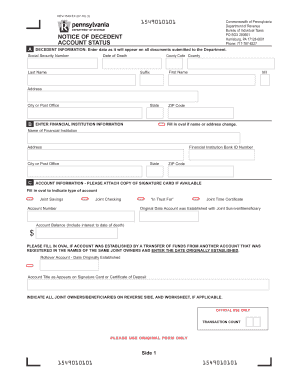
Tax Income Federal Form


What is the Tax Income Federal
The Tax Income Federal refers to the income tax that individuals and businesses must pay to the federal government based on their earnings. This tax is calculated using various forms, including the IRS Form 1040 for individuals and Form 1120 for corporations. The federal income tax system is progressive, meaning that tax rates increase as income rises. Understanding the components of federal income tax is essential for compliance and financial planning.
Steps to complete the Tax Income Federal
Completing the Tax Income Federal involves several key steps:
- Gather necessary documents, including W-2s, 1099s, and any other income statements.
- Choose the appropriate tax form based on your filing status and income type.
- Calculate your total income and any deductions or credits you may qualify for.
- Fill out the tax form accurately, ensuring all information is complete and correct.
- Review your calculations and the form for any errors.
- Submit your completed tax form by the filing deadline, either electronically or by mail.
IRS Guidelines
The IRS provides comprehensive guidelines for filing federal income taxes. These guidelines include information on allowable deductions, credits, and specific filing requirements based on your situation. Taxpayers should refer to the IRS website or tax publications for the most current information and instructions relevant to their circumstances. Staying informed about IRS guidelines helps ensure compliance and maximizes potential tax benefits.
Required Documents
To complete the Tax Income Federal, you will need several key documents, including:
- W-2 forms from employers, detailing wages and withheld taxes.
- 1099 forms for reporting various types of income, such as freelance work or interest earned.
- Receipts for deductible expenses, such as medical bills or charitable contributions.
- Records of any other income sources, including rental income or investments.
Filing Deadlines / Important Dates
Filing deadlines for the Tax Income Federal are crucial for compliance. Generally, individual tax returns are due on April 15 each year. If this date falls on a weekend or holiday, the deadline may be extended. Taxpayers can request an extension, but any taxes owed must still be paid by the original deadline to avoid penalties. Keeping track of these dates helps ensure timely filing and payment.
Penalties for Non-Compliance
Failure to comply with federal income tax regulations can result in significant penalties. These may include:
- Failure-to-file penalty: Charged when a tax return is not filed by the due date.
- Failure-to-pay penalty: Applied when taxes owed are not paid by the deadline.
- Interest on unpaid taxes: Accrues on any outstanding balance until it is fully paid.
Understanding these penalties emphasizes the importance of timely and accurate tax filing.
Quick guide on how to complete tax income federal
Prepare Tax Income Federal effortlessly on any device
Digital document management has gained traction among companies and individuals. It offers an ideal environmentally-friendly substitute for conventional printed and signed documents, allowing you to locate the appropriate form and securely save it online. airSlate SignNow equips you with all the tools necessary to create, modify, and eSign your documents quickly without delays. Handle Tax Income Federal on any platform using airSlate SignNow's Android or iOS applications and enhance any document-centric process today.
The easiest way to modify and eSign Tax Income Federal without stress
- Find Tax Income Federal and click on Get Form to initiate.
- Make use of the tools we provide to complete your form.
- Emphasize relevant sections of the documents or conceal sensitive information with tools that airSlate SignNow specifically provides for that purpose.
- Generate your eSignature using the Sign feature, which only takes moments and carries the same legal validity as a conventional wet ink signature.
- Verify the details and click on the Done button to finalize your changes.
- Choose how you wish to send your form - via email, SMS, or a sharing link, or download it to your computer.
Eliminate worries about lost or misplaced files, tedious form searching, or errors that necessitate printing new document copies. airSlate SignNow meets all your document management requirements in just a few clicks from any device you prefer. Modify and eSign Tax Income Federal and ensure excellent communication at any stage of the document preparation process with airSlate SignNow.
Create this form in 5 minutes or less
Create this form in 5 minutes!
How to create an eSignature for the tax income federal
How to create an electronic signature for a PDF online
How to create an electronic signature for a PDF in Google Chrome
How to create an e-signature for signing PDFs in Gmail
How to create an e-signature right from your smartphone
How to create an e-signature for a PDF on iOS
How to create an e-signature for a PDF on Android
People also ask
-
How can airSlate SignNow help me manage my federal tax documents?
airSlate SignNow simplifies the process of managing federal tax documents by providing a secure platform for eSigning and sending documents. Its user-friendly interface allows you to quickly prepare your tax-related files, ensuring that you meet federal tax requirements efficiently. Plus, with cloud storage, you can easily access your documents anytime.
-
What pricing plans does airSlate SignNow offer for handling federal tax documents?
airSlate SignNow offers a variety of pricing plans to cater to different business needs, ensuring that you can find an option that fits your budget while managing federal tax documents. Whether you're a small business or a large organization, our plans provide cost-effective solutions for eSigning and document management. You can choose from monthly or annual subscriptions.
-
Can I integrate airSlate SignNow with my accounting software for federal tax filing?
Yes, airSlate SignNow integrates seamlessly with popular accounting software, allowing you to streamline your federal tax filing process. This integration helps you transfer important information easily and ensures that your documents are eSigned quickly and efficiently. Simplifying your workflow is key to staying compliant with federal tax laws.
-
What features does airSlate SignNow offer to enhance federal tax document security?
airSlate SignNow prioritizes security, providing features like secure eSignature protocols and encrypted document storage to protect your federal tax documents. Additionally, audit trails and user authentication help ensure that your documents are tamper-proof and fully compliant with federal tax regulations. Your data privacy is our top priority.
-
How does airSlate SignNow support remote work for federal tax preparations?
airSlate SignNow enables remote work by allowing teams to collaborate on federal tax preparations from anywhere. With its cloud-based platform, you can easily share, eSign, and manage documents without being tied to an office. This flexibility is essential for businesses adapting to remote operations during tax season.
-
Is there a mobile app for airSlate SignNow to manage federal tax documents on the go?
Absolutely! airSlate SignNow offers a mobile app that allows you to manage your federal tax documents anytime, anywhere. You can eSign, send, and organize your documents from your smartphone or tablet, making it convenient for busy professionals who need to stay on top of their taxes federal tax obligations.
-
What are the benefits of using airSlate SignNow for my federal tax needs?
Using airSlate SignNow for your federal tax needs offers numerous benefits, including time-saving features, enhanced document security, and simplified workflows. The platform helps ensure compliance with federal tax regulations while allowing for quick and easy eSigning. By streamlining your processes, you can focus more on your business.
Get more for Tax Income Federal
- Ground ambulance self inspection report division of ems and scdhec form
- Adsap transfer form daodas daodas state sc
- Form u117
- Oklahoma supervision form
- Retrieve pocket resume form
- Form 02cb009e adv9 okdhs
- 641 575 request for auth oklahoma digital prairie form
- Common law marriage affidavit south carolina form
Find out other Tax Income Federal
- How To eSignature Maryland Doctors Word
- Help Me With eSignature South Dakota Education Form
- How Can I eSignature Virginia Education PDF
- How To eSignature Massachusetts Government Form
- How Can I eSignature Oregon Government PDF
- How Can I eSignature Oklahoma Government Document
- How To eSignature Texas Government Document
- Can I eSignature Vermont Government Form
- How Do I eSignature West Virginia Government PPT
- How Do I eSignature Maryland Healthcare / Medical PDF
- Help Me With eSignature New Mexico Healthcare / Medical Form
- How Do I eSignature New York Healthcare / Medical Presentation
- How To eSignature Oklahoma Finance & Tax Accounting PPT
- Help Me With eSignature Connecticut High Tech Presentation
- How To eSignature Georgia High Tech Document
- How Can I eSignature Rhode Island Finance & Tax Accounting Word
- How Can I eSignature Colorado Insurance Presentation
- Help Me With eSignature Georgia Insurance Form
- How Do I eSignature Kansas Insurance Word
- How Do I eSignature Washington Insurance Form