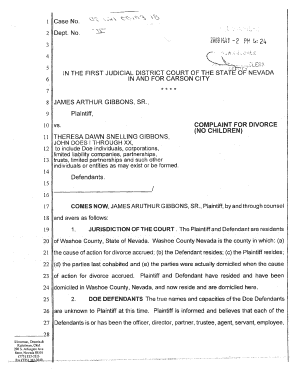
Nj Complaint for Divorce Form


What is the NJ Complaint for Divorce Form
The NJ Complaint for Divorce Form is a legal document that initiates the divorce process in New Jersey. It outlines the reasons for the divorce and the relief sought by the filing spouse. This form is essential for anyone seeking to dissolve their marriage legally within the state. It includes pertinent information such as the names of both spouses, the date of marriage, and any children involved. Completing this form accurately is crucial, as it sets the foundation for the divorce proceedings.
How to Use the NJ Complaint for Divorce Form
Using the NJ Complaint for Divorce Form involves several steps. First, the form must be filled out with accurate and complete information regarding the marriage and the reasons for divorce. After completing the form, it should be filed with the appropriate court in New Jersey. Once filed, a copy must be served to the other spouse. This process ensures that both parties are aware of the proceedings and can respond accordingly. It is advisable to keep copies of all documents for personal records.
Steps to Complete the NJ Complaint for Divorce Form
Completing the NJ Complaint for Divorce Form requires careful attention to detail. Here are the steps to follow:
- Obtain the form from the New Jersey court website or local courthouse.
- Fill in your personal information, including your name, address, and contact details.
- Provide information about your spouse, including their name and address.
- State the grounds for divorce, which may include irreconcilable differences or other legal reasons.
- Detail any requests for child custody, support, or division of assets.
- Review the form for accuracy and completeness before signing.
Legal Use of the NJ Complaint for Divorce Form
The NJ Complaint for Divorce Form holds legal significance as it serves as the official request to the court to dissolve a marriage. It must comply with New Jersey laws regarding divorce proceedings. Proper use of this form ensures that the court recognizes the filing spouse's intent to initiate divorce proceedings. Additionally, any inaccuracies or omissions can lead to delays or complications in the divorce process, making it essential to follow legal guidelines closely.
Key Elements of the NJ Complaint for Divorce Form
Several key elements must be included in the NJ Complaint for Divorce Form to ensure its validity:
- Identification of Parties: Full names and addresses of both spouses.
- Grounds for Divorce: Specific reasons for seeking a divorce.
- Children: Information regarding any minor children, including custody and support arrangements.
- Relief Sought: Requests for division of property, alimony, or other financial considerations.
- Signature: The filing spouse must sign the form, affirming the accuracy of the information provided.
How to Obtain the NJ Complaint for Divorce Form
The NJ Complaint for Divorce Form can be obtained through various means. It is available at local courthouses throughout New Jersey, where individuals can request a physical copy. Additionally, the form can be downloaded from the New Jersey court's official website. This accessibility ensures that individuals seeking a divorce can easily acquire the necessary documentation to begin the process.
Quick guide on how to complete nj complaint for divorce form
Effortlessly prepare Nj Complaint For Divorce Form on any device
Online document management has gained popularity among organizations and individuals alike. It offers an ideal eco-friendly substitute for traditional printed and signed documents, as you can easily locate the right form and securely store it online. airSlate SignNow equips you with all the tools required to create, modify, and electronically sign your documents quickly without any holdups. Manage Nj Complaint For Divorce Form on any device using the airSlate SignNow applications for Android or iOS and streamline any document-related task today.
How to adjust and electronically sign Nj Complaint For Divorce Form with ease
- Obtain Nj Complaint For Divorce Form and click on Get Form to initiate the process.
- Utilize the tools we provide to complete your document.
- Emphasize important sections of the documents or redact sensitive information with tools that airSlate SignNow specifically offers for that purpose.
- Generate your eSignature using the Sign feature, which takes mere seconds and carries the same legal validity as a conventional wet ink signature.
- Review all the details and then click the Done button to save your modifications.
- Select your preferred method of sending your form, whether by email, SMS, or invitation link, or download it to your computer.
Say goodbye to lost or misplaced documents, tedious form searches, or errors that require printing new document copies. airSlate SignNow meets your document management needs in just a few clicks from your chosen device. Adjust and electronically sign Nj Complaint For Divorce Form while ensuring excellent communication at every stage of the form preparation process with airSlate SignNow.
Create this form in 5 minutes or less
Create this form in 5 minutes!
How to create an eSignature for the nj complaint for divorce form
How to create an electronic signature for a PDF online
How to create an electronic signature for a PDF in Google Chrome
How to create an e-signature for signing PDFs in Gmail
How to create an e-signature right from your smartphone
How to create an e-signature for a PDF on iOS
How to create an e-signature for a PDF on Android
People also ask
-
How can airSlate SignNow help me with divorce papers nj?
airSlate SignNow streamlines the process of managing divorce papers nj by allowing you to electronically sign and send documents securely. Our platform ensures that you can complete your paperwork quickly and efficiently, reducing the stress that often accompanies divorce proceedings.
-
What features does airSlate SignNow offer for handling divorce papers nj?
airSlate SignNow offers a range of features tailored for divorce papers nj, such as eSignature capabilities, document templates, and real-time tracking of your documents. These features enable you to manage all aspects of your divorce paperwork from start to finish with ease.
-
What is the pricing structure for using airSlate SignNow for divorce papers nj?
airSlate SignNow provides competitive pricing to help you manage your divorce papers nj affordably. We offer various subscription plans, ensuring that you can find an option that fits your budget and needs while accessing all our essential features.
-
Is it secure to use airSlate SignNow for my divorce papers nj?
Yes, airSlate SignNow prioritizes security when handling your divorce papers nj. Our platform utilizes advanced encryption and security protocols, ensuring that your sensitive information remains confidential and protected throughout the signing process.
-
Can I customize my divorce papers nj documents with airSlate SignNow?
Absolutely! airSlate SignNow allows you to customize your divorce papers nj documents easily. You can modify templates to suit your specific requirements, ensuring that all your necessary information is captured accurately.
-
Does airSlate SignNow integrate with other tools for managing divorce papers nj?
Yes, airSlate SignNow offers seamless integrations with various applications that can assist you in managing your divorce papers nj. By connecting our platform with other tools, you can enhance your workflow and increase overall efficiency in handling your documents.
-
How long does it take to complete divorce papers nj using airSlate SignNow?
Using airSlate SignNow can signNowly reduce the time it takes to complete divorce papers nj. With our user-friendly interface and efficient document management features, you can prepare, send, and sign your paperwork in a matter of minutes, speeding up the entire process.
Get more for Nj Complaint For Divorce Form
- On april 19 in the governors large conference room 212 state capitol building oklahoma city oklahoma owrb ok form
- Jag strategic plan ok gov ok form
- Stipulation and consent to e filing form
- Superior court forms skagit county washington
- Echocardiography requisition please book at form
- Appointment requisitionnorthwest form
- Sourc agent contract template form
- Sourc contract template form
Find out other Nj Complaint For Divorce Form
- eSignature Hawaii Memorandum of Agreement Template Online
- eSignature Hawaii Memorandum of Agreement Template Mobile
- eSignature New Jersey Memorandum of Agreement Template Safe
- eSignature Georgia Shareholder Agreement Template Mobile
- Help Me With eSignature Arkansas Cooperative Agreement Template
- eSignature Maryland Cooperative Agreement Template Simple
- eSignature Massachusetts Redemption Agreement Simple
- eSignature North Carolina Redemption Agreement Mobile
- eSignature Utah Equipment Rental Agreement Template Now
- Help Me With eSignature Texas Construction Contract Template
- eSignature Illinois Architectural Proposal Template Simple
- Can I eSignature Indiana Home Improvement Contract
- How Do I eSignature Maryland Home Improvement Contract
- eSignature Missouri Business Insurance Quotation Form Mobile
- eSignature Iowa Car Insurance Quotation Form Online
- eSignature Missouri Car Insurance Quotation Form Online
- eSignature New Jersey Car Insurance Quotation Form Now
- eSignature Hawaii Life-Insurance Quote Form Easy
- How To eSignature Delaware Certeficate of Insurance Request
- eSignature New York Fundraising Registration Form Simple