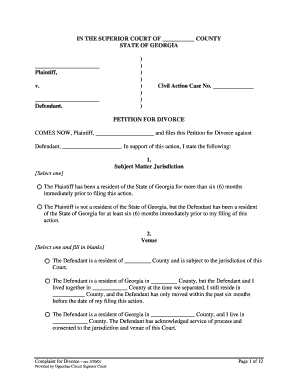
Real Estate Papers Form


What is the Real Estate Papers
The term "real estate papers" encompasses a variety of documents essential for real estate transactions. These papers include contracts, agreements, disclosures, and other legal forms that facilitate the buying, selling, or leasing of property. Each document serves a specific purpose, such as outlining the terms of a sale, detailing property disclosures, or providing legal protections for both buyers and sellers. Understanding these documents is crucial for anyone involved in real estate transactions, whether as a buyer, seller, or agent.
How to use the Real Estate Papers
Using real estate papers effectively involves understanding their purpose and ensuring that they are filled out correctly. Begin by gathering all necessary information related to the transaction, including property details and party information. Next, select the appropriate forms based on the specific transaction type, such as a purchase agreement or lease. Carefully read through each document to ensure compliance with local laws and regulations. Once completed, these papers can be signed electronically, allowing for a streamlined process that saves time and enhances security.
Steps to complete the Real Estate Papers
Completing real estate papers requires careful attention to detail. Follow these steps for a smooth process:
- Identify the specific forms needed for your transaction.
- Gather all relevant information, including property details and personal information of all parties involved.
- Fill out the forms accurately, ensuring all fields are completed.
- Review the documents for any errors or omissions.
- Obtain the necessary signatures from all parties, which can be done electronically for convenience.
- Store the completed documents securely for future reference.
Legal use of the Real Estate Papers
Real estate papers must adhere to specific legal requirements to be considered valid. This includes compliance with federal and state laws governing real estate transactions. For a document to be legally binding, it generally needs to include essential elements such as the names of the parties involved, a clear description of the property, and the terms of the agreement. Additionally, electronic signatures must comply with the ESIGN and UETA acts to ensure their legality in the United States.
Key elements of the Real Estate Papers
Key elements of real estate papers include:
- Property Description: A detailed description of the property being transacted.
- Parties Involved: Identification of all parties, including buyers, sellers, and agents.
- Terms and Conditions: Specific terms related to the sale, lease, or agreement.
- Signatures: Required signatures from all parties to validate the document.
- Date: The date when the document is signed or executed.
State-specific rules for the Real Estate Papers
Each state in the U.S. has its own regulations regarding real estate transactions, which can affect the use and requirements of real estate papers. It is essential to be aware of these state-specific rules, as they can dictate the necessary disclosures, forms, and procedures. For instance, some states may require additional documentation for disclosures related to property conditions, while others may have unique requirements for electronic signatures. Consulting with a local real estate professional or attorney can help ensure compliance with state laws.
Quick guide on how to complete real estate papers
Complete Real Estate Papers effortlessly on any gadget
Digital document management has gained traction among businesses and individuals alike. It serves as a perfect environmentally friendly option to conventional printed and signed documents, enabling you to access the necessary forms and securely store them online. airSlate SignNow equips you with all the tools you need to create, modify, and electronically sign your documents swiftly without any delays. Manage Real Estate Papers on any device using airSlate SignNow's Android or iOS applications and simplify any document-related task today.
How to modify and electronically sign Real Estate Papers with ease
- Find Real Estate Papers and click Get Form to begin.
- Utilize the tools provided to complete your document.
- Emphasize specific sections of the documents or redact sensitive information using tools that airSlate SignNow offers specifically for this purpose.
- Create your signature with the Sign tool, which takes mere seconds and carries the same legal authority as a conventional wet ink signature.
- Review all the details and click the Done button to save your changes.
- Select your preferred method for sending your form, whether by email, text message (SMS), invite link, or downloading it to your computer.
Eliminate concerns over lost or misplaced documents, tedious form searches, or errors that necessitate printing new document copies. airSlate SignNow meets your document management needs in just a few clicks from any device you choose. Modify and electronically sign Real Estate Papers while ensuring effective communication at any point in the document preparation process with airSlate SignNow.
Create this form in 5 minutes or less
Create this form in 5 minutes!
How to create an eSignature for the real estate papers
How to create an electronic signature for a PDF online
How to create an electronic signature for a PDF in Google Chrome
How to create an e-signature for signing PDFs in Gmail
How to create an e-signature right from your smartphone
How to create an e-signature for a PDF on iOS
How to create an e-signature for a PDF on Android
People also ask
-
What types of real estate papers can I sign using airSlate SignNow?
airSlate SignNow allows you to sign a variety of real estate papers, including purchase agreements, lease agreements, and closing documents. With our platform, you can ensure that all your transaction documents are securely eSigned and easily accessible.
-
How does airSlate SignNow simplify the signing process for real estate papers?
airSlate SignNow streamlines the signing process for real estate papers by offering a user-friendly interface and easy navigation. You can upload documents, add signers, and send them for eSignature in just a few clicks, making the process efficient and hassle-free.
-
Is there a cost associated with using airSlate SignNow for real estate papers?
Yes, airSlate SignNow offers competitive pricing plans tailored to your needs, whether you’re an individual agent or a large brokerage. The cost-effective solution ensures you can manage your real estate papers efficiently without breaking the bank.
-
Can I store my signed real estate papers in airSlate SignNow?
Absolutely! airSlate SignNow provides a secure cloud storage solution for your signed real estate papers. This means you can access all your documents anytime and anywhere while keeping them safe and organized.
-
What features does airSlate SignNow offer for managing real estate papers?
airSlate SignNow comes with a range of features designed to manage your real estate papers effectively. These include customizable templates, in-app document editing, and automated reminders for signers, enhancing your workflow and ensuring timely execution.
-
Does airSlate SignNow integrate with other platforms for real estate professionals?
Yes, airSlate SignNow offers seamless integrations with various tools commonly used by real estate professionals, such as CRM software, property management systems, and cloud storage services. This interoperability allows you to manage your real estate papers alongside your existing workflows.
-
How secure is the signing process for real estate papers with airSlate SignNow?
The signing process for real estate papers with airSlate SignNow is highly secure, utilizing advanced encryption protocols to protect your documents and data. Additionally, our platform complies with industry standards and regulations to ensure a safe eSignature experience.
Get more for Real Estate Papers
- Activeprojects page 1 319 funds project name tceq e services tceq texas form
- March texas department of insurance state planning grant project tdi texas form
- Prevalence of smoking and drinking habits among form six
- Jayco jay flight owners manual form
- Smart website contract template form
- Smm contract template form
- Smm service scope of work contract template form
- Smartsheet management contract template form
Find out other Real Estate Papers
- How To Sign Alabama Construction PDF
- How To Sign Connecticut Construction Document
- How To Sign Iowa Construction Presentation
- How To Sign Arkansas Doctors Document
- How Do I Sign Florida Doctors Word
- Can I Sign Florida Doctors Word
- How Can I Sign Illinois Doctors PPT
- How To Sign Texas Doctors PDF
- Help Me With Sign Arizona Education PDF
- How To Sign Georgia Education Form
- How To Sign Iowa Education PDF
- Help Me With Sign Michigan Education Document
- How Can I Sign Michigan Education Document
- How Do I Sign South Carolina Education Form
- Can I Sign South Carolina Education Presentation
- How Do I Sign Texas Education Form
- How Do I Sign Utah Education Presentation
- How Can I Sign New York Finance & Tax Accounting Document
- How Can I Sign Ohio Finance & Tax Accounting Word
- Can I Sign Oklahoma Finance & Tax Accounting PPT