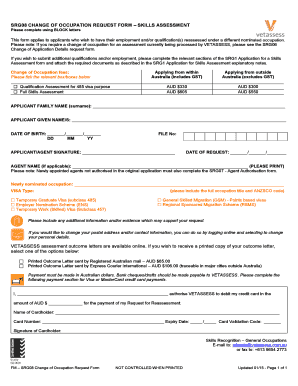
Signed Applicant Declaration 2015-2026


What is the Signed Applicant Declaration
The signed applicant declaration is a formal document that verifies the accuracy and authenticity of the information provided by an applicant. This declaration is often required in various processes, such as immigration, employment, or licensing applications. By signing this document, the applicant affirms that all statements made are true to the best of their knowledge and acknowledges the consequences of providing false information.
How to use the Signed Applicant Declaration
To effectively use the signed applicant declaration, applicants must first complete the required sections of the form accurately. Once filled out, the applicant must sign the document, either electronically or in print, depending on the submission requirements. This signed declaration should then be submitted alongside any other necessary documentation to the relevant authority or organization. It is essential to retain a copy of the signed applicant declaration for personal records and future reference.
Steps to complete the Signed Applicant Declaration
Completing the signed applicant declaration involves several key steps:
- Read the instructions carefully to understand the requirements.
- Gather all necessary information and documents needed for the declaration.
- Fill out the form accurately, ensuring all information is complete.
- Review the completed form for any errors or omissions.
- Sign the declaration, either electronically or by hand.
- Submit the signed applicant declaration as instructed, along with any additional documents.
Legal use of the Signed Applicant Declaration
The signed applicant declaration serves as a legally binding document, provided it meets specific requirements. In the United States, electronic signatures are recognized under the ESIGN Act and UETA, which validate the use of eSignatures in legal contexts. To ensure legal compliance, the declaration must be signed by the applicant and may require additional verification methods, such as identity confirmation or an audit trail, to enhance its legitimacy.
Key elements of the Signed Applicant Declaration
Several key elements are essential to the signed applicant declaration:
- Applicant Information: Full name, address, and contact details of the applicant.
- Declaration Statement: A clear statement affirming the truthfulness of the provided information.
- Signature: The applicant's signature, which may be electronic or handwritten.
- Date of Signing: The date when the declaration was signed.
- Witness Information: In some cases, a witness may be required to sign the declaration.
Examples of using the Signed Applicant Declaration
The signed applicant declaration is utilized in various scenarios, including:
- Immigration applications, where applicants affirm their eligibility and truthfulness of their claims.
- Job applications, where candidates verify the accuracy of their employment history and qualifications.
- Licensing applications for professional services, ensuring that all provided information is correct.
Quick guide on how to complete signed applicant declaration
Prepare Signed Applicant Declaration effortlessly on any device
Digital document management has gained popularity among companies and individuals. It serves as an ideal eco-friendly alternative to traditional printed and signed documents, as you can easily find the necessary form and securely store it online. airSlate SignNow provides all the tools required to create, modify, and electronically sign your documents swiftly without interruptions. Manage Signed Applicant Declaration on any device using airSlate SignNow's Android or iOS applications and simplify any document-related task today.
How to edit and electronically sign Signed Applicant Declaration with ease
- Find Signed Applicant Declaration and click Get Form to begin.
- Utilize the tools we provide to complete your document.
- Highlight important sections of your documents or obscure sensitive information with the tools that airSlate SignNow offers specifically for this purpose.
- Create your signature using the Sign tool, which takes only a few seconds and holds the same legal validity as a traditional handwritten signature.
- Review the details and click on the Done button to save your changes.
- Choose how you wish to send your form, whether by email, text message (SMS), invitation link, or download it to your computer.
Eliminate concerns about lost or misplaced files, tedious form searches, or mistakes that require printing new document copies. airSlate SignNow meets all your document management needs in just a few clicks from any device you prefer. Edit and electronically sign Signed Applicant Declaration to ensure excellent communication at every stage of your form preparation process with airSlate SignNow.
Create this form in 5 minutes or less
Create this form in 5 minutes!
How to create an eSignature for the signed applicant declaration
How to create an electronic signature for a PDF online
How to create an electronic signature for a PDF in Google Chrome
How to create an e-signature for signing PDFs in Gmail
How to create an e-signature right from your smartphone
How to create an e-signature for a PDF on iOS
How to create an e-signature for a PDF on Android
People also ask
-
What is an applicant declaration in the context of airSlate SignNow?
An applicant declaration is a formal statement provided by applicants to verify certain information required during a process, such as job applications or loan approvals. With airSlate SignNow, you can easily create and manage applicant declarations, ensuring all documents are signed efficiently and securely.
-
How does airSlate SignNow streamline the applicant declaration process?
airSlate SignNow simplifies the applicant declaration process by providing intuitive templates and easy eSigning capabilities. Users can quickly send out documents for signature, track their status, and receive notifications once they are completed, all within a user-friendly interface.
-
Are there any costs associated with sending an applicant declaration through airSlate SignNow?
Yes, there are affordable pricing plans available for businesses using airSlate SignNow to send applicant declarations. These plans are designed to meet various needs, whether you are a small business or a large enterprise looking to manage your document workflows cost-effectively.
-
What features does airSlate SignNow offer for managing applicant declarations?
airSlate SignNow offers various features that enhance the management of applicant declarations, such as customizable templates, automated workflows, and real-time tracking. These features ensure a smooth process from document creation to completion, allowing for better efficiency and compliance.
-
Can I integrate airSlate SignNow with other applications for applicant declarations?
Absolutely! airSlate SignNow seamlessly integrates with numerous applications, enabling businesses to manage their workflows for applicant declarations efficiently. This includes integration with popular platforms like CRMs, HR systems, and cloud storage solutions, enhancing your overall document management process.
-
What are the benefits of using airSlate SignNow for applicant declarations?
Using airSlate SignNow for applicant declarations provides numerous benefits, including improved turnaround times, enhanced security, and reduced paper usage. Additionally, electronic signatures ensure legal compliance and provide a clear audit trail, making the process more reliable.
-
Is it safe to store applicant declarations in airSlate SignNow?
Yes, it is safe to store applicant declarations in airSlate SignNow. The platform implements advanced security measures, including encryption and secure access controls, to ensure that sensitive information remains protected while being easy to access for authorized users.
Get more for Signed Applicant Declaration
- The nanny tax must be paid for nannies and other form
- How work affects your benefits form
- F 5000 24 pre printed excise tax return dot ttb form
- Rent a chair contract template form
- Rent a house contract template form
- Rent a room contract template form
- Rent apartment contract template form
- Rent contract template form
Find out other Signed Applicant Declaration
- eSign Utah Orthodontists Credit Memo Easy
- How To eSign Oklahoma Plumbing Business Plan Template
- eSign Vermont Orthodontists Rental Application Now
- Help Me With eSign Oregon Plumbing Business Plan Template
- eSign Pennsylvania Plumbing RFP Easy
- Can I eSign Pennsylvania Plumbing RFP
- eSign Pennsylvania Plumbing Work Order Free
- Can I eSign Pennsylvania Plumbing Purchase Order Template
- Help Me With eSign South Carolina Plumbing Promissory Note Template
- How To eSign South Dakota Plumbing Quitclaim Deed
- How To eSign South Dakota Plumbing Affidavit Of Heirship
- eSign South Dakota Plumbing Emergency Contact Form Myself
- eSign Texas Plumbing Resignation Letter Free
- eSign West Virginia Orthodontists Living Will Secure
- Help Me With eSign Texas Plumbing Business Plan Template
- Can I eSign Texas Plumbing Cease And Desist Letter
- eSign Utah Plumbing Notice To Quit Secure
- eSign Alabama Real Estate Quitclaim Deed Mobile
- eSign Alabama Real Estate Affidavit Of Heirship Simple
- eSign California Real Estate Business Plan Template Free