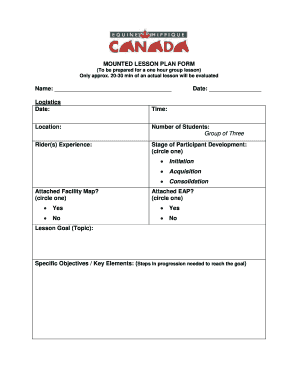
Lesson Plan Template Alberta Form


What is the lesson plan template alberta
The lesson plan template alberta is a structured document designed to assist educators in outlining their teaching objectives, activities, and assessments for a specific lesson. It serves as a guide to ensure that all necessary components of a lesson are covered, promoting effective teaching and learning. This template typically includes sections for the lesson title, objectives, materials needed, instructional procedures, and assessment methods. By utilizing this template, teachers can create a comprehensive plan that aligns with educational standards and meets the diverse needs of their students.
How to use the lesson plan template alberta
Using the lesson plan template alberta involves several straightforward steps. First, educators should familiarize themselves with the template's structure. Next, they can begin by filling in the lesson title and date. Following this, teachers should outline the specific learning objectives they aim to achieve during the lesson. It is essential to detail the instructional procedures, including the teaching methods and activities planned for student engagement. Finally, educators should specify the assessment methods to evaluate student understanding and progress. This organized approach ensures that all critical elements are addressed, enhancing the overall effectiveness of the lesson.
Key elements of the lesson plan template alberta
Several key elements are crucial to the lesson plan template alberta. These include:
- Lesson Title: A clear and concise title that reflects the lesson's focus.
- Objectives: Specific, measurable goals that outline what students should learn by the end of the lesson.
- Materials Needed: A list of resources and materials required for the lesson.
- Instructional Procedures: Detailed steps outlining how the lesson will be delivered, including teaching strategies and activities.
- Assessment Methods: Techniques to evaluate student learning and understanding, such as quizzes, projects, or discussions.
Steps to complete the lesson plan template alberta
Completing the lesson plan template alberta involves a systematic approach to ensure all components are addressed. The steps include:
- Identify the lesson topic and write a descriptive title.
- Define the learning objectives, ensuring they are aligned with curriculum standards.
- List all materials and resources required for the lesson.
- Outline the instructional procedures, detailing each activity and teaching method.
- Determine the assessment methods to measure student learning outcomes.
- Review and revise the plan to ensure clarity and completeness.
Legal use of the lesson plan template alberta
The lesson plan template alberta is legally valid when used in accordance with educational standards and regulations. It is essential for educators to ensure that their lesson plans comply with local and state educational requirements. This includes aligning objectives with curriculum guidelines and ensuring that assessments are fair and equitable. By following these legal frameworks, educators can create lesson plans that not only enhance learning but also adhere to necessary legal standards.
Examples of using the lesson plan template alberta
Examples of utilizing the lesson plan template alberta can vary widely depending on the subject and grade level. For instance, a science lesson on ecosystems may include objectives related to understanding food chains, materials such as diagrams and videos, and assessments like group presentations. In contrast, a language arts lesson might focus on developing writing skills, with activities including peer reviews and assessments through writing samples. These examples illustrate how the template can be adapted to meet diverse educational needs and objectives.
Quick guide on how to complete lesson plan template alberta
Effortlessly prepare Lesson Plan Template Alberta on any device
Digital document management has become increasingly popular among companies and individuals. It offers an ideal eco-friendly substitute to traditional printed and signed documents, allowing you to access the correct form and securely store it online. airSlate SignNow provides you with all the necessary tools to create, modify, and electronically sign your documents rapidly and without delays. Manage Lesson Plan Template Alberta on any device using airSlate SignNow's Android or iOS applications and simplify any document-related task today.
The easiest way to modify and electronically sign Lesson Plan Template Alberta seamlessly
- Locate Lesson Plan Template Alberta and click Get Form to begin.
- Utilize the tools we offer to complete your document.
- Highlight important sections of your documents or redact sensitive information with tools specifically designed by airSlate SignNow for that purpose.
- Generate your electronic signature using the Sign tool, which takes just seconds and carries the same legal validity as a conventional ink signature.
- Review the information and click on the Done button to save your modifications.
- Select your preferred method of delivering your form, whether by email, text message (SMS), invite link, or download it to your computer.
Say goodbye to lost or misplaced documents, tedious form searching, or errors that require printing new document copies. airSlate SignNow fulfills all your document management needs in just a few clicks from any device you choose. Modify and electronically sign Lesson Plan Template Alberta and ensure exceptional communication at every stage of the form preparation process with airSlate SignNow.
Create this form in 5 minutes or less
Create this form in 5 minutes!
How to create an eSignature for the lesson plan template alberta
How to create an electronic signature for a PDF online
How to create an electronic signature for a PDF in Google Chrome
How to create an e-signature for signing PDFs in Gmail
How to create an e-signature right from your smartphone
How to create an e-signature for a PDF on iOS
How to create an e-signature for a PDF on Android
People also ask
-
What is a lesson plan template Alberta?
A lesson plan template Alberta is a pre-formatted document designed to help educators create and organize lesson plans specific to the Alberta curriculum. It typically includes sections for objectives, materials, activities, and assessments, ensuring that all necessary elements are included for effective lesson delivery.
-
How can I access a lesson plan template Alberta?
You can access a lesson plan template Alberta through various educational resources and platforms, including airSlate SignNow. By using our cost-effective solution, you can easily create, customize, and eSign your lesson plans, making your teaching preparation more efficient.
-
Is there any cost associated with using the lesson plan template Alberta?
airSlate SignNow offers competitive pricing for its services, including accessing lesson plan templates Alberta. We provide different pricing plans to suit various needs, ensuring that you can create high-quality lesson plans without breaking the bank.
-
What features does the lesson plan template Alberta offer?
The lesson plan template Alberta includes key features such as customizable fields, collaborative editing, and integration with other educational tools. These features help streamline the lesson planning process, making it easier for instructors to implement the Alberta curriculum effectively.
-
Can I collaborate with others using the lesson plan template Alberta?
Yes, one of the benefits of using airSlate SignNow for your lesson plan template Alberta is the ability to collaborate in real-time with colleagues. Multiple users can work on the lesson plan simultaneously, ensuring that everyone can contribute their insights and expertise.
-
What are the benefits of using digital lesson plan templates Alberta?
Using digital lesson plan templates Alberta, like those offered by airSlate SignNow, allows for greater flexibility and ease of use. You can access your templates from anywhere, make quick edits, and eSign documents effortlessly, enhancing your overall teaching efficiency.
-
Are there integrations available with lesson plan template Alberta?
Yes, airSlate SignNow offers various integrations with popular educational and productivity tools, enhancing the functionality of your lesson plan template Alberta. These integrations help you streamline workflows and improve communication within your teaching team.
Get more for Lesson Plan Template Alberta
- General index of financial information short
- Tax forms ampamp tax assistance library the city of cambridge
- Form md 656 state of maryland comptroller of maryland offer in
- Massachusetts department of revenue form tsa film
- Florida department of revenue employers quarterly 700390626 form
- Dd form 2642 ampquottricare dodchampus medical claim patients request for medical paymentampquot
- Periodic residential tenancy agreement form
- Faqsmay i obtain more than one disability parking placard form
Find out other Lesson Plan Template Alberta
- How Can I Electronic signature New Jersey Real Estate Stock Certificate
- Electronic signature Colorado Sports RFP Safe
- Can I Electronic signature Connecticut Sports LLC Operating Agreement
- How Can I Electronic signature New York Real Estate Warranty Deed
- How To Electronic signature Idaho Police Last Will And Testament
- How Do I Electronic signature North Dakota Real Estate Quitclaim Deed
- Can I Electronic signature Ohio Real Estate Agreement
- Electronic signature Ohio Real Estate Quitclaim Deed Later
- How To Electronic signature Oklahoma Real Estate Business Plan Template
- How Can I Electronic signature Georgia Sports Medical History
- Electronic signature Oregon Real Estate Quitclaim Deed Free
- Electronic signature Kansas Police Arbitration Agreement Now
- Electronic signature Hawaii Sports LLC Operating Agreement Free
- Electronic signature Pennsylvania Real Estate Quitclaim Deed Fast
- Electronic signature Michigan Police Business Associate Agreement Simple
- Electronic signature Mississippi Police Living Will Safe
- Can I Electronic signature South Carolina Real Estate Work Order
- How To Electronic signature Indiana Sports RFP
- How Can I Electronic signature Indiana Sports RFP
- Electronic signature South Dakota Real Estate Quitclaim Deed Now