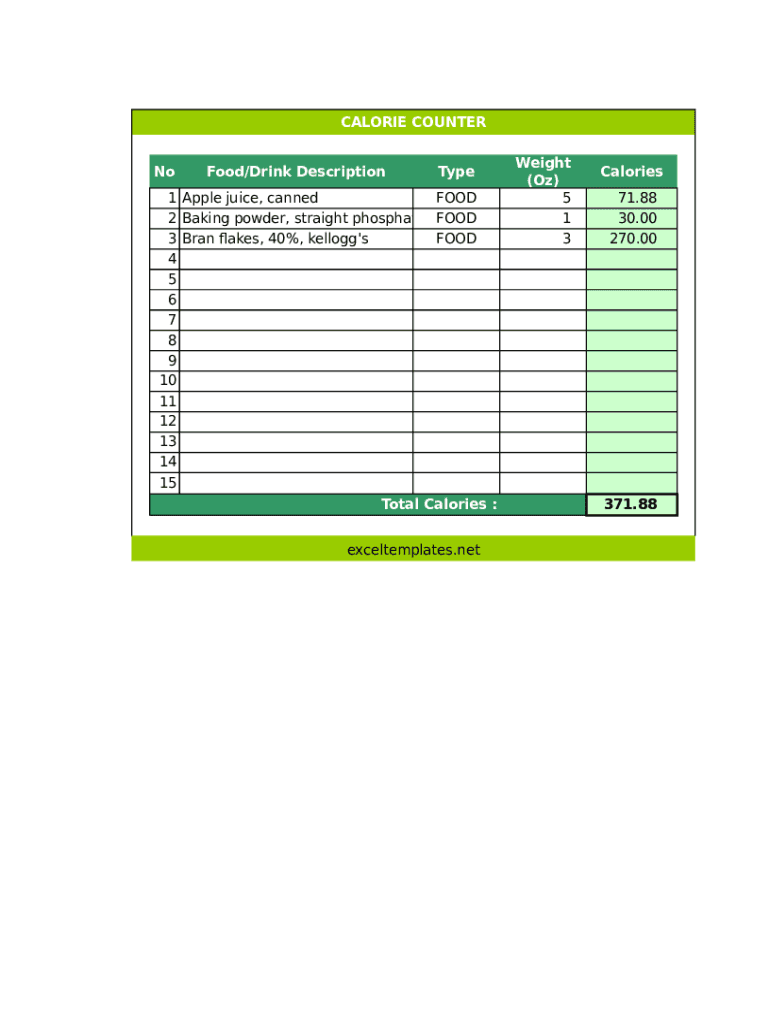
Calorie Counter Spreadsheet Form


What is the Calorie Counter Spreadsheet
The calorie counter spreadsheet is a digital tool designed to help individuals track their daily caloric intake and manage their dietary habits effectively. This template allows users to log various food items, their corresponding calorie values, and portion sizes. By using a calorie counter spreadsheet, individuals can gain insights into their eating patterns, make informed dietary choices, and work towards specific health goals, such as weight loss or muscle gain. The spreadsheet is customizable, enabling users to adapt it to their unique needs and preferences.
How to use the Calorie Counter Spreadsheet
Using the calorie counter spreadsheet is straightforward and user-friendly. First, download the template from a reliable source. Open the spreadsheet in a compatible program, such as Microsoft Excel or Google Sheets. Begin by entering the date at the top of the sheet. Next, input the foods you consume throughout the day, along with their calorie counts and portion sizes in the designated columns. The spreadsheet may include formulas to automatically calculate total calories consumed. Regularly updating the spreadsheet helps maintain an accurate record of your dietary intake.
Steps to complete the Calorie Counter Spreadsheet
Completing the calorie counter spreadsheet involves several simple steps:
- Download the calorie counter template from a trusted source.
- Open the template in your preferred spreadsheet application.
- Enter the date and meal times for clarity.
- Log each food item consumed, specifying portion sizes.
- Record the calorie count for each food item.
- Utilize built-in formulas to calculate daily totals, if available.
- Review your entries for accuracy and completeness at the end of the day.
Legal use of the Calorie Counter Spreadsheet
The calorie counter spreadsheet is primarily a personal tool and does not typically require legal considerations. However, if used in a professional setting, such as a nutrition program or weight management clinic, it is essential to ensure compliance with relevant health regulations. Maintaining privacy and confidentiality of users' dietary information is crucial. Additionally, if the spreadsheet is shared or used for commercial purposes, it may be necessary to adhere to specific guidelines or obtain permissions for any proprietary content included in the template.
Key elements of the Calorie Counter Spreadsheet
Key elements of a calorie counter spreadsheet often include:
- Date: To track daily intake accurately.
- Food Item: The name of the food consumed.
- Portion Size: The amount of food eaten, which helps in accurate calorie counting.
- Calories: The calorie value of each food item.
- Total Calories: A running total of calories consumed throughout the day.
- Notes: A section for any additional comments or observations regarding meals.
Examples of using the Calorie Counter Spreadsheet
Examples of using the calorie counter spreadsheet can vary based on individual goals:
- A person aiming for weight loss may track their daily intake and ensure they stay within a specific calorie limit.
- An athlete may use the spreadsheet to monitor their caloric needs based on training intensity and adjust their diet accordingly.
- Individuals with dietary restrictions can log their food to ensure they meet nutritional requirements while avoiding allergens.
Quick guide on how to complete calorie counter spreadsheet
Effortlessly prepare Calorie Counter Spreadsheet on any device
The management of online documents has become increasingly favored by both businesses and individuals. It offers a superb eco-friendly substitute for conventional printed and signed documents, allowing you to find the necessary form and securely store it online. airSlate SignNow equips you with all the resources required to create, edit, and eSign your documents promptly without delays. Handle Calorie Counter Spreadsheet on any device using the airSlate SignNow Android or iOS applications and enhance any document-related process today.
The simplest way to modify and eSign Calorie Counter Spreadsheet with ease
- Locate Calorie Counter Spreadsheet and select Get Form to begin.
- Make use of the tools provided to fill out your form.
- Emphasize pertinent sections of your documents or conceal sensitive details using the tools that airSlate SignNow offers specifically for that purpose.
- Create your eSignature with the Sign tool, which takes mere seconds and holds the same legal validity as a conventional handwritten signature.
- Review all information and click on the Done button to save your changes.
- Select your preferred method for submitting your form—via email, text message (SMS), invitation link, or download it to your computer.
Say goodbye to lost or misplaced documents, tedious form searches, or errors requiring new document prints. airSlate SignNow manages all your document-related needs in just a few clicks, from any device of your choice. Edit and eSign Calorie Counter Spreadsheet while ensuring seamless communication at every stage of the form preparation process with airSlate SignNow.
Create this form in 5 minutes or less
Create this form in 5 minutes!
How to create an eSignature for the calorie counter spreadsheet
How to create an electronic signature for a PDF online
How to create an electronic signature for a PDF in Google Chrome
How to create an e-signature for signing PDFs in Gmail
How to create an e-signature right from your smartphone
How to create an e-signature for a PDF on iOS
How to create an e-signature for a PDF on Android
People also ask
-
What is a calorie counter template?
A calorie counter template is a structured document that helps users track their daily calorie intake and nutritional information. It provides a convenient layout for logging meals and calculating nutrient values, making it easier for individuals to maintain a healthy diet.
-
How can I use the calorie counter template effectively?
To use the calorie counter template effectively, start by inputting your daily meal data into the designated sections. Regularly update the template with your food choices and portion sizes to accurately monitor your caloric intake and nutritional balance.
-
Is there a cost associated with the calorie counter template?
The calorie counter template is available at no cost with airSlate SignNow's subscription options. Users can access the template as part of their document management toolkit, allowing for seamless tracking of caloric intake without additional expenses.
-
Can I customize the calorie counter template?
Yes, the calorie counter template is fully customizable to suit your individual dietary needs. Users can modify sections, add specific nutritional goals, or include personal notes, ensuring that it aligns perfectly with their health objectives.
-
What features does the calorie counter template offer?
The calorie counter template includes features such as meal logging, daily summaries, and customizable nutrient tracking. These functionalities enhance user experience by providing a comprehensive view of dietary habits and promoting healthier choices.
-
Does the calorie counter template integrate with other applications?
Absolutely! The calorie counter template can be integrated with various health and fitness apps to synchronize data, enhancing its tracking capabilities. This allows users to have a unified view of their health metrics seamlessly.
-
What are the benefits of using a calorie counter template?
Using a calorie counter template helps individuals stay accountable for their nutritional intake and supports their weight management goals. By visualizing calorie consumption, users can make educated dietary choices and cultivate healthier eating habits.
Get more for Calorie Counter Spreadsheet
- Upc3232tb ds form
- 05 to 6 form
- Ill code oregon gov oregon form
- No slide title plant materials program plant materials nrcs usda form
- Environmental monitoring and power management cisco form
- Dd form 2889 quotcritical acquisition position
- Proofread contract template form
- Promotion contract template form
Find out other Calorie Counter Spreadsheet
- How To Integrate Sign in Banking
- How To Use Sign in Banking
- Help Me With Use Sign in Banking
- Can I Use Sign in Banking
- How Do I Install Sign in Banking
- How To Add Sign in Banking
- How Do I Add Sign in Banking
- How Can I Add Sign in Banking
- Can I Add Sign in Banking
- Help Me With Set Up Sign in Government
- How To Integrate eSign in Banking
- How To Use eSign in Banking
- How To Install eSign in Banking
- How To Add eSign in Banking
- How To Set Up eSign in Banking
- How To Save eSign in Banking
- How To Implement eSign in Banking
- How To Set Up eSign in Construction
- How To Integrate eSign in Doctors
- How To Use eSign in Doctors