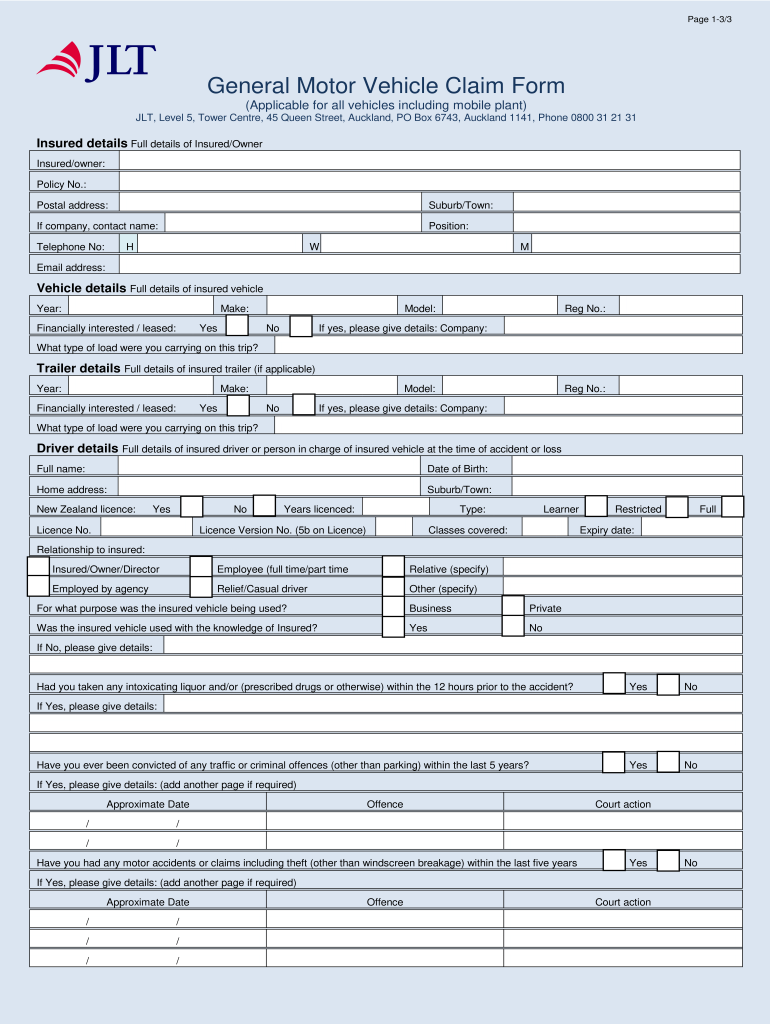
General Motor Vehicle Claim BFormb JLT


What is the General Motor Vehicle Claim BFormb JLT
The General Motor Vehicle Claim BFormb JLT is a specific document used to report and claim damages related to motor vehicle incidents. This form is essential for individuals seeking to receive compensation for damages or injuries incurred during an accident. It is designed to streamline the claims process and ensure that all necessary information is collected efficiently. The BFormb is tailored to meet the requirements set forth by insurance providers, making it a crucial tool for policyholders.
How to use the General Motor Vehicle Claim BFormb JLT
Using the General Motor Vehicle Claim BFormb JLT involves several straightforward steps. First, gather all relevant information regarding the incident, including details about the vehicles involved, the parties present, and any witnesses. Next, accurately fill out the form with this information, ensuring that all sections are completed thoroughly. After completing the form, review it for accuracy and clarity before submitting it to the insurance company. This process helps facilitate a smoother claims experience.
Steps to complete the General Motor Vehicle Claim BFormb JLT
Completing the General Motor Vehicle Claim BFormb JLT requires careful attention to detail. Follow these steps:
- Collect all necessary information, including your policy number and the details of the incident.
- Fill out the form, providing accurate descriptions of the accident, damages, and any injuries.
- Attach any supporting documents, such as police reports or medical records, that may assist in your claim.
- Review the completed form to ensure all information is correct and complete.
- Submit the form to your insurance provider through the preferred method outlined by them.
Legal use of the General Motor Vehicle Claim BFormb JLT
The General Motor Vehicle Claim BFormb JLT is legally binding when filled out correctly and submitted to the appropriate insurance company. It serves as a formal request for compensation and must comply with state regulations governing motor vehicle claims. Accurate and truthful completion of the form is essential to avoid potential legal issues, such as fraud or misrepresentation, which can lead to penalties or denial of the claim.
Required Documents
When submitting the General Motor Vehicle Claim BFormb JLT, certain documents are typically required to support your claim. These may include:
- A copy of your insurance policy.
- Police reports detailing the accident.
- Medical records if injuries were sustained.
- Photographs of the accident scene and vehicle damage.
- Any witness statements that may corroborate your account of the incident.
Form Submission Methods
The General Motor Vehicle Claim BFormb JLT can be submitted through various methods, depending on the insurance provider's preferences. Common submission methods include:
- Online submission through the insurance company's website.
- Mailing the completed form to the designated claims department.
- In-person submission at a local insurance office.
Quick guide on how to complete general motor vehicle claim bformb jlt
A concise manual on how to prepare your General Motor Vehicle Claim BFormb JLT
Locating the proper template can pose a difficulty when you're required to submit official international documents. Even if you possess the necessary form, it might be tedious to swiftly fill it out according to all specifications if you are using printed versions instead of managing everything digitally. airSlate SignNow serves as the online electronic signature platform that enables you to address all of that. It allows you to acquire your General Motor Vehicle Claim BFormb JLT and efficiently fill out and sign it on the spot without needing to reprint documents in case of any typographical errors.
The following steps must be followed to prepare your General Motor Vehicle Claim BFormb JLT with airSlate SignNow:
- Click the Get Form button to integrate your document into our editor right away.
- Begin with the first blank field, input your information, and continue with the Next feature.
- Complete the empty fields using the Cross and Check tools from the toolbar above.
- Select the Highlight or Line features to denote the most crucial details.
- Click on Image and upload one if your General Motor Vehicle Claim BFormb JLT necessitates it.
- Use the right-side panel to add additional fields for yourself or others to complete if needed.
- Review your responses and confirm the document by selecting Date, Initials, and Sign.
- Draw, type, upload your eSignature, or capture it with a camera or QR code.
- Conclude editing by clicking the Done button and choosing your file-sharing alternatives.
Once your General Motor Vehicle Claim BFormb JLT is prepared, you can share it as you prefer - deliver it to your recipients via email, SMS, fax, or even print it directly from the editor. You can also securely store all your completed documents in your account, organized in folders based on your choices. Avoid wasting time on manual form filling; experience airSlate SignNow!
Create this form in 5 minutes or less
FAQs
-
How can I claim the VAT amount for items purchased in the UK? Do I need to fill out any online forms or formalities to claim?
Easy to follow instructions can be found here Tax on shopping and servicesThe process works like this.Get a VAT 407 form from the retailer - they might ask for proof that you’re eligible, for example your passport.Show the goods, the completed form and your receipts to customs at the point when you leave the EU (this might not be in the UK).Customs will approve your form if everything is in order. You then take the approved form to get paid.The best place to get the form is from a retailer on the airport when leaving.
-
General Motors Safety Woes (March 2014): How much will it cost GM to recall 1.5 million vehicles?
$300 million for the first quarter of 2014, according the news on their website: GM Redoubles Safety Efforts, Announces New Recalls.GM expects to take a charge of approximately $300 million in the first quarter primarily for the cost of the repairs for the three safety actions and the previously announced ignition switch recall.
-
General Motors, after deciding to invest more in electric vehicles, plans to cut 14,000 jobs in North America by December 2019. How would this move affect workers?
I don’t care what the President said, he has very little control over the GM Corporate body, or Ford, or Chrysler etc. If GM wants to manipulate their business to make more in bonuses, then that is their right. Morally wrong, but “That’s Business”.Sedans and smaller cars including the Hybrid Volt will cease to exist next year or so. This has been ongoing (remember Oldsmobile and Pontiac?) They are being replaced with crossovers and others.The article pretty much explains their thoughts. I would guess that they will incentivize retirement buyouts first to encourage retirements. As said, they will try to offer transfers. Yet there will be layoffs and people need to start looking for another job NOW.
-
Will the NEET 2018 give admission in paramedical courses and Ayush courses too? If yes, how do you fill out the form to claim a seat if scored well?
wait for notifications.
Create this form in 5 minutes!
How to create an eSignature for the general motor vehicle claim bformb jlt
How to make an electronic signature for your General Motor Vehicle Claim Bformb Jlt in the online mode
How to make an eSignature for the General Motor Vehicle Claim Bformb Jlt in Google Chrome
How to generate an electronic signature for signing the General Motor Vehicle Claim Bformb Jlt in Gmail
How to make an electronic signature for the General Motor Vehicle Claim Bformb Jlt from your smart phone
How to create an electronic signature for the General Motor Vehicle Claim Bformb Jlt on iOS
How to create an eSignature for the General Motor Vehicle Claim Bformb Jlt on Android
People also ask
-
What is a jlt template and how can it benefit my business?
A jlt template is a standard form used for document management that can streamline your workflow. By utilizing a jlt template within airSlate SignNow, businesses can enhance efficiency, reduce paperwork errors, and ensure compliance. This ultimately leads to faster turnaround times in processing important documents.
-
How much does airSlate SignNow's jlt template solution cost?
The pricing for using jlt templates in airSlate SignNow varies based on your business needs and the volume of documents processed. SignNow provides flexible pricing plans that cater to different organizations, ensuring you get a cost-effective solution that fits your budget. It's best to check our website for the latest pricing details.
-
Are jlt templates customizable within airSlate SignNow?
Yes, jlt templates are highly customizable within the airSlate SignNow platform. You can easily modify fields, add branding elements, and tailor the document to meet the specific requirements of your business. This customization ensures that you have a unique and personalized document experience.
-
Can I integrate jlt templates with other software tools?
Absolutely! airSlate SignNow allows seamless integration of jlt templates with various software tools such as CRM and project management applications. This integration enhances workflow efficiency, allowing you to manage documents and processes in one consolidated platform without any hassle.
-
What features are included with the jlt template in airSlate SignNow?
The jlt template features in airSlate SignNow include easy document creation, eSignature capabilities, and automated workflows. Additionally, you can track document status and receive real-time notifications to streamline your signing process. These features make it a comprehensive tool for efficient document management.
-
Is the jlt template suitable for all types of businesses?
Yes, the jlt template offered by airSlate SignNow is designed to be suitable for all types of businesses, regardless of size or industry. Whether you are a small startup or a large enterprise, this solution adapts to your needs, helping you manage documents efficiently. It’s a flexible tool that supports diverse business processes.
-
How secure is my information when using jlt templates?
Security is a top priority with airSlate SignNow. When you use jlt templates, your information is encrypted and stored securely, ensuring that sensitive data remains protected. Compliance with various industry standards further guarantees that all documents handled within the platform are safe and secure.
Get more for General Motor Vehicle Claim BFormb JLT
- Speedo sponsorship application form
- Jessaskincare form
- Criminal history disclosure form
- 180 essential vocabulary words for 5th grade pdf form
- Illinois financial affidavit form
- Www uslegalforms comform library510019physical form barrow county schools fill and sign
- Toys for tots b2014b form
- Henry county water authority 100 westridge industr form
Find out other General Motor Vehicle Claim BFormb JLT
- eSign Wisconsin Cohabitation Agreement Free
- How To eSign Colorado Living Will
- eSign Maine Living Will Now
- eSign Utah Living Will Now
- eSign Iowa Affidavit of Domicile Now
- eSign Wisconsin Codicil to Will Online
- eSign Hawaii Guaranty Agreement Mobile
- eSign Hawaii Guaranty Agreement Now
- How Can I eSign Kentucky Collateral Agreement
- eSign Louisiana Demand for Payment Letter Simple
- eSign Missouri Gift Affidavit Myself
- eSign Missouri Gift Affidavit Safe
- eSign Nevada Gift Affidavit Easy
- eSign Arizona Mechanic's Lien Online
- eSign Connecticut IOU Online
- How To eSign Florida Mechanic's Lien
- eSign Hawaii Mechanic's Lien Online
- How To eSign Hawaii Mechanic's Lien
- eSign Hawaii IOU Simple
- eSign Maine Mechanic's Lien Computer