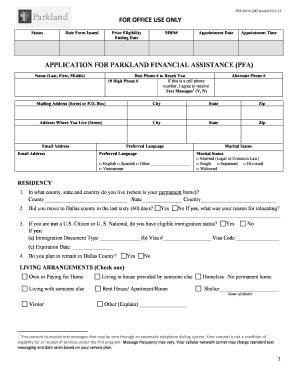
Parkland Financial Assistance Renewal Form


What is the Parkland Financial Assistance Renewal
The Parkland Financial Assistance Renewal is a process that allows individuals to maintain their eligibility for financial support provided by Parkland. This assistance is typically aimed at helping those in need with various financial burdens, including medical expenses and other essential needs. The renewal process ensures that recipients continue to meet the necessary criteria to receive aid and that the assistance aligns with their current financial situation.
Steps to complete the Parkland Financial Assistance Renewal
Completing the Parkland Financial Assistance Renewal involves several key steps to ensure a smooth process. Here are the essential steps:
- Gather required documentation, such as proof of income, residency, and any other relevant financial information.
- Fill out the Parkland Financial Assistance Renewal application form accurately, ensuring all information is up to date.
- Submit the completed application either online, by mail, or in person, depending on the preferred submission method.
- Await confirmation of receipt and any further instructions from the Parkland financial assistance office.
Required Documents
To successfully complete the Parkland Financial Assistance Renewal, applicants must provide specific documents. These may include:
- Proof of income, such as pay stubs or tax returns.
- Identification documents, like a driver's license or state ID.
- Proof of residency, such as a utility bill or lease agreement.
- Any additional documents requested by the Parkland financial assistance office.
Eligibility Criteria
Eligibility for the Parkland Financial Assistance Renewal typically depends on several factors, including:
- Income level, which must fall within specified guidelines.
- Residency status, confirming that the applicant resides within the service area.
- Current financial situation, which may require documentation of expenses and debts.
- Other specific criteria as outlined by the Parkland financial assistance program.
Form Submission Methods
Applicants can submit the Parkland Financial Assistance Renewal through various methods to accommodate different preferences. The available submission methods include:
- Online submission via the official Parkland financial assistance website.
- Mailing the completed form to the designated Parkland office address.
- In-person submission at a local Parkland office, allowing for direct interaction with staff.
Who Issues the Form
The Parkland Financial Assistance Renewal form is issued by the Parkland financial assistance office. This office is responsible for overseeing the application process, ensuring compliance with eligibility criteria, and providing support to applicants throughout the renewal process.
Quick guide on how to complete parkland financial assistance renewal 101563223
Complete Parkland Financial Assistance Renewal effortlessly on any device
Online document administration has become widely accepted among businesses and individuals. It offers an ideal environmentally friendly substitute for traditional printed and signed paperwork, allowing you to access the necessary form and securely save it online. airSlate SignNow equips you with all the tools required to create, modify, and eSign your documents quickly and efficiently. Manage Parkland Financial Assistance Renewal on any device using airSlate SignNow Android or iOS applications and enhance any document-related procedure today.
The easiest way to alter and eSign Parkland Financial Assistance Renewal without hassle
- Find Parkland Financial Assistance Renewal and then click Get Form to begin.
- Utilize the tools we offer to complete your form.
- Emphasize signNow sections of the documents or obscure sensitive information using tools that airSlate SignNow provides specifically for that purpose.
- Generate your eSignature with the Sign tool, which takes mere seconds and holds the same legal validity as a conventional wet ink signature.
- Review all the details and then click the Done button to preserve your modifications.
- Choose how you wish to share your form, by email, text message (SMS), or invite link, or download it to your computer.
Say goodbye to lost or misplaced documents, tedious form searching, or mistakes that necessitate printing new document copies. airSlate SignNow addresses all your document management requirements in just a few clicks from any device you prefer. Edit and eSign Parkland Financial Assistance Renewal and ensure excellent communication at every stage of the form preparation process with airSlate SignNow.
Create this form in 5 minutes or less
Create this form in 5 minutes!
How to create an eSignature for the parkland financial assistance renewal 101563223
How to create an electronic signature for a PDF online
How to create an electronic signature for a PDF in Google Chrome
How to create an e-signature for signing PDFs in Gmail
How to create an e-signature right from your smartphone
How to create an e-signature for a PDF on iOS
How to create an e-signature for a PDF on Android
People also ask
-
What is the parkland application financial assistance process?
The parkland application financial assistance process involves submitting necessary documentation to verify eligibility. You may need to provide proof of income, expenses, and other relevant financial information to access available funds. Our platform helps streamline this process for quick approvals.
-
How do I apply for parkland application financial assistance?
To apply for parkland application financial assistance, simply visit our website and complete the online application form. Ensure you attach all required documents, which will facilitate a smoother review process. Our user-friendly interface makes it easy to submit your application securely.
-
What documents are required for parkland application financial assistance?
For parkland application financial assistance, you typically need to provide documents like tax returns, pay stubs, and proof of residency. Additional documents may also be required based on specific program guidelines. Always check the application requirements on our platform to ensure you have everything needed.
-
How long does it take to receive parkland application financial assistance?
The time frame to receive parkland application financial assistance can vary depending on the volume of applications and completeness of your submission. Generally, applicants can expect a decision within a few days to a couple of weeks. Our platform aims to expedite the process for quicker access to funds.
-
Are there fees associated with the parkland application financial assistance?
Typically, there are no hidden fees for applying for parkland application financial assistance. However, some programs might have administrative costs that are clearly outlined during the application process. Our goal is to provide transparency and support throughout your funding journey.
-
What features does the airSlate SignNow platform offer for managing parkland application financial assistance?
airSlate SignNow provides features such as document e-signing, secure storage, and real-time tracking for parkland application financial assistance. This allows applicants to manage their paperwork efficiently from any device. The platform is designed to enhance your experience by simplifying document management.
-
Can I integrate other tools with the airSlate SignNow platform for parkland application financial assistance?
Yes, airSlate SignNow offers robust integration options with various applications and tools to manage parkland application financial assistance seamlessly. You can connect with CRM systems, cloud storage, and project management tools to streamline your workflow and enhance productivity. Explore our integration options for a customized experience.
Get more for Parkland Financial Assistance Renewal
Find out other Parkland Financial Assistance Renewal
- eSignature North Dakota Real Estate Quitclaim Deed Later
- eSignature Minnesota Sports Rental Lease Agreement Free
- eSignature Minnesota Sports Promissory Note Template Fast
- eSignature Minnesota Sports Forbearance Agreement Online
- eSignature Oklahoma Real Estate Business Plan Template Free
- eSignature South Dakota Police Limited Power Of Attorney Online
- How To eSignature West Virginia Police POA
- eSignature Rhode Island Real Estate Letter Of Intent Free
- eSignature Rhode Island Real Estate Business Letter Template Later
- eSignature South Dakota Real Estate Lease Termination Letter Simple
- eSignature Tennessee Real Estate Cease And Desist Letter Myself
- How To eSignature New Mexico Sports Executive Summary Template
- Can I eSignature Utah Real Estate Operating Agreement
- eSignature Vermont Real Estate Warranty Deed Online
- eSignature Vermont Real Estate Operating Agreement Online
- eSignature Utah Real Estate Emergency Contact Form Safe
- eSignature Washington Real Estate Lease Agreement Form Mobile
- How Can I eSignature New York Sports Executive Summary Template
- eSignature Arkansas Courts LLC Operating Agreement Now
- How Do I eSignature Arizona Courts Moving Checklist