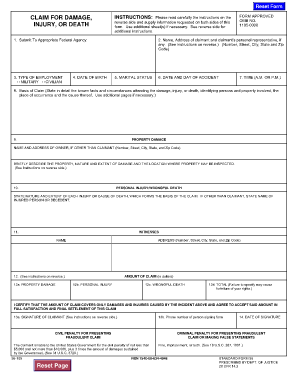
Army Sf 91 Fillable Form


What is the Army SF 91 Fillable
The Army SF 91, also known as the Standard Form 91, is a critical document used by the U.S. Army to report accidents involving government vehicles. This form is essential for documenting incidents, ensuring accountability, and facilitating investigations. The fillable version of the SF 91 allows users to complete the form digitally, streamlining the process and reducing the chances of errors. This digital format is particularly useful for personnel who need to submit reports quickly and efficiently.
How to Use the Army SF 91 Fillable
Using the Army SF 91 fillable form is straightforward. First, download the form from a reliable source. Once you have the form open, you can enter the required information directly into the designated fields. This includes details about the accident, such as the date, time, location, and parties involved. Ensure that all sections are completed accurately to avoid delays in processing. After filling out the form, save it and submit it according to your unit's guidelines.
Steps to Complete the Army SF 91 Fillable
Completing the Army SF 91 fillable form involves several key steps:
- Download the fillable SF 91 form from an authorized source.
- Open the form using a compatible PDF reader that supports fillable fields.
- Fill in your personal information, including your name, rank, and unit.
- Provide detailed information about the accident, including the circumstances and any damages incurred.
- Review the completed form for accuracy and completeness.
- Save the filled form and follow your unit's submission procedures.
Legal Use of the Army SF 91 Fillable
The Army SF 91 fillable form is legally binding when completed correctly. It serves as an official record of the incident and can be used in investigations or legal proceedings. To ensure its legal validity, the form must be filled out in accordance with Army regulations and submitted through the appropriate channels. Adhering to these guidelines is crucial for maintaining compliance and protecting the rights of all parties involved.
Key Elements of the Army SF 91 Fillable
Several key elements are essential when completing the Army SF 91 fillable form:
- Accident Details: Include specific information about the accident, such as the time, date, and location.
- Involved Parties: List all individuals and vehicles involved in the incident.
- Witnesses: Document any witnesses to the accident, providing their names and contact information.
- Damage Assessment: Provide a thorough assessment of any damages to vehicles or property.
- Signature: Ensure the form is signed by the appropriate authority to validate its contents.
Examples of Using the Army SF 91 Fillable
The Army SF 91 fillable form can be utilized in various scenarios, including:
- Documenting a minor accident involving a military vehicle.
- Reporting incidents during training exercises.
- Filing claims for damages incurred during official duties.
- Providing evidence in case of disputes regarding vehicle incidents.
Quick guide on how to complete army sf 91 fillable
Manage Army Sf 91 Fillable effortlessly on any device
Web-based document management has become increasingly popular among businesses and individuals. It serves as a suitable eco-friendly alternative to conventional printed and signed papers, allowing you to locate the proper form and securely store it online. airSlate SignNow provides all the tools you require to create, amend, and electronically sign your documents quickly and without delays. Handle Army Sf 91 Fillable on any device using the airSlate SignNow Android or iOS applications and simplify any document-related workflow today.
The easiest way to modify and eSign Army Sf 91 Fillable seamlessly
- Obtain Army Sf 91 Fillable and then click Get Form to begin.
- Utilize the tools we offer to complete your document.
- Highlight important sections of the documents or redact sensitive information with tools that airSlate SignNow provides specifically for that purpose.
- Generate your eSignature with the Sign tool, which takes seconds and holds the same legal significance as a traditional handwritten signature.
- Review the information and then click the Done button to save your modifications.
- Choose how you wish to send your form, whether via email, SMS, or invite link, or download it to your computer.
Eliminate the hassle of lost or misplaced documents, tedious form searching, or errors that necessitate printing new copies. airSlate SignNow meets all your document management needs in just a few clicks from your device of choice. Modify and eSign Army Sf 91 Fillable and ensure excellent communication at every stage of your form preparation process with airSlate SignNow.
Create this form in 5 minutes or less
Create this form in 5 minutes!
How to create an eSignature for the army sf 91 fillable
How to create an electronic signature for a PDF online
How to create an electronic signature for a PDF in Google Chrome
How to create an e-signature for signing PDFs in Gmail
How to create an e-signature right from your smartphone
How to create an e-signature for a PDF on iOS
How to create an e-signature for a PDF on Android
People also ask
-
What is the sf 91 form used for?
The SF 91 form is primarily used for reporting and documenting incidents involving government vehicles. By properly filling out the sf 91, organizations can ensure compliance with regulations and streamline their reporting processes.
-
How does airSlate SignNow assist with the SF 91 form?
airSlate SignNow simplifies the completion and signing process of the SF 91 form. With our eSignature solution, users can easily fill out the form digitally, send it for signatures, and securely store it for future reference.
-
Is there a cost associated with using airSlate SignNow for the SF 91 form?
Yes, airSlate SignNow offers various pricing plans that cater to the needs of businesses handling the SF 91 form. Our cost-effective solutions ensure that organizations can manage their document signing requirements efficiently without overspending.
-
What are the key features of airSlate SignNow related to the SF 91 form?
airSlate SignNow provides features like customizable templates, real-time tracking of document status, and automated reminders. These functionalities make managing the SF 91 form straightforward and ensure timely completion.
-
Can I integrate airSlate SignNow with other tools for handling the SF 91 form?
Absolutely! airSlate SignNow supports integrations with various platforms such as CRM systems and cloud storage services, enabling seamless management of the SF 91 form within your existing workflows.
-
What are the benefits of using airSlate SignNow for SF 91 documentation?
Using airSlate SignNow for SF 91 documentation enhances efficiency and reduces processing time. Our solution allows for swift electronic signatures and easy access to completed documents, ensuring that your workflows are streamlined.
-
How secure is the signing process for the SF 91 form with airSlate SignNow?
The signing process for the SF 91 form with airSlate SignNow is highly secure. We employ advanced encryption protocols and adhere to compliance standards to protect your documents and sensitive information.
Get more for Army Sf 91 Fillable
- Ach form ppo and pdp blue cross blue shield of michigan
- Cape cod healthcare inc full filing nonprofit explorer form
- Admission orders form
- Taxpayer information update form 645094344
- State of california franchise tax board tax information center
- Transmittal department record cards and per capita tax calegion form
- Mw5 withholding tax depositpayment voucher form
- Application for vendor tax clearance certificate form
Find out other Army Sf 91 Fillable
- Electronic signature West Virginia Business Ethics and Conduct Disclosure Statement Free
- Electronic signature Alabama Disclosure Notice Simple
- Electronic signature Massachusetts Disclosure Notice Free
- Electronic signature Delaware Drug Testing Consent Agreement Easy
- Electronic signature North Dakota Disclosure Notice Simple
- Electronic signature California Car Lease Agreement Template Free
- How Can I Electronic signature Florida Car Lease Agreement Template
- Electronic signature Kentucky Car Lease Agreement Template Myself
- Electronic signature Texas Car Lease Agreement Template Easy
- Electronic signature New Mexico Articles of Incorporation Template Free
- Electronic signature New Mexico Articles of Incorporation Template Easy
- Electronic signature Oregon Articles of Incorporation Template Simple
- eSignature Montana Direct Deposit Enrollment Form Easy
- How To Electronic signature Nevada Acknowledgement Letter
- Electronic signature New Jersey Acknowledgement Letter Free
- Can I eSignature Oregon Direct Deposit Enrollment Form
- Electronic signature Colorado Attorney Approval Later
- How To Electronic signature Alabama Unlimited Power of Attorney
- Electronic signature Arizona Unlimited Power of Attorney Easy
- Can I Electronic signature California Retainer Agreement Template