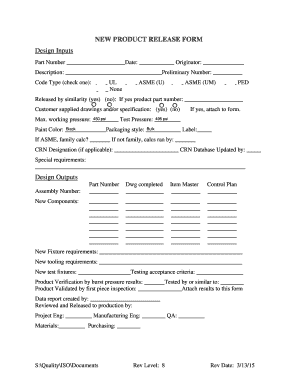
Product Release Form


What is the product release form
A product release form is a legal document that allows a business to obtain permission from a customer or user to release a product or service. This form typically outlines the terms and conditions under which the product is being released, including any warranties, liabilities, or rights that may be associated with its use. It serves to protect both the business and the customer by ensuring that all parties are aware of their responsibilities and rights regarding the product.
How to use the product release form
Using a product release form involves several straightforward steps. First, ensure that the form is properly filled out with all necessary details, including the names of the parties involved, the product description, and any specific terms related to the release. Next, both parties should review the document to confirm their understanding and agreement. Finally, signatures should be collected, either physically or electronically, to finalize the agreement. Utilizing digital tools can streamline this process, making it easier to manage and store the completed forms securely.
Steps to complete the product release form
Completing a product release form requires careful attention to detail. Here are the essential steps:
- Begin by entering the date of the release.
- Provide the full names and contact information of all parties involved.
- Clearly describe the product being released, including any relevant specifications.
- Outline the terms and conditions, including any limitations of liability or warranties.
- Include a section for signatures, ensuring that all parties sign and date the document.
After completing these steps, review the form for accuracy before finalizing it.
Legal use of the product release form
The legal use of a product release form is essential for ensuring that the document is enforceable in a court of law. To be legally binding, the form must meet specific criteria, including the intention of both parties to create a legal obligation, mutual consent, and the presence of lawful terms. Additionally, it is important to comply with relevant eSignature laws, such as the ESIGN Act and UETA, which govern the validity of electronic signatures in the United States. By utilizing a reputable digital signing platform, businesses can ensure that their product release forms are legally sound and secure.
Key elements of the product release form
Several key elements should be included in a product release form to ensure its effectiveness and legality:
- Parties involved: Clearly identify all parties participating in the agreement.
- Product description: Provide detailed information about the product being released.
- Terms and conditions: Outline any limitations, liabilities, and warranties associated with the product.
- Signatures: Ensure all parties sign the document to indicate their agreement.
- Date: Include the date of signing to establish a timeline for the agreement.
Incorporating these elements helps to create a comprehensive and legally binding product release form.
Quick guide on how to complete product release form
Finish Product Release Form easily on any device
Digital document management has gained popularity among organizations and individuals. It offers an ideal eco-friendly alternative to conventional printed and signed documents, allowing you to obtain the necessary form and securely store it online. airSlate SignNow provides all the tools you require to create, edit, and eSign your documents quickly and without delays. Manage Product Release Form on any platform with airSlate SignNow's Android or iOS applications and enhance any document-driven procedure today.
How to edit and eSign Product Release Form effortlessly
- Locate Product Release Form and click on Get Form to begin.
- Utilize the tools we provide to fill out your form.
- Emphasize important sections of your documents or conceal sensitive information with the tools that airSlate SignNow offers specifically for that purpose.
- Create your eSignature with the Sign feature, which takes just seconds and holds the same legal validity as a traditional handwritten signature.
- Review the information and click on the Done button to save your modifications.
- Select your preferred method to send your form, via email, SMS, or invitation link, or download it to your computer.
Eliminate concerns about lost or misplaced documents, tedious form searches, or mistakes that require printing new document copies. airSlate SignNow meets all your document management needs in just a few clicks from any device you choose. Edit and eSign Product Release Form and ensure excellent communication at any stage of the form preparation process with airSlate SignNow.
Create this form in 5 minutes or less
Create this form in 5 minutes!
How to create an eSignature for the product release form
How to create an electronic signature for a PDF online
How to create an electronic signature for a PDF in Google Chrome
How to create an e-signature for signing PDFs in Gmail
How to create an e-signature right from your smartphone
How to create an e-signature for a PDF on iOS
How to create an e-signature for a PDF on Android
People also ask
-
What is a product release form?
A product release form is a document used by businesses to obtain permission from individuals or entities to release their products. This form outlines the terms of the release and may include liability waivers, ensuring that all parties are aware of the conditions involved. Using airSlate SignNow, you can easily create and manage your product release forms for secure and efficient processing.
-
How does airSlate SignNow streamline the product release form process?
airSlate SignNow simplifies the product release form process by allowing users to create, send, and eSign documents in a few clicks. With its user-friendly interface, you can customize your product release forms to meet your specific needs, signNowly reducing the time and effort involved in traditional paper-based methods. This efficient workflow helps ensure that your documents are processed quickly and accurately.
-
What are the benefits of using airSlate SignNow for product release forms?
Using airSlate SignNow for your product release forms offers multiple benefits, including enhanced security, compliance with legal standards, and time savings. The platform allows for electronic signatures, which accelerates the approval process and reduces the chances of errors associated with manual signing. This efficiency can lead to faster product launches and improved client satisfaction.
-
Is there a cost associated with using airSlate SignNow for product release forms?
Yes, there is a pricing structure for using airSlate SignNow, but it is designed to be cost-effective for businesses of all sizes. Various plans are available, allowing you to choose one that fits your budget and needs for handling product release forms. Additionally, the time and resources saved through electronic document management can result in signNow cost benefits.
-
Can I integrate airSlate SignNow with other software for managing product release forms?
Absolutely! airSlate SignNow offers integrations with a variety of software solutions, facilitating seamless management of your product release forms. You can connect it with popular applications like CRM systems, project management tools, and more, ensuring that your workflow remains efficient and cohesive across platforms.
-
How secure are the product release forms created with airSlate SignNow?
Security is a top priority for airSlate SignNow when it comes to product release forms. The platform uses advanced encryption to protect your documents and adheres to best practices for data privacy and compliance. This ensures that your sensitive information remains secure during the signing process.
-
Is it easy to track the status of my product release forms using airSlate SignNow?
Yes, airSlate SignNow provides real-time tracking for all your product release forms. You can easily check the status of your documents, see who has signed them, and receive notifications when actions are taken. This feature helps you stay organized and informed, making your processes more efficient.
Get more for Product Release Form
- Bayesian parallel site model with an application to uniformity
- The warranty and parts request richeson form
- Formspermitstown of wilson
- Eastern band cherokee enrollment form
- Instructions for form ct 636 alcoholic beverage production
- Instructions for form it 204 ip new york partners schedule k 1 tax year 772083506
- Fence installation fence contract template form
- Film actor contract template form
Find out other Product Release Form
- Sign New Mexico Legal Cease And Desist Letter Mobile
- Sign Texas Insurance Business Plan Template Later
- Sign Ohio Legal Last Will And Testament Mobile
- Sign Ohio Legal LLC Operating Agreement Mobile
- Sign Oklahoma Legal Cease And Desist Letter Fast
- Sign Oregon Legal LLC Operating Agreement Computer
- Sign Pennsylvania Legal Moving Checklist Easy
- Sign Pennsylvania Legal Affidavit Of Heirship Computer
- Sign Connecticut Life Sciences Rental Lease Agreement Online
- Sign Connecticut Life Sciences Affidavit Of Heirship Easy
- Sign Tennessee Legal LLC Operating Agreement Online
- How To Sign Tennessee Legal Cease And Desist Letter
- How Do I Sign Tennessee Legal Separation Agreement
- Sign Virginia Insurance Memorandum Of Understanding Easy
- Sign Utah Legal Living Will Easy
- Sign Virginia Legal Last Will And Testament Mobile
- How To Sign Vermont Legal Executive Summary Template
- How To Sign Vermont Legal POA
- How Do I Sign Hawaii Life Sciences Business Plan Template
- Sign Life Sciences PPT Idaho Online