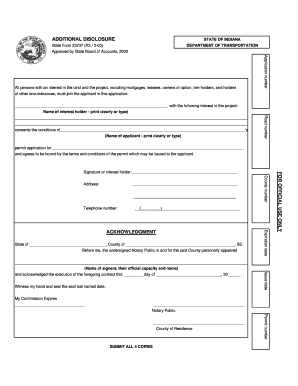
ADDITIONAL DISCLOSURE FORM State of Indiana State in


What is the ADDITIONAL DISCLOSURE FORM State Of Indiana State In
The ADDITIONAL DISCLOSURE FORM State Of Indiana is a legal document used primarily for disclosing additional information required by state regulations. This form is often utilized in various contexts, such as real estate transactions, financial disclosures, or legal proceedings. It serves to ensure that all relevant information is provided to the appropriate authorities or parties, thereby promoting transparency and compliance with state laws.
How to obtain the ADDITIONAL DISCLOSURE FORM State Of Indiana State In
To obtain the ADDITIONAL DISCLOSURE FORM State Of Indiana, individuals can visit the official Indiana state government website or contact the relevant state department that oversees the specific use of the form. Many forms are available for download in PDF format, allowing users to print and fill them out. Additionally, some local offices may provide physical copies upon request.
Steps to complete the ADDITIONAL DISCLOSURE FORM State Of Indiana State In
Completing the ADDITIONAL DISCLOSURE FORM requires careful attention to detail. Here are the steps to follow:
- Read the instructions carefully to understand the requirements.
- Gather all necessary information and documents that need to be disclosed.
- Fill out the form accurately, ensuring that all sections are completed as required.
- Review the form for any errors or omissions before submission.
- Sign and date the form as required, ensuring compliance with any specific signature requirements.
Legal use of the ADDITIONAL DISCLOSURE FORM State Of Indiana State In
The legal use of the ADDITIONAL DISCLOSURE FORM is crucial for ensuring compliance with state regulations. This form must be filled out truthfully and submitted to the appropriate authorities. Failure to provide accurate information can lead to legal consequences, including fines or penalties. It is essential to understand the implications of the disclosures made in this form to avoid any potential legal issues.
Key elements of the ADDITIONAL DISCLOSURE FORM State Of Indiana State In
Key elements of the ADDITIONAL DISCLOSURE FORM typically include:
- Identification of the individual or entity submitting the form.
- A detailed description of the information being disclosed.
- Signature and date fields to validate the submission.
- Any specific instructions or additional requirements mandated by state law.
State-specific rules for the ADDITIONAL DISCLOSURE FORM State Of Indiana State In
Indiana has specific rules governing the use of the ADDITIONAL DISCLOSURE FORM. These rules may dictate how the form should be filled out, what information must be disclosed, and the deadlines for submission. It is important for individuals to familiarize themselves with these regulations to ensure compliance and avoid any legal complications.
Quick guide on how to complete additional disclosure form state of indiana state in
Complete ADDITIONAL DISCLOSURE FORM State Of Indiana State In effortlessly on any device
Digital document management has gained popularity among businesses and individuals alike. It offers an ideal eco-friendly substitute for conventional printed and signed documents, allowing you to access the necessary form and securely keep it online. airSlate SignNow equips you with all the tools required to create, edit, and electronically sign your documents promptly without hold-ups. Manage ADDITIONAL DISCLOSURE FORM State Of Indiana State In on any device using the airSlate SignNow Android or iOS applications and enhance any document-related workflow today.
How to edit and electronically sign ADDITIONAL DISCLOSURE FORM State Of Indiana State In with ease
- Obtain ADDITIONAL DISCLOSURE FORM State Of Indiana State In and click Get Form to begin.
- Utilize the tools we offer to complete your form.
- Emphasize relevant sections of your documents or redact sensitive information with tools specifically provided by airSlate SignNow for that purpose.
- Generate your signature using the Sign function, which takes mere seconds and holds the same legal validity as a conventional wet ink signature.
- Review all the details and click on the Done button to save your modifications.
- Choose your preferred method to deliver your form, whether through email, SMS, or invitation link, or download it to your computer.
Eliminate concerns about lost or misplaced documents, the hassle of searching for forms, or errors that necessitate printing new copies. airSlate SignNow addresses your document management needs in just a few clicks from any device you prefer. Edit and electronically sign ADDITIONAL DISCLOSURE FORM State Of Indiana State In to ensure excellent communication at every stage of the form preparation process with airSlate SignNow.
Create this form in 5 minutes or less
Create this form in 5 minutes!
How to create an eSignature for the additional disclosure form state of indiana state in
How to create an electronic signature for a PDF online
How to create an electronic signature for a PDF in Google Chrome
How to create an e-signature for signing PDFs in Gmail
How to create an e-signature right from your smartphone
How to create an e-signature for a PDF on iOS
How to create an e-signature for a PDF on Android
People also ask
-
What is the ADDITIONAL DISCLOSURE FORM State Of Indiana State In?
The ADDITIONAL DISCLOSURE FORM State Of Indiana State In is a specific document required for businesses operating in Indiana. It ensures transparency and compliance with state regulations. By using airSlate SignNow, you can easily create, sign, and manage this document electronically.
-
How can airSlate SignNow help me with the ADDITIONAL DISCLOSURE FORM State Of Indiana State In?
airSlate SignNow simplifies the process of handling the ADDITIONAL DISCLOSURE FORM State Of Indiana State In. Our platform allows you to fill out, edit, and eSign the form quickly, saving you time and effort. Additionally, you can store and share your documents securely.
-
Is there a cost associated with using airSlate SignNow for the ADDITIONAL DISCLOSURE FORM State Of Indiana State In?
Yes, airSlate SignNow offers various pricing plans designed to fit different business needs. You can choose a plan based on the volume of documents you need to handle, including the ADDITIONAL DISCLOSURE FORM State Of Indiana State In. We offer competitive pricing to ensure that our solution is cost-effective.
-
What features does airSlate SignNow provide for the ADDITIONAL DISCLOSURE FORM State Of Indiana State In?
Our platform includes essential features such as document templates, customizable fields, and eSignature capabilities specifically for the ADDITIONAL DISCLOSURE FORM State Of Indiana State In. You can also track document status and receive notifications to ensure smooth processing.
-
Can I integrate airSlate SignNow with other tools I use for the ADDITIONAL DISCLOSURE FORM State Of Indiana State In?
Absolutely! airSlate SignNow offers seamless integrations with various applications and platforms. This allows you to easily connect your existing software with our service, enhancing your workflow when handling the ADDITIONAL DISCLOSURE FORM State Of Indiana State In.
-
What are the benefits of using airSlate SignNow for the ADDITIONAL DISCLOSURE FORM State Of Indiana State In?
Using airSlate SignNow for the ADDITIONAL DISCLOSURE FORM State Of Indiana State In improves efficiency and accuracy in document handling. You can reduce paperwork and accelerate the signing process, ensuring compliance with state needs while enjoying a user-friendly experience.
-
How secure is airSlate SignNow when handling the ADDITIONAL DISCLOSURE FORM State Of Indiana State In?
Security is a top priority for airSlate SignNow. Our platform employs advanced encryption and security protocols to protect your documents, including the ADDITIONAL DISCLOSURE FORM State Of Indiana State In. You can trust that your sensitive information is safeguarded throughout the signing process.
Get more for ADDITIONAL DISCLOSURE FORM State Of Indiana State In
- Control number tx p023 pkg form
- New york landlord tenant package form
- Landlord tenant formsproperty rental agreementus
- Arizona contract for deed lawcontract for deed form
- Control number va 008 d form
- Oklahoma minor name change minor name change form
- Control number ms006ad form
- Construction or mechanics form
Find out other ADDITIONAL DISCLOSURE FORM State Of Indiana State In
- How To eSign Michigan Life Sciences LLC Operating Agreement
- eSign Minnesota Life Sciences Lease Template Later
- eSign South Carolina Insurance Job Description Template Now
- eSign Indiana Legal Rental Application Free
- How To eSign Indiana Legal Residential Lease Agreement
- eSign Iowa Legal Separation Agreement Easy
- How To eSign New Jersey Life Sciences LLC Operating Agreement
- eSign Tennessee Insurance Rental Lease Agreement Later
- eSign Texas Insurance Affidavit Of Heirship Myself
- Help Me With eSign Kentucky Legal Quitclaim Deed
- eSign Louisiana Legal Limited Power Of Attorney Online
- How Can I eSign Maine Legal NDA
- eSign Maryland Legal LLC Operating Agreement Safe
- Can I eSign Virginia Life Sciences Job Description Template
- eSign Massachusetts Legal Promissory Note Template Safe
- eSign West Virginia Life Sciences Agreement Later
- How To eSign Michigan Legal Living Will
- eSign Alabama Non-Profit Business Plan Template Easy
- eSign Mississippi Legal Last Will And Testament Secure
- eSign California Non-Profit Month To Month Lease Myself