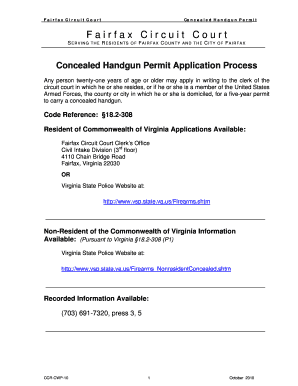
Fairfax County Concealed Carry Permit Renewal Form


What is the Fairfax County Concealed Carry Permit Renewal
The Fairfax County concealed carry permit renewal is a legal process that allows individuals to extend the validity of their concealed carry permit. This permit authorizes the holder to carry a concealed firearm in public places within Virginia. Renewal is necessary as permits typically have an expiration date, and failing to renew can lead to legal complications. Understanding the specific requirements and procedures for renewal is essential to ensure compliance with local laws.
Steps to complete the Fairfax County Concealed Carry Permit Renewal
Completing the Fairfax County concealed carry permit renewal involves several key steps:
- Gather necessary documents, including your current permit and identification.
- Complete the renewal application form, ensuring all information is accurate and up to date.
- Submit the application along with any required fees. This can often be done online for convenience.
- Await confirmation of your renewal. Processing times can vary, so it is advisable to apply well before your permit expires.
Required Documents
To successfully renew your Fairfax County concealed carry permit, you will need to provide specific documents. These typically include:
- Your current concealed carry permit.
- A valid photo ID, such as a driver's license.
- Proof of residency in Fairfax County.
- Any additional documentation required by the local authorities.
Eligibility Criteria
Eligibility for renewing the Fairfax County concealed carry permit includes several factors that applicants must meet:
- You must be a legal resident of Virginia.
- You must be at least 21 years old.
- You should not have any disqualifying criminal convictions.
- You must have completed a concealed carry training course, if required by law.
Form Submission Methods
The Fairfax County concealed carry permit renewal can be submitted through various methods to accommodate applicants:
- Online submission through the official Fairfax County website.
- Mailing the completed application form to the designated county office.
- In-person submission at the local law enforcement agency or designated office.
Legal use of the Fairfax County Concealed Carry Permit Renewal
The legal use of the Fairfax County concealed carry permit renewal is governed by state and local laws. Holders of the permit must adhere to regulations regarding where and how they can carry concealed firearms. Understanding these laws is crucial to avoid penalties and ensure responsible firearm ownership.
Quick guide on how to complete virginia concealed carry permit renewal fairfax county
Handle virginia concealed carry permit renewal fairfax county effortlessly on any gadget
Digital document management has gained traction among businesses and individuals alike. It offers a flawless eco-friendly substitute to conventional printed and signed paperwork, enabling you to locate the appropriate form and securely store it online. airSlate SignNow equips you with all the tools necessary to create, alter, and eSign your documents promptly without any holdups. Manage fairfax county concealed carry permit renewal on any gadget using airSlate SignNow Android or iOS applications and enhance any document-related operation today.
How to alter and eSign fairfax county ccw renewal with ease
- Obtain fairfax county concealed carry permit and then click Get Form to begin.
- Utilize the tools we provide to fill out your form.
- Emphasize pertinent sections of the documents or redact sensitive information with tools specifically designed for that purpose by airSlate SignNow.
- Create your signature using the Sign feature, which takes mere seconds and carries the same legal validity as a conventional wet ink signature.
- Review all details and then click the Done button to preserve your changes.
- Choose how you wish to submit your form, whether by email, text message (SMS), invite link, or download it to your computer.
Forget about lost or misfiled documents, tedious form searches, or errors that require printing new copies. airSlate SignNow addresses all your document management needs in just a few clicks from any device of your preference. Modify and eSign concealed carry classes fairfax and ensure exceptional communication at all stages of the document preparation process with airSlate SignNow.
Create this form in 5 minutes or less
Create this form in 5 minutes!
How to create an eSignature for the fairfax county concealed carry permit renewal
How to create an electronic signature for a PDF online
How to create an electronic signature for a PDF in Google Chrome
How to create an e-signature for signing PDFs in Gmail
How to create an e-signature right from your smartphone
How to create an e-signature for a PDF on iOS
How to create an e-signature for a PDF on Android
People also ask fairfax county concealed carry permit
-
What is the process to obtain a Fairfax County concealed carry permit?
To obtain a Fairfax County concealed carry permit, applicants must complete a background check and submit a detailed application. The application requires proof of residency, training certification, and compliance with state laws. After submission, expect a waiting period for your application to be reviewed.
-
How much does a Fairfax County concealed carry permit cost?
The cost for a Fairfax County concealed carry permit typically ranges from $50 to $100, depending on various factors such as application fees and fingerprinting costs. It’s essential to check with the local sheriff’s office for the most up-to-date pricing. Be prepared for additional costs associated with training and certification.
-
What are the benefits of having a Fairfax County concealed carry permit?
Holding a Fairfax County concealed carry permit grants individuals the legal authority to carry a concealed weapon under state law. This can enhance personal safety and provide peace of mind, especially in situations where self-defense may be necessary. Additionally, it allows permit holders to travel across state lines in compliance with relevant laws.
-
What features does the airSlate SignNow solution offer for document handling related to concealed carry permits?
airSlate SignNow offers features like secure eSignature, document templates, and easy sharing, which streamline the application process for a Fairfax County concealed carry permit. Users can securely sign and send necessary documents quickly without the need for physical paperwork. This improves efficiency and ensures that all submissions meet required standards.
-
Can I use airSlate SignNow for training documentation needed for a Fairfax County concealed carry permit?
Yes, airSlate SignNow can be utilized to handle all essential training documentation for obtaining a Fairfax County concealed carry permit. Users can electronically sign training certificates and manage related documents in one secure platform. This enables easier access and organization of important information for permit applications.
-
Are there any integrations available that can help with managing my Fairfax County concealed carry permit application?
airSlate SignNow integrates with various platforms such as Google Drive and Dropbox, facilitating streamlined document access for your Fairfax County concealed carry permit application. These integrations allow users to easily import, store, and share pertinent documents directly from their preferred services. This enhances workflow efficiency during the application process.
-
How can I ensure my Fairfax County concealed carry permit application is valid?
To ensure your Fairfax County concealed carry permit application is valid, carefully follow all instructions provided by the local sheriff's office. Double-check that all required documents, including proof of residency and training certificates, are included. Using services like airSlate SignNow can help maintain document accuracy and compliance throughout the application process.
Get more for concealed carry classes fairfax
- Chapter 3a utah revised uniform limited liability company act part
- Trustor and beneficiaries form
- Dissolution of a stock corporation form
- State of virginia hereinafter referred to as the trustor whether one or more and form
- Rcw 2515046 professional limited liability companies form
- Revised code of washingtontitle 23b washington business form
- Transborder mobility form
- Hotels com rebate form
Find out other virginia concealed carry permit renewal fairfax county
- Electronic signature Minnesota Legal LLC Operating Agreement Free
- Electronic signature Minnesota Legal LLC Operating Agreement Secure
- Electronic signature Louisiana Life Sciences LLC Operating Agreement Now
- Electronic signature Oregon Non-Profit POA Free
- Electronic signature South Dakota Non-Profit Business Plan Template Now
- Electronic signature South Dakota Non-Profit Lease Agreement Template Online
- Electronic signature Legal Document Missouri Online
- Electronic signature Missouri Legal Claim Online
- Can I Electronic signature Texas Non-Profit Permission Slip
- Electronic signature Missouri Legal Rental Lease Agreement Simple
- Electronic signature Utah Non-Profit Cease And Desist Letter Fast
- Electronic signature Missouri Legal Lease Agreement Template Free
- Electronic signature Non-Profit PDF Vermont Online
- Electronic signature Non-Profit PDF Vermont Computer
- Electronic signature Missouri Legal Medical History Mobile
- Help Me With Electronic signature West Virginia Non-Profit Business Plan Template
- Electronic signature Nebraska Legal Living Will Simple
- Electronic signature Nevada Legal Contract Safe
- How Can I Electronic signature Nevada Legal Operating Agreement
- How Do I Electronic signature New Hampshire Legal LLC Operating Agreement