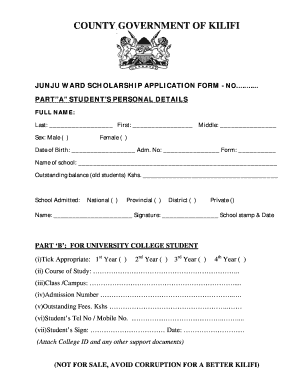
Junju Ward Bursary Forms


What is the Junju Ward Bursary Forms
The Junju Ward Bursary Forms are essential documents designed to facilitate the application process for financial assistance within the Junju Ward community. These forms are specifically tailored to support eligible students in pursuing their educational goals by providing necessary funding. The bursary aims to alleviate financial burdens and promote access to education for all students residing in the ward.
How to use the Junju Ward Bursary Forms
Using the Junju Ward Bursary Forms involves a straightforward process. Applicants need to carefully fill out the required information, ensuring accuracy and completeness. This includes personal details, educational background, and financial information. Once completed, the forms should be submitted as per the guidelines provided, which may include online submission or mailing to the designated office.
Steps to complete the Junju Ward Bursary Forms
Completing the Junju Ward Bursary Forms requires attention to detail. Follow these steps for a successful application:
- Gather necessary documents, such as identification and proof of residency.
- Fill out the form accurately, providing all requested information.
- Review the form for any errors or omissions.
- Submit the completed form by the specified deadline.
Eligibility Criteria
To qualify for the Junju Ward Bursary, applicants must meet specific eligibility criteria. Generally, this includes being a resident of Junju Ward, demonstrating financial need, and being enrolled in an accredited educational institution. Additional criteria may apply, so it is essential to review the guidelines thoroughly before applying.
Application Process & Approval Time
The application process for the Junju Ward Bursary Forms involves several stages. After submission, applications are reviewed by the bursary committee. The approval time can vary based on the number of applications received and the committee's schedule. Typically, applicants can expect to receive notification of their status within a few weeks after the deadline.
Legal use of the Junju Ward Bursary Forms
The Junju Ward Bursary Forms are legally binding documents once submitted. They must comply with local regulations regarding financial assistance and educational support. Proper execution of these forms ensures that the information provided is accurate and that the applicant understands the terms of the bursary. It is crucial to maintain compliance with any legal requirements to avoid penalties or issues with funding.
Quick guide on how to complete junju ward bursary forms
Complete Junju Ward Bursary Forms effortlessly on any gadget
Online document organization has gained traction among businesses and individuals alike. It offers an ideal environmentally friendly substitute for conventional printed and signed documents, as you can easily locate the necessary form and securely store it on the web. airSlate SignNow equips you with all the resources required to create, alter, and electronically sign your documents promptly without delays. Manage Junju Ward Bursary Forms on any device with airSlate SignNow Android or iOS applications and simplify any document-centric workflow today.
How to modify and electronically sign Junju Ward Bursary Forms with ease
- Find Junju Ward Bursary Forms and click on Get Form to begin.
- Make use of the tools we provide to fill out your document.
- Emphasize signNow sections of your documents or obscure sensitive information with the tools that airSlate SignNow provides specifically for such tasks.
- Generate your signature using the Sign tool, which takes only seconds and holds the same legal significance as a conventional wet ink signature.
- Verify the details and click on the Done button to save your modifications.
- Choose your preferred method to send your form, whether by email, text message (SMS), invitation link, or download it to your computer.
Put an end to lost or misplaced files, tedious form searching, or mistakes that require printing new copies of documents. airSlate SignNow caters to your document management needs in just a few clicks from any device of your choice. Alter and electronically sign Junju Ward Bursary Forms and ensure effective communication at any stage of your form preparation process with airSlate SignNow.
Create this form in 5 minutes or less
Create this form in 5 minutes!
How to create an eSignature for the junju ward bursary forms
How to create an electronic signature for a PDF online
How to create an electronic signature for a PDF in Google Chrome
How to create an e-signature for signing PDFs in Gmail
How to create an e-signature right from your smartphone
How to create an e-signature for a PDF on iOS
How to create an e-signature for a PDF on Android
People also ask
-
What are junju ward bursary forms and why are they important?
Junju ward bursary forms are essential documents used for applying for financial assistance in education within the Junju ward area. They help community members access funding opportunities to aid in their educational pursuits, ensuring that deserving students can further their studies without financial barriers.
-
How can I obtain junju ward bursary forms?
You can obtain junju ward bursary forms by visiting the official Junju ward website or contacting the local community office. Additionally, many educational institutions in the area may also provide copies of these forms to interested students looking for financial support.
-
What is the process for filling out junju ward bursary forms?
Filling out junju ward bursary forms typically involves providing personal information, academic details, and financial needs. It's crucial to follow the guidelines carefully and submit any required documents alongside your application to ensure a smooth review process.
-
What are the submission deadlines for junju ward bursary forms?
The submission deadlines for junju ward bursary forms vary each year, so it's important to check the ward's official announcements or website for the exact dates. Meeting the deadlines is essential to be considered for financial assistance.
-
Are there any specific eligibility criteria for junju ward bursary forms?
Yes, eligibility criteria for junju ward bursary forms usually include residency in the Junju ward, students' academic performance, and financial need. Be sure to review the specific requirements outlined in the application instructions to ensure you qualify.
-
Can I apply for multiple bursaries using junju ward bursary forms?
Yes, you can apply for multiple bursaries if each has its own junju ward bursary forms. However, it’s essential to follow each application’s guidelines and ensure that you meet all the eligibility requirements for the different bursaries you're applying for.
-
How long does it take to get a response after submitting junju ward bursary forms?
The response time after submitting junju ward bursary forms can vary, but applicants typically hear back within a few weeks. It's advisable to signNow out to the bursary committee if you haven’t received updates after the designated review period.
Get more for Junju Ward Bursary Forms
Find out other Junju Ward Bursary Forms
- Sign Ohio Sports LLC Operating Agreement Easy
- Sign New Jersey Real Estate Limited Power Of Attorney Computer
- Sign New Mexico Real Estate Contract Safe
- How To Sign South Carolina Sports Lease Termination Letter
- How Can I Sign New York Real Estate Memorandum Of Understanding
- Sign Texas Sports Promissory Note Template Online
- Sign Oregon Orthodontists Last Will And Testament Free
- Sign Washington Sports Last Will And Testament Free
- How Can I Sign Ohio Real Estate LLC Operating Agreement
- Sign Ohio Real Estate Quitclaim Deed Later
- How Do I Sign Wisconsin Sports Forbearance Agreement
- How To Sign Oregon Real Estate Resignation Letter
- Can I Sign Oregon Real Estate Forbearance Agreement
- Sign Pennsylvania Real Estate Quitclaim Deed Computer
- How Do I Sign Pennsylvania Real Estate Quitclaim Deed
- How Can I Sign South Dakota Orthodontists Agreement
- Sign Police PPT Alaska Online
- How To Sign Rhode Island Real Estate LLC Operating Agreement
- How Do I Sign Arizona Police Resignation Letter
- Sign Texas Orthodontists Business Plan Template Later