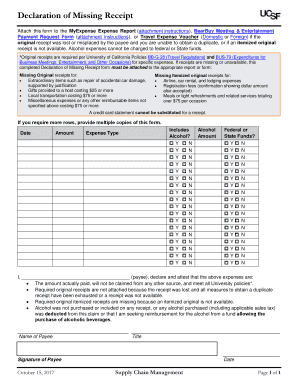
Ucsf Declaration of Missing Receipt Form


What is the UCSF Declaration of Missing Receipt?
The UCSF Declaration of Missing Receipt is a formal document used by individuals at the University of California, San Francisco, to report and certify the absence of a receipt for a transaction. This form is essential for maintaining transparency and accountability in financial transactions, particularly in situations where a receipt may have been lost or misplaced. By completing this declaration, individuals affirm that they have made a genuine effort to obtain the receipt and that the transaction was legitimate.
How to Use the UCSF Declaration of Missing Receipt
To effectively use the UCSF Declaration of Missing Receipt, individuals must first ensure they have the correct form. This form can typically be obtained from the UCSF finance department or its official website. Once acquired, users should fill out the necessary fields, providing details about the transaction, including the date, amount, and purpose. After completing the form, it should be submitted to the appropriate department for processing, along with any additional documentation that may be required.
Steps to Complete the UCSF Declaration of Missing Receipt
Completing the UCSF Declaration of Missing Receipt involves several key steps:
- Obtain the UCSF Declaration of Missing Receipt form from the official source.
- Fill in your personal details, including your name, department, and contact information.
- Provide specific information about the missing receipt, such as the transaction date, amount, and purpose.
- Sign and date the form to affirm the accuracy of the information provided.
- Submit the completed form to the designated office or department for review.
Legal Use of the UCSF Declaration of Missing Receipt
The UCSF Declaration of Missing Receipt serves a legal purpose by documenting the absence of a receipt in a formal manner. This form can be crucial in audits or financial reviews, as it provides evidence of the transaction and the efforts made to retrieve the missing receipt. It is important to ensure that all information provided is accurate and truthful, as submitting false information could lead to disciplinary actions or legal consequences.
Key Elements of the UCSF Declaration of Missing Receipt
When filling out the UCSF Declaration of Missing Receipt, several key elements must be included:
- Personal Information: Name, department, and contact details of the individual submitting the form.
- Transaction Details: Date, amount, and purpose of the transaction for which the receipt is missing.
- Affirmation Statement: A declaration affirming that the information provided is accurate and that efforts were made to obtain the receipt.
- Signature: The individual's signature and date of submission.
Form Submission Methods
The UCSF Declaration of Missing Receipt can typically be submitted through various methods, depending on the policies of the university. Common submission methods include:
- Online Submission: Many departments may allow electronic submission through a designated portal.
- Mail: The completed form can be sent via postal mail to the appropriate department.
- In-Person: Individuals may also choose to deliver the form in person to ensure it is received directly.
Quick guide on how to complete ucsf declaration of missing receipt
Prepare Ucsf Declaration Of Missing Receipt effortlessly on any device
Online document management has gained traction among businesses and individuals. It serves as an ideal environmentally friendly alternative to traditional printed and signed documents, allowing you to access the necessary form and securely store it online. airSlate SignNow equips you with all the resources required to create, modify, and eSign your documents swiftly without delays. Manage Ucsf Declaration Of Missing Receipt on any platform using airSlate SignNow Android or iOS applications and streamline any document-related task today.
The simplest method to modify and eSign Ucsf Declaration Of Missing Receipt with ease
- Locate Ucsf Declaration Of Missing Receipt and click Get Form to begin.
- Utilize the tools we offer to complete your form.
- Highlight important sections of your documents or conceal sensitive information with tools specifically designed by airSlate SignNow for that purpose.
- Generate your signature using the Sign feature, which only takes a few seconds and carries the same legal validity as a conventional wet ink signature.
- Verify the details and click on the Done button to save your changes.
- Select how you wish to send your form, whether via email, SMS, or invitation link, or download it to your computer.
Eliminate concerns about lost or misplaced files, tedious form searches, or errors that necessitate printing new document copies. airSlate SignNow meets your document management needs in just a few clicks from any device you prefer. Modify and eSign Ucsf Declaration Of Missing Receipt and maintain excellent communication at every stage of the form preparation journey with airSlate SignNow.
Create this form in 5 minutes or less
Create this form in 5 minutes!
How to create an eSignature for the ucsf declaration of missing receipt
How to create an electronic signature for a PDF online
How to create an electronic signature for a PDF in Google Chrome
How to create an e-signature for signing PDFs in Gmail
How to create an e-signature right from your smartphone
How to create an e-signature for a PDF on iOS
How to create an e-signature for a PDF on Android
People also ask
-
What is the UCSF missing receipt form and why is it important?
The UCSF missing receipt form is a crucial document for individuals who need to report lost or misplaced receipts within the UCSF system. It serves as a formal declaration to ensure that expenses are accounted for, allowing for smoother reimbursement processes.
-
How can I access the UCSF missing receipt form through airSlate SignNow?
You can easily access the UCSF missing receipt form by logging into your airSlate SignNow account and navigating to the document templates section. From there, you can search for the form and customize it to meet your specific needs.
-
Is there a cost associated with using airSlate SignNow for the UCSF missing receipt form?
airSlate SignNow offers a cost-effective solution with various pricing plans to suit different business needs. Creating and eSigning the UCSF missing receipt form is included in our subscription package, providing great value for your investment.
-
What features does airSlate SignNow offer for managing the UCSF missing receipt form?
airSlate SignNow provides a variety of features for the UCSF missing receipt form, including templates, customizable fields, and secure eSignature options. You can also track the status of your form in real-time, ensuring streamlined communication and approvals.
-
Can I integrate airSlate SignNow with other systems for the UCSF missing receipt form?
Yes, airSlate SignNow allows for seamless integrations with various platforms, enhancing your experience with the UCSF missing receipt form. You can connect it with your existing tools to automate workflows and improve efficiency.
-
What are the benefits of using airSlate SignNow for the UCSF missing receipt form?
Using airSlate SignNow for the UCSF missing receipt form offers numerous benefits, including ease of use, accessibility, and enhanced turnaround times. Our platform ensures that your forms are securely stored and easily retrievable when needed.
-
How can I ensure the security of my UCSF missing receipt form in airSlate SignNow?
airSlate SignNow prioritizes the security of your documents, including the UCSF missing receipt form, with advanced encryption and secure servers. You can rest assured that your data is protected while using our platform.
Get more for Ucsf Declaration Of Missing Receipt
Find out other Ucsf Declaration Of Missing Receipt
- Can I Electronic signature New York Education Medical History
- Electronic signature Oklahoma Finance & Tax Accounting Quitclaim Deed Later
- How To Electronic signature Oklahoma Finance & Tax Accounting Operating Agreement
- Electronic signature Arizona Healthcare / Medical NDA Mobile
- How To Electronic signature Arizona Healthcare / Medical Warranty Deed
- Electronic signature Oregon Finance & Tax Accounting Lease Agreement Online
- Electronic signature Delaware Healthcare / Medical Limited Power Of Attorney Free
- Electronic signature Finance & Tax Accounting Word South Carolina Later
- How Do I Electronic signature Illinois Healthcare / Medical Purchase Order Template
- Electronic signature Louisiana Healthcare / Medical Quitclaim Deed Online
- Electronic signature Louisiana Healthcare / Medical Quitclaim Deed Computer
- How Do I Electronic signature Louisiana Healthcare / Medical Limited Power Of Attorney
- Electronic signature Maine Healthcare / Medical Letter Of Intent Fast
- How To Electronic signature Mississippi Healthcare / Medical Month To Month Lease
- Electronic signature Nebraska Healthcare / Medical RFP Secure
- Electronic signature Nevada Healthcare / Medical Emergency Contact Form Later
- Electronic signature New Hampshire Healthcare / Medical Credit Memo Easy
- Electronic signature New Hampshire Healthcare / Medical Lease Agreement Form Free
- Electronic signature North Dakota Healthcare / Medical Notice To Quit Secure
- Help Me With Electronic signature Ohio Healthcare / Medical Moving Checklist