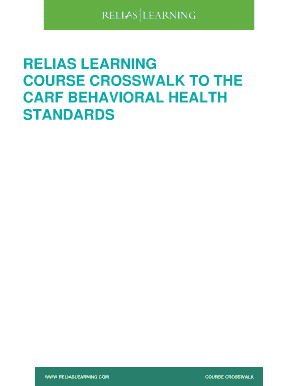
Relias Learning Course Crosswalk to the Carf Behavioral Health Tn Form


What is the Relias Learning Course Crosswalk to the CARF Behavioral Health TN?
The Relias Learning Course Crosswalk to the CARF Behavioral Health TN form serves as a comprehensive guide that aligns training courses with the standards set by the Commission on Accreditation of Rehabilitation Facilities (CARF). This form is essential for organizations seeking to ensure that their staff meets the necessary competencies required for accreditation. It outlines the specific training modules and competencies that correspond to CARF standards, making it easier for organizations to track compliance and enhance service delivery.
Steps to Complete the Relias Learning Course Crosswalk to the CARF Behavioral Health TN
Completing the Relias Learning Course Crosswalk involves several key steps to ensure accuracy and compliance. First, gather all relevant training materials and documentation that pertain to your organization's staff training. Next, review the CARF standards to identify the specific competencies required. Then, map each training module from Relias to the corresponding CARF standards, ensuring that all necessary areas are covered. After mapping, compile the information into the form, making sure to double-check for any discrepancies. Finally, submit the completed form to the appropriate regulatory body or internal department for review.
Key Elements of the Relias Learning Course Crosswalk to the CARF Behavioral Health TN
Several key elements are crucial when utilizing the Relias Learning Course Crosswalk. These include:
- Competency Mapping: Clearly linking training modules to specific CARF standards.
- Documentation: Maintaining thorough records of training completion and assessments.
- Compliance Tracking: Regularly reviewing and updating training programs to ensure ongoing adherence to CARF standards.
- Stakeholder Involvement: Engaging relevant staff and leadership in the review process to foster accountability.
Legal Use of the Relias Learning Course Crosswalk to the CARF Behavioral Health TN
The legal use of the Relias Learning Course Crosswalk is governed by compliance with CARF accreditation standards and relevant state regulations. Organizations must ensure that the training provided meets the legal requirements set forth by CARF and any applicable state laws. This includes maintaining accurate records and providing necessary documentation during audits or reviews. Adhering to these legal frameworks not only supports accreditation but also enhances the overall quality of care provided to clients.
Examples of Using the Relias Learning Course Crosswalk to the CARF Behavioral Health TN
Organizations can utilize the Relias Learning Course Crosswalk in various ways. For instance, a behavioral health clinic may use the form to align its staff training with CARF standards, ensuring that all employees are adequately prepared for accreditation reviews. Another example is a training coordinator who uses the crosswalk to identify gaps in staff training and develop targeted training programs that address specific CARF competencies. These examples illustrate the practical application of the crosswalk in enhancing compliance and improving service delivery.
Quick guide on how to complete relias learning course crosswalk to the carf behavioral health tn
Prepare Relias Learning Course Crosswalk To The Carf Behavioral Health Tn effortlessly on any device
Web-based document management has become increasingly favored by businesses and individuals alike. It offers a perfect environmentally friendly alternative to conventional printed and signed documents, allowing you to locate the right form and securely save it online. airSlate SignNow equips you with all the tools necessary to create, modify, and electronically sign your documents swiftly without delays. Manage Relias Learning Course Crosswalk To The Carf Behavioral Health Tn on any device using airSlate SignNow's Android or iOS applications and streamline any document-related procedure today.
The easiest way to modify and electronically sign Relias Learning Course Crosswalk To The Carf Behavioral Health Tn with ease
- Obtain Relias Learning Course Crosswalk To The Carf Behavioral Health Tn and click Get Form to begin.
- Make use of the tools we offer to complete your document.
- Emphasize important sections of your documents or obscure sensitive data with tools that airSlate SignNow provides specifically designed for those tasks.
- Generate your eSignature using the Sign tool, which takes only seconds and holds the same legal authority as a conventional wet ink signature.
- Review the details and click the Done button to save your alterations.
- Select how you wish to share your form, via email, SMS, invitation link, or download it to your computer.
Put an end to lost or misplaced documents, tedious form searching, or mistakes that necessitate new printed copies. airSlate SignNow meets all your document management needs in just a few clicks from any device you prefer. Modify and electronically sign Relias Learning Course Crosswalk To The Carf Behavioral Health Tn to ensure effective communication at every stage of the form preparation process with airSlate SignNow.
Create this form in 5 minutes or less
Create this form in 5 minutes!
How to create an eSignature for the relias learning course crosswalk to the carf behavioral health tn
How to create an electronic signature for a PDF online
How to create an electronic signature for a PDF in Google Chrome
How to create an e-signature for signing PDFs in Gmail
How to create an e-signature right from your smartphone
How to create an e-signature for a PDF on iOS
How to create an e-signature for a PDF on Android
People also ask
-
What is the CARF standards checklist and how does it relate to airSlate SignNow?
The CARF standards checklist is a comprehensive guide that helps organizations ensure they meet the Accreditation Commission for Rehabilitation Facilities (CARF) standards. airSlate SignNow integrates this checklist to streamline the documentation and eSigning process, enabling organizations to easily maintain compliance in a user-friendly way.
-
How can airSlate SignNow help me with CARF accreditation?
airSlate SignNow provides tools designed to simplify the documentation process required for CARF accreditation. By utilizing features like eSigning and customizable templates, users can efficiently manage their CARF standards checklist and ensure all necessary documents are completed in accordance with accreditation requirements.
-
Is airSlate SignNow affordable for small businesses looking to meet CARF standards?
Yes, airSlate SignNow offers a cost-effective solution that is suitable for small businesses aiming to comply with CARF standards. Our pricing plans are designed to be budget-friendly while providing essential features for managing your CARF standards checklist without compromising on quality.
-
What features does airSlate SignNow offer to assist with the CARF standards checklist?
airSlate SignNow includes features such as document templates, automated reminders, and secure eSigning that can facilitate compliance with the CARF standards checklist. These tools help organizations streamline their processes, reduce paperwork, and ensure timely submissions of necessary documentation.
-
Can airSlate SignNow integrate with other tools to enhance CARF standards compliance?
Absolutely! airSlate SignNow supports integrations with various tools such as CRM systems, project management software, and more. This flexibility allows users to enhance their workflow while ensuring that the CARF standards checklist is easily accessible and manageable across platforms.
-
What are the benefits of using airSlate SignNow for the CARF standards checklist?
By using airSlate SignNow for the CARF standards checklist, organizations gain efficiency, improved document security, and faster turnaround times for approvals and signatures. These benefits contribute to a smoother process in not just meeting CARF standards but also enhancing overall organizational productivity.
-
How can I get started with airSlate SignNow for my CARF standards checklist?
Getting started with airSlate SignNow is simple! Visit our website to sign up for a free trial, where you can explore how our platform supports your CARF standards checklist management. Our user-friendly interface and comprehensive resources make it easy to begin your compliance journey.
Get more for Relias Learning Course Crosswalk To The Carf Behavioral Health Tn
Find out other Relias Learning Course Crosswalk To The Carf Behavioral Health Tn
- Sign Oregon High Tech POA Free
- Sign South Carolina High Tech Moving Checklist Now
- Sign South Carolina High Tech Limited Power Of Attorney Free
- Sign West Virginia High Tech Quitclaim Deed Myself
- Sign Delaware Insurance Claim Online
- Sign Delaware Insurance Contract Later
- Sign Hawaii Insurance NDA Safe
- Sign Georgia Insurance POA Later
- How Can I Sign Alabama Lawers Lease Agreement
- How Can I Sign California Lawers Lease Agreement
- Sign Colorado Lawers Operating Agreement Later
- Sign Connecticut Lawers Limited Power Of Attorney Online
- Sign Hawaii Lawers Cease And Desist Letter Easy
- Sign Kansas Insurance Rental Lease Agreement Mobile
- Sign Kansas Insurance Rental Lease Agreement Free
- Sign Kansas Insurance Rental Lease Agreement Fast
- Sign Kansas Insurance Rental Lease Agreement Safe
- How To Sign Kansas Insurance Rental Lease Agreement
- How Can I Sign Kansas Lawers Promissory Note Template
- Sign Kentucky Lawers Living Will Free