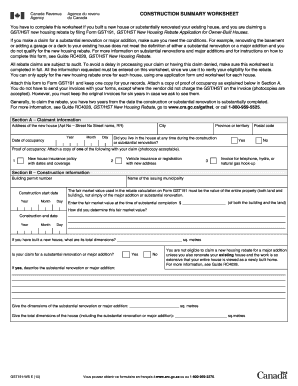
Construction Summary Worksheet Form


What is the Construction Summary Worksheet
The construction summary worksheet is a vital document used in the construction industry to provide an overview of project details, including costs, timelines, and resource allocation. It serves as a comprehensive summary that helps stakeholders understand the project's scope and requirements. This worksheet is essential for project managers, contractors, and clients to ensure that all parties are aligned and informed throughout the construction process.
How to use the Construction Summary Worksheet
Using the construction summary worksheet involves several steps to ensure accurate and effective documentation. Begin by gathering all relevant project information, including budgets, timelines, and materials needed. Input this data into the worksheet, ensuring that each section is filled out thoroughly. Regularly update the worksheet as the project progresses to reflect any changes in scope or budget. This practice aids in maintaining transparency and accountability among all stakeholders involved in the project.
Key elements of the Construction Summary Worksheet
The construction summary worksheet typically includes several key elements that are crucial for effective project management. These elements often consist of:
- Project Overview: A brief description of the project, including its objectives and scope.
- Budget Breakdown: Detailed financial information, including estimated costs for materials, labor, and overhead.
- Timeline: A schedule outlining major milestones and deadlines.
- Resource Allocation: Information on personnel, equipment, and materials required for project completion.
- Risk Assessment: Identification of potential risks and mitigation strategies.
Steps to complete the Construction Summary Worksheet
Completing the construction summary worksheet involves a systematic approach to ensure all necessary information is captured. Follow these steps:
- Gather all project-related documents and data.
- Fill in the project overview section with a clear description.
- Detail the budget breakdown, ensuring accuracy in cost estimates.
- Outline the project timeline with key milestones.
- Allocate resources, specifying personnel and equipment needs.
- Conduct a risk assessment to identify and address potential challenges.
- Review the completed worksheet for accuracy and completeness.
Legal use of the Construction Summary Worksheet
The construction summary worksheet is legally recognized when it is completed accurately and in compliance with relevant regulations. It is important to ensure that all information provided is truthful and verifiable. This document can be used in legal contexts, such as contract disputes or project audits, making it essential for all parties to maintain accurate records. Utilizing a reliable eSignature solution can enhance the legality of the document by providing a secure and compliant way to sign and store the worksheet.
Examples of using the Construction Summary Worksheet
There are various scenarios where the construction summary worksheet can be effectively utilized. For instance:
- A contractor may use the worksheet to present a comprehensive project plan to a client, ensuring all aspects of the project are understood.
- Project managers can utilize the worksheet to track progress against the budget and timeline, making adjustments as necessary.
- During project audits, the worksheet serves as a key document to demonstrate compliance with contractual obligations and regulatory requirements.
Quick guide on how to complete construction summary worksheet
Effortlessly Prepare Construction Summary Worksheet on Any Device
Managing documents online has gained traction among businesses and individuals alike. It serves as a superb eco-friendly substitute for conventional printed and signed forms, allowing you to easily locate the necessary template and securely store it online. airSlate SignNow equips you with all the essential tools to create, modify, and electronically sign your documents quickly and without delay. Manage Construction Summary Worksheet on any device using the airSlate SignNow applications for Android or iOS and streamline your document-related processes today.
How to Edit and Electronically Sign Construction Summary Worksheet with Ease
- Find Construction Summary Worksheet and click on Get Form to begin.
- Utilize the tools provided to complete your document.
- Highlight important sections of the documents or redact sensitive information using the tools available through airSlate SignNow specifically for that purpose.
- Create your electronic signature with the Sign tool, which takes seconds and carries the same legal validity as a traditional handwritten signature.
- Review all the details and then click the Done button to finalize your changes.
- Select your preferred method to send your form, whether via email, text message (SMS), or an invitation link, or download it to your computer.
Forget about misplaced documents, cumbersome form navigation, or mistakes that necessitate new prints. airSlate SignNow meets your document management needs in just a few clicks from your chosen device. Edit and electronically sign Construction Summary Worksheet to ensure excellent communication at every stage of your form preparation process with airSlate SignNow.
Create this form in 5 minutes or less
Create this form in 5 minutes!
How to create an eSignature for the construction summary worksheet
How to create an electronic signature for a PDF online
How to create an electronic signature for a PDF in Google Chrome
How to create an e-signature for signing PDFs in Gmail
How to create an e-signature right from your smartphone
How to create an e-signature for a PDF on iOS
How to create an e-signature for a PDF on Android
People also ask
-
What is a construction summary worksheet?
A construction summary worksheet is a document that helps project managers consolidate and summarize essential information about a construction project. It typically includes details such as budget, timelines, and milestones, providing a clear overview for stakeholders. Using airSlate SignNow, you can create, send, and eSign your construction summary worksheet quickly and efficiently.
-
How does airSlate SignNow simplify the creation of a construction summary worksheet?
airSlate SignNow offers user-friendly templates that allow you to easily create a construction summary worksheet tailored to your project needs. With drag-and-drop functionality, you can add relevant fields and customize the layout without any technical skills. This streamline process saves time and enhances productivity.
-
Is there a cost associated with using airSlate SignNow for a construction summary worksheet?
Yes, airSlate SignNow provides several pricing plans to suit various business sizes and needs. These plans allow you to access features for creating and managing a construction summary worksheet along with other document-related tasks. You can choose the plan that best fits your budget and requirements.
-
Can I integrate airSlate SignNow with other software for my construction summary worksheet?
Absolutely! airSlate SignNow supports integrations with numerous popular software applications, making it easier to import and export your construction summary worksheet data. This connectivity enhances your workflow by allowing seamless collaboration across different tools and platforms.
-
What are the benefits of using a digital construction summary worksheet?
Using a digital construction summary worksheet through airSlate SignNow offers substantial benefits such as easier access to documents, enhanced security, and quicker approval processes. It also reduces the use of paper, promoting sustainability while ensuring all project information is organized and searchable.
-
How secure is the construction summary worksheet stored with airSlate SignNow?
airSlate SignNow prioritizes security, implementing advanced encryption and compliance measures for all documents, including your construction summary worksheet. This ensures that sensitive project data remains protected from unauthorized access and bsignNowes. You can confidently manage your documents knowing they are safe and secure.
-
Can I track the status of my construction summary worksheet after sending it for eSignature?
Yes, airSlate SignNow allows you to track the status of your construction summary worksheet once it’s sent for eSignature. You'll receive real-time notifications about when it’s viewed and signed, helping you manage the document flow effectively and ensuring timely project updates.
Get more for Construction Summary Worksheet
Find out other Construction Summary Worksheet
- Can I eSign Georgia Business purchase agreement
- How Can I eSign Idaho Business purchase agreement
- How To eSign Hawaii Employee confidentiality agreement
- eSign Idaho Generic lease agreement Online
- eSign Pennsylvania Generic lease agreement Free
- eSign Kentucky Home rental agreement Free
- How Can I eSign Iowa House rental lease agreement
- eSign Florida Land lease agreement Fast
- eSign Louisiana Land lease agreement Secure
- How Do I eSign Mississippi Land lease agreement
- eSign Connecticut Landlord tenant lease agreement Now
- eSign Georgia Landlord tenant lease agreement Safe
- Can I eSign Utah Landlord lease agreement
- How Do I eSign Kansas Landlord tenant lease agreement
- How Can I eSign Massachusetts Landlord tenant lease agreement
- eSign Missouri Landlord tenant lease agreement Secure
- eSign Rhode Island Landlord tenant lease agreement Later
- How Can I eSign North Carolina lease agreement
- eSign Montana Lease agreement form Computer
- Can I eSign New Hampshire Lease agreement form