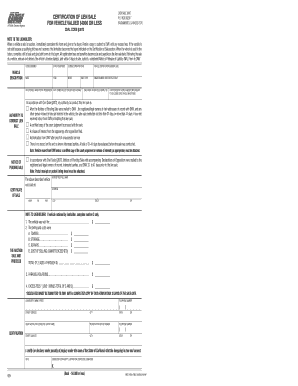
Certification of Lien Sale for Vehicle Valued $4000 State of California Dmv Ca Form


Understanding the Certification of Lien Sale for Vehicles Valued at $4,000
The Certification of Lien Sale is a crucial document in the state of California, particularly for vehicles valued at $4,000 or less. This form, known as the reg 168a, serves to formalize the sale of a vehicle that has an outstanding lien. The lienholder must provide this certification to ensure that the sale is legally recognized and that the buyer can obtain clear title to the vehicle. The document outlines the details of the lien, the sale, and the parties involved, making it an essential part of the lien sale process.
Steps to Complete the Certification of Lien Sale
Completing the reg 168a form involves several key steps to ensure accuracy and compliance with California DMV regulations. First, gather all necessary information, including the vehicle's identification number (VIN), the lienholder's details, and the sale price. Next, accurately fill out the form, ensuring all sections are completed. It's important to double-check for any errors or missing information, as this could delay the processing of the lien sale. Once the form is completed, it must be signed by both the lienholder and the buyer. Finally, submit the form to the California DMV along with any required fees to finalize the lien sale.
Legal Use of the Certification of Lien Sale
The reg 168a form is legally binding and must be used in accordance with California state laws governing vehicle sales and liens. This certification protects both the seller and the buyer by ensuring that the sale is conducted transparently and that all outstanding liens are addressed. Failure to properly complete and submit this form can lead to legal complications, including disputes over ownership and potential financial liabilities. Therefore, understanding the legal implications of the certification is vital for all parties involved in the transaction.
Obtaining the Certification of Lien Sale
To obtain the reg 168a form, individuals can visit the California DMV website or their local DMV office. The form is typically available as a downloadable PDF, which can be printed and filled out manually. In some cases, individuals may also request the form directly from the lienholder or a legal representative. It is essential to ensure that the most current version of the form is used to avoid any issues during the submission process.
Key Elements of the Certification of Lien Sale
The reg 168a form includes several critical elements that must be accurately completed. These include the names and addresses of the lienholder and buyer, the vehicle's VIN, a description of the vehicle, and the sale price. Additionally, the form must contain a statement confirming that the lien has been satisfied or will be satisfied upon completion of the sale. These elements are crucial for the DMV to process the lien sale and for the buyer to obtain a clear title to the vehicle.
State-Specific Rules for the Certification of Lien Sale
California has specific rules governing the use of the reg 168a form, including deadlines for submission and requirements for notarization. It is important for both lienholders and buyers to be aware of these regulations to ensure compliance. For instance, the DMV may require that the form be submitted within a certain timeframe after the sale occurs. Additionally, some transactions may necessitate additional documentation, such as proof of identity or a bill of sale.
Quick guide on how to complete certification of lien sale for vehicle valued 4000 state of california dmv ca
Prepare Certification Of Lien Sale For Vehicle Valued $4000 State Of California Dmv Ca effortlessly on any device
Online document management has become widespread among businesses and individuals. It offers an ideal eco-friendly alternative to conventional printed and signed papers, allowing you to access the correct form and securely save it online. airSlate SignNow presents you with all the resources necessary to create, edit, and eSign your documents quickly without delays. Handle Certification Of Lien Sale For Vehicle Valued $4000 State Of California Dmv Ca on any device with airSlate SignNow's Android or iOS applications and enhance any document-related task today.
The simplest method to edit and eSign Certification Of Lien Sale For Vehicle Valued $4000 State Of California Dmv Ca with ease
- Find Certification Of Lien Sale For Vehicle Valued $4000 State Of California Dmv Ca and click Get Form to begin.
- Utilize the tools we offer to fill out your document.
- Emphasize important sections of the documents or obscure sensitive information with tools that airSlate SignNow provides specifically for this purpose.
- Generate your eSignature using the Sign feature, which takes mere seconds and carries the same legal validity as a traditional wet ink signature.
- Review all the details and then click on the Done button to save your changes.
- Select how you wish to deliver your form, via email, text message (SMS), or invitation link, or download it to your computer.
Eliminate the worry of lost or misplaced documents, tedious form searching, or mistakes that necessitate printing new copies. airSlate SignNow addresses your document management needs in just a few clicks from any device you choose. Modify and eSign Certification Of Lien Sale For Vehicle Valued $4000 State Of California Dmv Ca and ensure excellent communication at every stage of your form preparation process with airSlate SignNow.
Create this form in 5 minutes or less
Create this form in 5 minutes!
How to create an eSignature for the certification of lien sale for vehicle valued 4000 state of california dmv ca
How to create an electronic signature for a PDF online
How to create an electronic signature for a PDF in Google Chrome
How to create an e-signature for signing PDFs in Gmail
How to create an e-signature right from your smartphone
How to create an e-signature for a PDF on iOS
How to create an e-signature for a PDF on Android
People also ask
-
What is reg 168a and how does it relate to airSlate SignNow?
Reg 168a refers to regulatory guidelines that govern electronic signatures in certain jurisdictions. airSlate SignNow fully complies with these regulations, ensuring that your electronic signatures are legally binding and secure. This integration of compliance makes it easier for businesses to adopt eSignature solutions without legal concerns.
-
How does airSlate SignNow ensure compliance with reg 168a?
airSlate SignNow employs advanced security measures and adheres to the requirements outlined in reg 168a. Our platform offers features like audit trails and encryption to validate signatures and document integrity. This compliance helps businesses to mitigate risks associated with electronic documentation.
-
What features does airSlate SignNow offer that are compliant with reg 168a?
airSlate SignNow includes a variety of features that align with reg 168a, such as customizable workflows, secure storage, and user authentication. These features not only enhance the signing experience but also ensure every document is processed in accordance with regulatory standards. This means you can sign documents confidently knowing you’re compliant.
-
Is there a pricing plan for airSlate SignNow that takes reg 168a into account?
Yes, airSlate SignNow offers flexible pricing plans that cater to businesses of all sizes while ensuring compliance with reg 168a. Our plans are competitively priced, making it affordable to implement electronic signatures that meet regulatory requirements. This allows businesses to choose a plan that fits their needs without sacrificing compliance.
-
What are the benefits of using airSlate SignNow in light of reg 168a?
Using airSlate SignNow in compliance with reg 168a provides numerous benefits, including increased operational efficiency and reduced turnaround times for document signing. Businesses can save on paper costs and streamline their workflows while ensuring every signature is legally satisfactory. Above all, customers can trust that their documents meet necessary regulations.
-
Can airSlate SignNow integrate with other tools while adhering to reg 168a?
Absolutely, airSlate SignNow seamlessly integrates with popular applications like CRM systems and document management tools while remaining compliant with reg 168a. This ensures that your existing workflows are enhanced without compromising on regulatory compliance. Integrations allow for unified data management and smoother operations within your teams.
-
How user-friendly is airSlate SignNow for businesses concerned about reg 168a?
airSlate SignNow is designed with user-friendliness in mind, making it accessible for businesses of all sizes, even those with concerns about reg 168a. The platform offers intuitive navigation and user-friendly interfaces that minimize the learning curve. This allows teams to quickly adopt the solution and maintain compliance effortlessly.
Get more for Certification Of Lien Sale For Vehicle Valued $4000 State Of California Dmv Ca
- Baycare doctors note form
- Utero license form
- Raymond james transfer on death form
- Form 9 transboundary movement
- South carolina certificate of religious exemption from form
- How fill up mva certification of insurance to operate vehicle form
- Muscogee creek nation clothing application 2014 form
- 2013 instructions for form 8801 internal revenue service irs
Find out other Certification Of Lien Sale For Vehicle Valued $4000 State Of California Dmv Ca
- eSign Hawaii Standstill Agreement Computer
- How Can I eSign Texas Standstill Agreement
- How To eSign Hawaii Lease Renewal
- How Can I eSign Florida Lease Amendment
- eSign Georgia Lease Amendment Free
- eSign Arizona Notice of Intent to Vacate Easy
- eSign Louisiana Notice of Rent Increase Mobile
- eSign Washington Notice of Rent Increase Computer
- How To eSign Florida Notice to Quit
- How To eSign Hawaii Notice to Quit
- eSign Montana Pet Addendum to Lease Agreement Online
- How To eSign Florida Tenant Removal
- How To eSign Hawaii Tenant Removal
- eSign Hawaii Tenant Removal Simple
- eSign Arkansas Vacation Rental Short Term Lease Agreement Easy
- Can I eSign North Carolina Vacation Rental Short Term Lease Agreement
- eSign Michigan Escrow Agreement Now
- eSign Hawaii Sales Receipt Template Online
- eSign Utah Sales Receipt Template Free
- eSign Alabama Sales Invoice Template Online