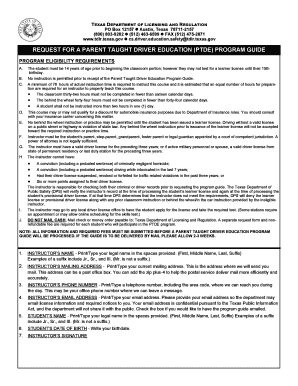
Ptde Form


What is the Ptde
The Ptde form, or Parent-Taught Driver Education form, is designed for individuals seeking to fulfill the requirements for driver education in a home-based setting. This form allows parents or guardians to take on the responsibility of teaching their children the necessary skills to obtain a driver's license. The Ptde form outlines the curriculum and instructional guidelines that must be followed to ensure comprehensive education and compliance with state regulations.
How to use the Ptde
Using the Ptde form involves several steps to ensure that the educational process is effective and meets legal standards. First, parents must familiarize themselves with the curriculum requirements set by their state. Next, they should complete the Ptde form, providing necessary details such as the student’s information and the parent’s qualifications. Once the form is filled out, it must be submitted to the relevant state department for approval before the educational process begins.
Steps to complete the Ptde
Completing the Ptde form requires careful attention to detail. Here are the essential steps:
- Gather required information, including the student’s full name, date of birth, and address.
- Provide the parent or guardian's information, including their qualifications to teach.
- Review the state-specific curriculum requirements and ensure all topics are covered.
- Fill out the Ptde form accurately, ensuring all sections are completed.
- Submit the form to the appropriate state agency for approval.
Legal use of the Ptde
The legal use of the Ptde form is crucial for ensuring that the educational process is recognized by state authorities. For the form to be legally binding, it must comply with state regulations regarding driver education. This includes adhering to the curriculum standards and maintaining accurate records of the instructional hours completed. Parents must also ensure that their teaching methods align with legal requirements to avoid any issues during the licensing process.
Examples of using the Ptde
There are various scenarios where the Ptde form can be utilized effectively. For instance, a parent teaching their teenager to drive can use the Ptde form to document the hours spent on instruction. Another example is when a parent decides to educate multiple children, allowing them to keep a record of each child's progress and completion of the necessary curriculum. These examples demonstrate the flexibility and practicality of the Ptde form in facilitating driver education at home.
Eligibility Criteria
Eligibility to use the Ptde form typically includes specific criteria that must be met. Generally, the student must be of a minimum age, often around 15 years, and must have parental or guardian consent to participate in the program. Additionally, the parent or guardian teaching the course must meet certain qualifications, which may include having a valid driver’s license and a clean driving record. Checking state-specific eligibility requirements is essential to ensure compliance.
Quick guide on how to complete ptde
Effortlessly Complete Ptde on Any Device
Digital document management has become increasingly popular among businesses and individuals. It serves as an excellent environmentally friendly alternative to traditional printed and signed documents, allowing you to access the appropriate form and securely store it online. airSlate SignNow provides all the necessary tools to create, edit, and eSign your documents quickly without any delays. Manage Ptde seamlessly on any device with the airSlate SignNow Android or iOS applications and streamline any document-related process today.
How to Edit and eSign Ptde with Ease
- Find Ptde and click on Get Form to begin.
- Utilize the tools we offer to complete your document.
- Highlight important sections of your documents or redact sensitive information using specialized tools provided by airSlate SignNow.
- Generate your eSignature with the Sign tool, which takes mere seconds and carries the same legal validity as a conventional wet ink signature.
- Review the details and click on the Done button to save your changes.
- Choose your preferred method for sending your form, be it via email, text message (SMS), invitation link, or download it to your computer.
Eliminate concerns over lost or misplaced documents, tedious form searches, or mistakes that necessitate printing new copies. airSlate SignNow fulfills your document management requirements in just a few clicks from your chosen device. Edit and eSign Ptde to guarantee exceptional communication at every stage of your form preparation process with airSlate SignNow.
Create this form in 5 minutes or less
Create this form in 5 minutes!
How to create an eSignature for the ptde
How to create an electronic signature for a PDF online
How to create an electronic signature for a PDF in Google Chrome
How to create an e-signature for signing PDFs in Gmail
How to create an e-signature right from your smartphone
How to create an e-signature for a PDF on iOS
How to create an e-signature for a PDF on Android
People also ask
-
What is PTDE and how does it relate to airSlate SignNow?
PTDE, or Paperless Trade Document Exchange, is a key feature of airSlate SignNow that allows businesses to manage and eSign important documents electronically. By streamlining the document transaction process, PTDE improves efficiency and ensures secure communication between parties.
-
How much does airSlate SignNow cost for users interested in PTDE?
airSlate SignNow offers several pricing plans to accommodate different business needs, including specific rates for users who want to leverage PTDE. You can choose a plan that fits your budget and unlocks all the features necessary for effective document management and eSigning.
-
What features does the PTDE functionality include?
The PTDE functionality in airSlate SignNow includes customizable templates, real-time document tracking, and robust security measures to protect sensitive information. With these features, businesses can ensure that their document exchanges are efficient, secure, and fully compliant.
-
What are the benefits of using PTDE with airSlate SignNow?
Using PTDE with airSlate SignNow simplifies the document signing process, reduces turnaround time, and eliminates the need for paper-based transactions. Additionally, it enhances collaboration among team members and clients, providing an overall smoother experience.
-
Can I integrate airSlate SignNow with other software while using PTDE?
Absolutely! airSlate SignNow supports integrations with a variety of popular software tools, allowing you to seamlessly incorporate PTDE into your existing workflows. This flexibility ensures that you can maintain productivity while leveraging advanced eSigning capabilities.
-
Is PTDE suitable for all business sizes?
Yes, PTDE is designed to accommodate businesses of all sizes, from startups to large corporations. Whether you need to handle a few documents or manage high-volume transactions, airSlate SignNow provides a scalable solution that can grow with your business.
-
What types of documents can I send using PTDE in airSlate SignNow?
With PTDE in airSlate SignNow, you can send a variety of document types, including contracts, agreements, and forms that require signatures. This flexibility ensures that all your essential paperwork can be managed electronically, improving efficiency.
Get more for Ptde
Find out other Ptde
- Help Me With Electronic signature Colorado Construction Rental Application
- Electronic signature Connecticut Construction Business Plan Template Fast
- Electronic signature Delaware Construction Business Letter Template Safe
- Electronic signature Oklahoma Business Operations Stock Certificate Mobile
- Electronic signature Pennsylvania Business Operations Promissory Note Template Later
- Help Me With Electronic signature North Dakota Charity Resignation Letter
- Electronic signature Indiana Construction Business Plan Template Simple
- Electronic signature Wisconsin Charity Lease Agreement Mobile
- Can I Electronic signature Wisconsin Charity Lease Agreement
- Electronic signature Utah Business Operations LLC Operating Agreement Later
- How To Electronic signature Michigan Construction Cease And Desist Letter
- Electronic signature Wisconsin Business Operations LLC Operating Agreement Myself
- Electronic signature Colorado Doctors Emergency Contact Form Secure
- How Do I Electronic signature Georgia Doctors Purchase Order Template
- Electronic signature Doctors PDF Louisiana Now
- How To Electronic signature Massachusetts Doctors Quitclaim Deed
- Electronic signature Minnesota Doctors Last Will And Testament Later
- How To Electronic signature Michigan Doctors LLC Operating Agreement
- How Do I Electronic signature Oregon Construction Business Plan Template
- How Do I Electronic signature Oregon Construction Living Will