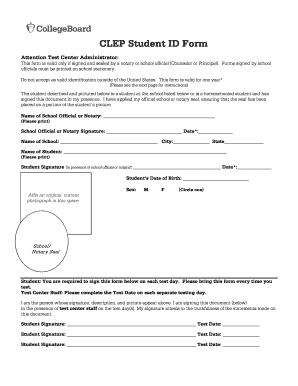
Clep Student ID Form


What is the CLEP Student ID Form
The CLEP Student ID Form is a document required for students who wish to take College-Level Examination Program (CLEP) exams. This form helps identify the student and ensures that their exam scores are accurately reported to the appropriate educational institutions. It is essential for students to provide accurate information, as this form serves as a key component in the registration and score reporting process.
How to Use the CLEP Student ID Form
Using the CLEP Student ID Form involves several straightforward steps. First, students must access the form, which can typically be found on the official College Board website or through their educational institution. Once obtained, students should fill out the required fields, including personal information such as name, date of birth, and contact details. After completing the form, it should be submitted as instructed, either online or via mail, depending on the specific requirements of the testing center.
Steps to Complete the CLEP Student ID Form
Completing the CLEP Student ID Form requires careful attention to detail. Follow these steps to ensure accuracy:
- Access the form from the official source.
- Enter your full name as it appears on official documents.
- Provide your date of birth and other identifying information.
- Include your email address and phone number for communication purposes.
- Review all entries for accuracy before submission.
- Submit the form according to the guidelines provided.
Key Elements of the CLEP Student ID Form
The CLEP Student ID Form contains several key elements that are crucial for its validity:
- Personal Information: This includes the student's name, date of birth, and contact information.
- Signature: The student must sign the form to validate the information provided.
- Institution Details: Information on the institution where the scores will be sent is also required.
Legal Use of the CLEP Student ID Form
The CLEP Student ID Form is legally binding once it is completed and signed. It serves as a formal request for the administration of CLEP exams and the reporting of scores. Compliance with the guidelines set forth by the College Board is essential to ensure that the form is accepted by educational institutions. Adhering to these legal requirements protects the student's rights and ensures that their academic records are accurately maintained.
Form Submission Methods
Students can submit the CLEP Student ID Form through various methods, depending on the specific instructions provided by the testing center:
- Online Submission: Many institutions allow for electronic submission of the form through their websites.
- Mail: Students may also choose to print the form and send it via postal mail to the designated address.
- In-Person: Some testing centers may accept forms submitted in person, allowing for immediate processing.
Quick guide on how to complete clep student id form
Easily Prepare Clep Student Id Form on Any Device
Digital document management has gained traction among businesses and individuals alike. It serves as a perfect eco-friendly alternative to traditional printed and signed documents, allowing you to acquire the correct form and securely save it online. airSlate SignNow equips you with all the tools necessary to create, edit, and electronically sign your documents swiftly and without delays. Manage Clep Student Id Form on any device using airSlate SignNow’s Android or iOS applications and enhance any document-related procedure today.
How to Edit and Electronically Sign Clep Student Id Form Effortlessly
- Locate Clep Student Id Form and click Get Form to begin.
- Utilize the tools provided to fill in your document.
- Emphasize important sections of the documents or redact sensitive information with tools that airSlate SignNow offers specifically for that purpose.
- Create your signature using the Sign tool, which takes mere seconds and holds the same legal validity as a traditional handwritten signature.
- Review all details carefully and click the Done button to save your changes.
- Choose your preferred method for sending your form, whether by email, SMS, invitation link, or downloading it to your computer.
Eliminate worries about lost or misplaced files, tedious form navigation, or mistakes that necessitate printing new document copies. airSlate SignNow addresses all your document management needs in just a few clicks from any device you prefer. Edit and electronically sign Clep Student Id Form while ensuring seamless communication at every stage of the form preparation process with airSlate SignNow.
Create this form in 5 minutes or less
Create this form in 5 minutes!
How to create an eSignature for the clep student id form
How to create an electronic signature for a PDF online
How to create an electronic signature for a PDF in Google Chrome
How to create an e-signature for signing PDFs in Gmail
How to create an e-signature right from your smartphone
How to create an e-signature for a PDF on iOS
How to create an e-signature for a PDF on Android
People also ask
-
What is the clep student id form?
The CLEP Student ID Form is a document required by students taking CLEP tests to identify themselves and manage their test registration. This form captures essential details of the student, ensuring accurate records and smooth processing during the examination. Utilizing airSlate SignNow can streamline the submission of your CLEP Student ID Form with its easy eSigning features.
-
How can I fill out the clep student id form using airSlate SignNow?
Filling out the CLEP Student ID Form using airSlate SignNow is simple. You can access the template, enter your details, and then use the eSignature feature to sign it electronically. This not only saves time but ensures your form is submitted securely and efficiently.
-
Is there any cost associated with using airSlate SignNow for the clep student id form?
Yes, airSlate SignNow offers various pricing plans suited for individual users and businesses that allow you to send, manage, and eSign your documents, including the CLEP Student ID Form. We provide a free trial, so you can explore the features before committing to a plan. Pricing remains competitive, ensuring cost-effective solutions for your document signing needs.
-
What features does airSlate SignNow offer for managing the clep student id form?
airSlate SignNow offers various features to effectively manage the CLEP Student ID Form, including customizable templates, real-time tracking, and secure document storage. You can easily update and resend your forms, making it a versatile tool for all your signing needs. The user-friendly interface ensures a smooth experience for students and administrators alike.
-
Can I integrate airSlate SignNow with other apps while using the clep student id form?
Absolutely! airSlate SignNow supports integrations with numerous third-party applications like Google Drive, Dropbox, and more. This means you can easily import or export your files related to the CLEP Student ID Form, streamlining your workflow and making document management even more efficient.
-
How can I ensure the security of my clep student id form when using airSlate SignNow?
Your security is our priority at airSlate SignNow. When submitting your CLEP Student ID Form, data encryption and strict compliance with industry standards protect your information. We utilize secure storage and transmission protocols, so you can confidently manage your sensitive documents.
-
What are the benefits of using airSlate SignNow for the clep student id form?
Using airSlate SignNow for the CLEP Student ID Form brings numerous benefits. It simplifies the process of completing and signing documents, reduces turnaround time, and enhances record-keeping with its digital storage. By using our solution, you can focus on your studies while we take care of your document management needs.
Get more for Clep Student Id Form
Find out other Clep Student Id Form
- Sign Arizona Web Hosting Agreement Easy
- How Can I Sign Arizona Web Hosting Agreement
- Help Me With Sign Alaska Web Hosting Agreement
- Sign Alaska Web Hosting Agreement Easy
- Sign Arkansas Web Hosting Agreement Simple
- Sign Indiana Web Hosting Agreement Online
- Sign Indiana Web Hosting Agreement Easy
- How To Sign Louisiana Web Hosting Agreement
- Sign Maryland Web Hosting Agreement Now
- Sign Maryland Web Hosting Agreement Free
- Sign Maryland Web Hosting Agreement Fast
- Help Me With Sign New York Web Hosting Agreement
- Sign Connecticut Joint Venture Agreement Template Free
- Sign South Dakota Web Hosting Agreement Free
- Sign Wisconsin Web Hosting Agreement Later
- Sign Wisconsin Web Hosting Agreement Easy
- Sign Illinois Deposit Receipt Template Myself
- Sign Illinois Deposit Receipt Template Free
- Sign Missouri Joint Venture Agreement Template Free
- Sign Tennessee Joint Venture Agreement Template Free