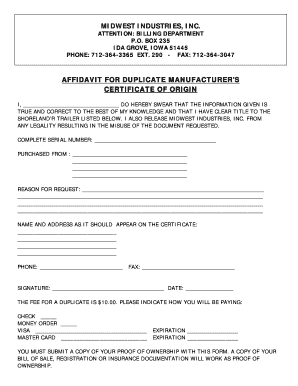
Manufacturer's Certificate of Origin Mco PDF Advice Info Form


What is the Manufacturer's Certificate of Origin?
The Manufacturer's Certificate of Origin (MCO) is a crucial document used in the shipping and transportation of goods. It serves as proof that a particular product was manufactured in a specific country. This certificate is often required by customs authorities to ensure compliance with trade regulations. The MCO typically includes details such as the manufacturer's name, the product description, and the country of origin. Businesses often need to provide this document when exporting goods, as it helps in determining tariffs and ensuring that the products meet the necessary legal standards.
How to Use the Manufacturer's Certificate of Origin
Using the Manufacturer's Certificate of Origin involves several key steps. First, ensure that you have the correct form, which can often be obtained as a PDF. Fill in the required information accurately, including product details and manufacturer information. Once completed, the MCO must be signed by an authorized representative of the manufacturing company. This signature is essential as it validates the document. After signing, the MCO should be submitted to the relevant customs authority along with any other required shipping documents. This process helps facilitate smooth customs clearance and compliance with international trade laws.
Steps to Complete the Manufacturer's Certificate of Origin
Completing the Manufacturer's Certificate of Origin involves a systematic approach:
- Obtain the MCO form in PDF format from a reliable source.
- Fill in the manufacturer's name, address, and contact information.
- Provide a detailed description of the goods, including quantity and specifications.
- Indicate the country of origin for the products.
- Sign the document with an authorized signature.
- Submit the completed MCO to customs authorities along with other shipping documents.
Legal Use of the Manufacturer's Certificate of Origin
The Manufacturer's Certificate of Origin holds legal significance in international trade. It is recognized as a binding document that certifies the origin of goods. To be legally valid, the MCO must be accurately completed and signed by an authorized representative. Compliance with relevant regulations, such as the U.S. Customs and Border Protection guidelines, is essential. Failure to provide a valid MCO can result in delays, fines, or even the seizure of goods at customs. Therefore, understanding the legal implications of the MCO is crucial for businesses engaged in international trade.
Key Elements of the Manufacturer's Certificate of Origin
Several key elements must be included in the Manufacturer's Certificate of Origin to ensure its validity:
- Manufacturer Information: Name, address, and contact details of the manufacturer.
- Product Details: A clear description of the goods, including model numbers and quantities.
- Country of Origin: The country where the goods were manufactured.
- Signature: An authorized signature from the manufacturer’s representative.
- Date: The date when the certificate was issued.
State-Specific Rules for the Manufacturer's Certificate of Origin
Different states may have specific regulations regarding the Manufacturer's Certificate of Origin. It is important for businesses to be aware of these rules, as they can vary significantly. Some states may require additional documentation or specific formats for the MCO. Checking with local customs offices or trade associations can provide clarity on these requirements. Ensuring compliance with state-specific rules is essential for avoiding potential legal issues and ensuring smooth trade operations.
Quick guide on how to complete certificate of origin pdf
Complete certificate of origin pdf effortlessly on any device
Managing documents online has gained widespread acceptance among businesses and individuals. It serves as an ideal eco-friendly alternative to traditional printed and signed paperwork, allowing you to locate the necessary form and securely store it online. airSlate SignNow equips you with all the resources required to create, modify, and eSign your documents quickly without delays. Manage certificate of origin pdf on any device using airSlate SignNow's Android or iOS applications and enhance any document-related process today.
How to adjust and eSign certificate of origin pdf with ease
- Obtain certificate of origin pdf and select Get Form to begin.
- Utilize the tools we offer to complete your form.
- Emphasize important sections of your documents or obscure sensitive information with tools that airSlate SignNow offers specifically for that purpose.
- Create your signature using the Sign feature, which takes only seconds and holds the same legal validity as a conventional wet ink signature.
- Review the details and click the Done button to save your changes.
- Select how you would like to submit your form, whether by email, text message (SMS), or invite link, or download it to your computer.
Eliminate the worry of lost or misplaced documents, tedious form searches, or errors that necessitate reprinting new document copies. airSlate SignNow fulfills your document management requirements with a few clicks from any device you prefer. Modify and eSign certificate of origin pdf and ensure excellent communication at any stage of the form preparation process with airSlate SignNow.
Create this form in 5 minutes or less
Create this form in 5 minutes!
How to create an eSignature for the certificate of origin pdf
How to create an electronic signature for a PDF online
How to create an electronic signature for a PDF in Google Chrome
How to create an e-signature for signing PDFs in Gmail
How to create an e-signature right from your smartphone
How to create an e-signature for a PDF on iOS
How to create an e-signature for a PDF on Android
People also ask certificate of origin pdf
-
What is a certificate of origin PDF and why do I need one?
A certificate of origin PDF is an important document used in international trade that certifies the country of origin of the goods being exported. It is essential for customs clearance and can affect tariffs. Having a digital version, like a PDF, allows for easy sharing and storage, streamlining the export process.
-
How can airSlate SignNow help me create a certificate of origin PDF?
With airSlate SignNow, you can quickly create a certificate of origin PDF using customizable templates. The platform provides an intuitive interface that simplifies the input of necessary data and ensures that your document is compliant with international standards. This functionality saves you time and reduces the risk of errors.
-
Is there a cost associated with generating a certificate of origin PDF using airSlate SignNow?
Yes, generating a certificate of origin PDF through airSlate SignNow is part of our subscription plans, which are designed to be cost-effective for businesses of all sizes. You can choose from various pricing tiers based on your document needs and signature requirements. This makes it accessible for both small startups and large corporations.
-
What features does airSlate SignNow offer for certificate of origin PDFs?
airSlate SignNow offers a variety of features for creating and managing certificate of origin PDFs, including template customization, eSignature capabilities, and cloud storage. Additionally, users can track document status and receive notifications for signed documents, which simplifies the overall workflow involved in document management.
-
Can I integrate airSlate SignNow with other applications for handling certificate of origin PDFs?
Absolutely! airSlate SignNow integrates seamlessly with many applications, such as CRMs, ERPs, and cloud storage solutions. This enables users to automate workflows and manage their certificate of origin PDFs efficiently across different platforms, enhancing productivity and collaboration.
-
What are the benefits of using airSlate SignNow for my certificate of origin PDF?
Using airSlate SignNow for your certificate of origin PDF simplifies the document-handling process, signNowly reducing the time and effort needed for preparation and signing. The platform also offers advanced security features to protect your sensitive information. Moreover, its user-friendly interface makes it easy for anyone to create and manage their documents.
-
Is the process of signing a certificate of origin PDF secure with airSlate SignNow?
Yes, the process of signing a certificate of origin PDF with airSlate SignNow is highly secure. The platform employs advanced encryption and compliance with electronic signature laws to ensure the integrity of your documents. This gives you peace of mind knowing that your certificate of origin PDFs are safely handled.
Get more for certificate of origin pdf
- Microblading consent form
- State of indiana indiana utility regulatory commission petition form
- Building and safety divisionpermit application center form
- Form stabilized
- Admissions and financial aid state university of new york form
- Plumbing permit city form
- Career pathway renewal application form
- Societ per azioni capitale sociale 659 form
Find out other certificate of origin pdf
- How To eSign North Carolina Real Estate PDF
- How Can I eSign Texas Real Estate Form
- How To eSign Tennessee Real Estate Document
- How Can I eSign Wyoming Real Estate Form
- How Can I eSign Hawaii Police PDF
- Can I eSign Hawaii Police Form
- How To eSign Hawaii Police PPT
- Can I eSign Hawaii Police PPT
- How To eSign Delaware Courts Form
- Can I eSign Hawaii Courts Document
- Can I eSign Nebraska Police Form
- Can I eSign Nebraska Courts PDF
- How Can I eSign North Carolina Courts Presentation
- How Can I eSign Washington Police Form
- Help Me With eSignature Tennessee Banking PDF
- How Can I eSignature Virginia Banking PPT
- How Can I eSignature Virginia Banking PPT
- Can I eSignature Washington Banking Word
- Can I eSignature Mississippi Business Operations Document
- How To eSignature Missouri Car Dealer Document