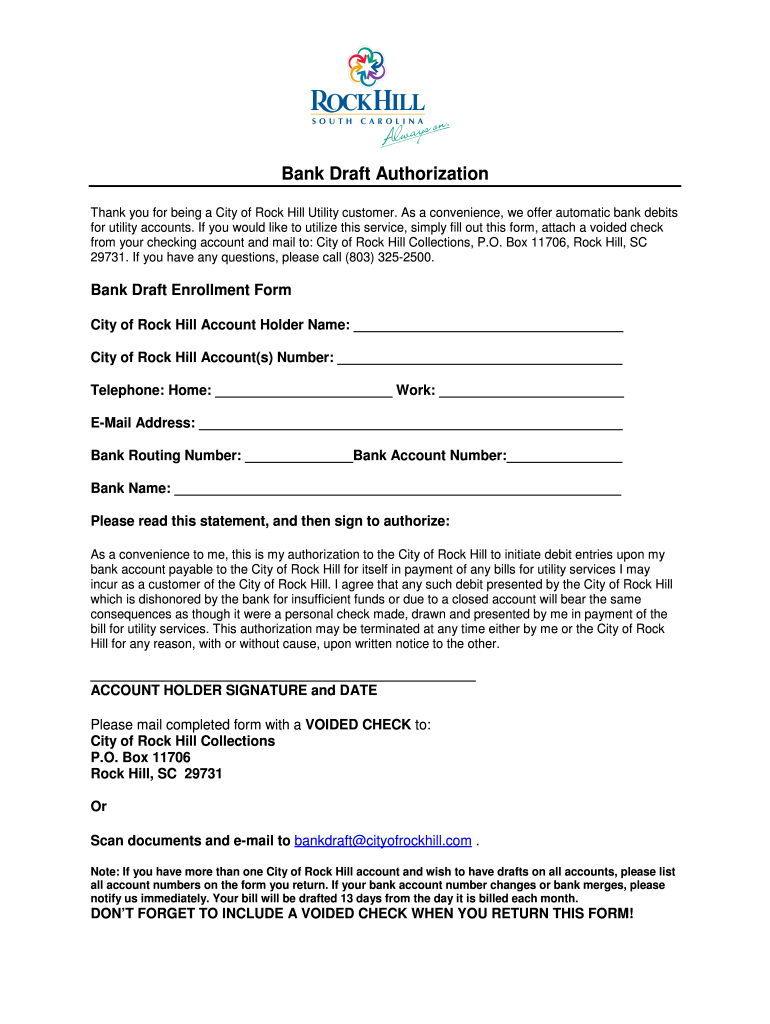
1003 Bank Draft Authorization DOC Form


What is the bank draft authorization form?
The bank draft authorization form is a document that allows an individual or entity to authorize a bank to withdraw funds from their account. This form is essential for setting up automatic payments or transfers, ensuring that the bank has the necessary permission to process these transactions on behalf of the account holder. It typically includes details such as the account number, the name of the account holder, and the specific instructions regarding the transactions being authorized.
Key elements of the bank draft authorization form
Understanding the key elements of the bank draft authorization form is crucial for ensuring its proper use. Important components include:
- Account Holder Information: This includes the name, address, and contact details of the individual or business authorizing the draft.
- Bank Details: The name of the bank, branch, and account number from which funds will be withdrawn.
- Authorization Statement: A clear statement that indicates the account holder's consent for the bank to process the draft.
- Signature: The form must be signed by the account holder to validate the authorization.
- Date: The date when the authorization is signed, which is important for record-keeping.
Steps to complete the bank draft authorization form
Completing the bank draft authorization form involves several straightforward steps:
- Gather necessary information, including your bank account details and personal identification.
- Fill out the form accurately, ensuring all required fields are completed.
- Review the form for any errors or missing information.
- Sign the form to provide your authorization.
- Submit the completed form to your bank, either in person or through secure digital channels.
Legal use of the bank draft authorization form
The bank draft authorization form is legally binding once signed, provided that all necessary information is accurately filled out. It is important to comply with relevant regulations, such as the Electronic Signatures in Global and National Commerce (ESIGN) Act, which allows electronic signatures to be legally recognized. This ensures that the authorization can be processed without issues, maintaining the integrity of the transaction.
How to obtain the bank draft authorization form
Obtaining the bank draft authorization form is typically straightforward. Most banks provide this form on their official website or at their branches. Customers can also request the form directly from their bank representatives. Additionally, some financial institutions may offer digital versions of the form for online completion, making the process even more convenient.
Examples of using the bank draft authorization form
The bank draft authorization form can be utilized in various scenarios, such as:
- Setting up automatic monthly payments for utilities or rent.
- Authorizing recurring payments for subscriptions or memberships.
- Facilitating payments for loan installments directly from a bank account.
These examples illustrate the form's versatility in managing financial transactions efficiently and securely.
Quick guide on how to complete 2014 1003 bank draft authorizationdoc
Complete 1003 Bank Draft Authorization doc effortlessly on any device
Digital document management has gained immense traction among businesses and individuals. It offers an ideal environmentally-conscious substitute to conventional printed and signed documents, allowing you to acquire the right form and securely preserve it online. airSlate SignNow equips you with all the tools you need to create, modify, and electronically sign your documents swiftly without delays. Manage 1003 Bank Draft Authorization doc on any platform using the airSlate SignNow Android or iOS applications and enhance any document-centric procedure today.
The easiest way to alter and electronically sign 1003 Bank Draft Authorization doc without hassle
- Find 1003 Bank Draft Authorization doc and click Get Form to begin.
- Utilize the tools we offer to complete your document.
- Emphasize important sections of your documents or obscure sensitive information with tools that airSlate SignNow offers specifically for that aim.
- Generate your signature using the Sign tool, which takes mere seconds and bears the same legal validity as a traditional handwritten signature.
- Review the details and then click the Done button to save your changes.
- Choose how you wish to send your form, via email, SMS, or invite link, or download it to your PC.
Eliminate the worry of lost or misplaced documents, tedious form searching, or mistakes that require new copies. airSlate SignNow meets your document management needs in just a few clicks from any device you prefer. Modify and electronically sign 1003 Bank Draft Authorization doc and ensure excellent communication at every stage of your form preparation process with airSlate SignNow.
Create this form in 5 minutes or less
FAQs
-
How to decide my bank name city and state if filling out a form, if the bank is a national bank?
Somewhere on that form should be a blank for routing number and account number. Those are available from your check and/or your bank statements. If you can't find them, call the bank and ask or go by their office for help with the form. As long as those numbers are entered correctly, any error you make in spelling, location or naming should not influence the eventual deposit into your proper account.
-
How do I fill out an application form to open a bank account?
I want to believe that most banks nowadays have made the process of opening bank account, which used to be cumbersome, less cumbersome. All you need to do is to approach the bank, collect the form, and fill. However if you have any difficulty in filling it, you can always call on one of the banks rep to help you out.
-
Startup I am no longer working with is requesting that I fill out a 2014 w9 form. Is this standard, could someone please provide any insight as to why a startup may be doing this and how would I go about handling it?
It appears that the company may be trying to reclassify you as an independent contractor rather than an employee.Based on the information provided, it appears that such reclassification (a) would be a violation of applicable law by the employer and (b) potentially could be disadvantageous for you (e.g., depriving you of unemployment compensation if you are fired without cause).The most prudent approach would be to retain a lawyer who represents employees in employment matters.In any event, it appears that you would be justified in refusing to complete and sign the W-9, telling the company that there is no business or legal reason for you to do so.Edit: After the foregoing answer was written, the OP added Q details concerning restricted stock repurchase being the reason for the W-9 request. As a result, the foregoing answer appears to be irrelevant. However, I will leave it, for now, in case Q details are changed yet again in a way that reestablishes the answer's relevance.
-
Why did the bank cancel my insurance policies? I filled out the cancellation forms without a date. The bank said it will keep the forms till I give instructions to cancel. They put a date and cancelled. I did not authorize the cancellation.
It might of had a clause that after so long it auto cancels. Always read the small print and terms.Cheapest varies but there is a deal for 20% off breakdown cover at carinsuranceadvice.co.uk
Create this form in 5 minutes!
How to create an eSignature for the 2014 1003 bank draft authorizationdoc
How to create an eSignature for your 2014 1003 Bank Draft Authorizationdoc online
How to make an eSignature for the 2014 1003 Bank Draft Authorizationdoc in Chrome
How to generate an electronic signature for signing the 2014 1003 Bank Draft Authorizationdoc in Gmail
How to create an eSignature for the 2014 1003 Bank Draft Authorizationdoc from your mobile device
How to make an electronic signature for the 2014 1003 Bank Draft Authorizationdoc on iOS devices
How to make an electronic signature for the 2014 1003 Bank Draft Authorizationdoc on Android
People also ask
-
What is a bank draft authorization form?
A bank draft authorization form is a document that grants permission to withdraw funds directly from a bank account on a specified date. This form is commonly used for recurring payments and subscriptions. With airSlate SignNow, you can create and securely sign your bank draft authorization form electronically, streamlining the process for both businesses and customers.
-
How can airSlate SignNow help with bank draft authorization forms?
airSlate SignNow allows businesses to easily create, send, and eSign bank draft authorization forms online. The platform simplifies the entire workflow, making it faster and more efficient to handle financial transactions. By using our solution, you'll be able to automate the approval process and ensure secure handling of sensitive bank information.
-
Is there a cost associated with using airSlate SignNow for bank draft authorization forms?
airSlate SignNow offers various pricing plans tailored to fit the needs of businesses of all sizes. You can use our free trial to explore the features available for bank draft authorization forms and determine the best package for your needs. Our cost-effective solutions make managing your documents affordable and sustainable.
-
What features does airSlate SignNow offer for handling bank draft authorization forms?
airSlate SignNow includes an array of features designed for convenience and security when dealing with bank draft authorization forms. These include customizable templates, automated workflows, real-time document tracking, and advanced security measures. Our platform ensures that every transaction remains secure while maintaining user-friendly functionality.
-
Can I integrate airSlate SignNow with other applications for bank draft authorization forms?
Yes, airSlate SignNow offers seamless integrations with various applications, allowing for streamlined workflows regarding bank draft authorization forms. You can connect it with your CRM, payment processors, and other essential tools to ensure a cohesive experience. These integrations enhance productivity and improve the management of your authorization forms.
-
Are bank draft authorization forms legally binding when signed via airSlate SignNow?
Absolutely! Bank draft authorization forms signed electronically through airSlate SignNow are legally binding, compliant with relevant regulations. Our platform adheres to global eSignature laws, ensuring that your electronic contracts hold the same legal weight as traditional paper documents. This allows you to confidently manage financial agreements from anywhere.
-
How does airSlate SignNow ensure the security of bank draft authorization forms?
airSlate SignNow implements advanced security protocols to protect bank draft authorization forms and sensitive information. Features like encryption, secure cloud storage, and access controls guard against unauthorized access. Our commitment to security helps you confidently handle bank-related documents, ensuring peace of mind for you and your clients.
Get more for 1003 Bank Draft Authorization doc
- Unit 7 polynomials and factoring homework 5 answer key form
- Cao change of mind pdffiller com form
- Cghrms rb form 02
- Haslo form
- 10 28 84 26 form
- Ofa player registration form ohanafutbol com
- Anesthetic procedure consent form st francis animal hospital
- Registered agent acceptancestatement of change form
Find out other 1003 Bank Draft Authorization doc
- eSign West Virginia Standard residential lease agreement Mobile
- Can I eSign New Hampshire Tenant lease agreement
- eSign Arkansas Commercial real estate contract Online
- eSign Hawaii Contract Easy
- How Do I eSign Texas Contract
- How To eSign Vermont Digital contracts
- eSign Vermont Digital contracts Now
- eSign Vermont Digital contracts Later
- How Can I eSign New Jersey Contract of employment
- eSignature Kansas Travel Agency Agreement Now
- How Can I eSign Texas Contract of employment
- eSignature Tennessee Travel Agency Agreement Mobile
- eSignature Oregon Amendment to an LLC Operating Agreement Free
- Can I eSign Hawaii Managed services contract template
- How Do I eSign Iowa Managed services contract template
- Can I eSignature Wyoming Amendment to an LLC Operating Agreement
- eSign Massachusetts Personal loan contract template Simple
- How Do I eSign Massachusetts Personal loan contract template
- How To eSign Mississippi Personal loan contract template
- How Do I eSign Oklahoma Personal loan contract template