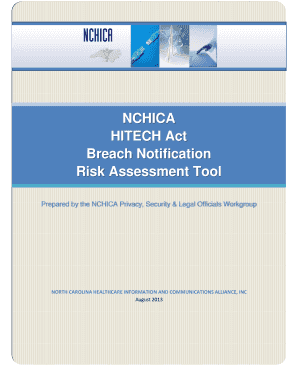
NCHICA HITECH Act Breach Notification Risk Assessment Tool Resourcenter Form


Understanding the NCHICA HITECH Act Breach Notification Risk Assessment Tool Resourcenter
The NCHICA HITECH Act Breach Notification Risk Assessment Tool Resourcenter is designed to assist organizations in evaluating their risk related to potential breaches of protected health information. This tool helps healthcare entities comply with the HITECH Act's requirements, ensuring they can effectively assess and respond to any breaches that may occur. By utilizing this resource, organizations can enhance their understanding of risk factors and implement strategies to mitigate potential threats to patient data.
How to Use the NCHICA HITECH Act Breach Notification Risk Assessment Tool Resourcenter
Using the NCHICA HITECH Act Breach Notification Risk Assessment Tool Resourcenter involves several straightforward steps. First, organizations should gather relevant information regarding their current policies and procedures related to data protection. Next, they can input this information into the tool, which will guide them through a series of questions designed to evaluate their risk exposure. After completing the assessment, organizations will receive a report that outlines their risk levels and suggests areas for improvement.
Steps to Complete the NCHICA HITECH Act Breach Notification Risk Assessment Tool Resourcenter
Completing the NCHICA HITECH Act Breach Notification Risk Assessment Tool Resourcenter requires careful attention to detail. Follow these steps for an effective assessment:
- Gather all relevant documentation regarding your organization's data handling practices.
- Access the tool and begin the assessment process.
- Answer each question thoroughly, providing accurate information about your current practices.
- Review the generated report, which will highlight your risk areas and provide recommendations.
- Implement the suggested changes to enhance your data protection strategies.
Legal Use of the NCHICA HITECH Act Breach Notification Risk Assessment Tool Resourcenter
The NCHICA HITECH Act Breach Notification Risk Assessment Tool Resourcenter is legally compliant with the HITECH Act and related regulations. Organizations using this tool are better positioned to meet their legal obligations regarding breach notifications. By conducting regular risk assessments, healthcare entities can demonstrate due diligence in protecting patient information, which is essential for compliance and can help mitigate potential legal repercussions in the event of a data breach.
Key Elements of the NCHICA HITECH Act Breach Notification Risk Assessment Tool Resourcenter
Several key elements make the NCHICA HITECH Act Breach Notification Risk Assessment Tool Resourcenter effective:
- Comprehensive Risk Evaluation: The tool assesses various aspects of data security, including administrative, physical, and technical safeguards.
- Guidance on Best Practices: It provides recommendations based on the latest industry standards and regulations.
- Customizable Framework: Organizations can tailor the assessment to fit their specific needs and risk profiles.
- Reporting Features: The tool generates detailed reports that can be used for internal audits and compliance documentation.
Examples of Using the NCHICA HITECH Act Breach Notification Risk Assessment Tool Resourcenter
Organizations can utilize the NCHICA HITECH Act Breach Notification Risk Assessment Tool Resourcenter in various scenarios. For example, a hospital may use the tool to evaluate its current data protection measures following a recent data breach. Similarly, a small healthcare practice could implement the assessment as part of its annual compliance review to ensure ongoing adherence to the HITECH Act. These examples illustrate the tool's versatility and importance in maintaining data security and compliance.
Quick guide on how to complete nchica hitech act breach notification risk assessment tool resourcenter
Complete NCHICA HITECH Act Breach Notification Risk Assessment Tool Resourcenter effortlessly on any device
Online document management has gained signNow traction among businesses and individuals. It offers an excellent eco-friendly option to traditional printed and signed documents, allowing you to acquire the appropriate form and securely archive it online. airSlate SignNow provides you with all the tools necessary to create, modify, and eSign your documents promptly without any hold-ups. Manage NCHICA HITECH Act Breach Notification Risk Assessment Tool Resourcenter on any platform with airSlate SignNow Android or iOS applications and enhance any document-centric workflow today.
The easiest way to modify and eSign NCHICA HITECH Act Breach Notification Risk Assessment Tool Resourcenter without hassle
- Obtain NCHICA HITECH Act Breach Notification Risk Assessment Tool Resourcenter and then click Get Form to begin.
- Utilize the tools we offer to complete your form.
- Emphasize important sections of the documents or obscure sensitive information with tools that airSlate SignNow provides specifically for that purpose.
- Formulate your signature using the Sign tool, which takes seconds and carries the same legal authority as a conventional wet ink signature.
- Review all the details and then click on the Done button to preserve your modifications.
- Choose how you wish to send your form, either by email, text message (SMS), invitation link, or download it to your computer.
Eliminate concerns about lost or mislaid files, tedious form navigation, or mistakes that necessitate printing new document copies. airSlate SignNow addresses all your requirements in document management with just a few clicks from any device you prefer. Alter and eSign NCHICA HITECH Act Breach Notification Risk Assessment Tool Resourcenter and guarantee outstanding communication at every phase of the form preparation process with airSlate SignNow.
Create this form in 5 minutes or less
Create this form in 5 minutes!
How to create an eSignature for the nchica hitech act breach notification risk assessment tool resourcenter
How to create an electronic signature for a PDF online
How to create an electronic signature for a PDF in Google Chrome
How to create an e-signature for signing PDFs in Gmail
How to create an e-signature right from your smartphone
How to create an e-signature for a PDF on iOS
How to create an e-signature for a PDF on Android
People also ask
-
What is the NCHICA HITECH Act BsignNow Notification Risk Assessment Tool Resourcenter?
The NCHICA HITECH Act BsignNow Notification Risk Assessment Tool Resourcenter is an essential resource designed to help organizations evaluate their compliance with the HITECH Act. This tool assists in identifying potential bsignNow notification risks effectively and offers strategies to mitigate them. With a user-friendly interface, it simplifies the risk assessment process for any business.
-
How does the NCHICA HITECH Act BsignNow Notification Risk Assessment Tool Resourcenter enhance compliance?
By utilizing the NCHICA HITECH Act BsignNow Notification Risk Assessment Tool Resourcenter, organizations can streamline their compliance processes. The tool offers guided assessments that ensure all critical elements of the HITECH Act are addressed. This proactive approach helps businesses reduce the likelihood of bsignNowes and associated penalties.
-
What features are included in the NCHICA HITECH Act BsignNow Notification Risk Assessment Tool Resourcenter?
The NCHICA HITECH Act BsignNow Notification Risk Assessment Tool Resourcenter includes a comprehensive risk analysis framework, customizable assessment templates, and a reporting module. It also provides actionable insights and recommendations based on your specific assessment results. These features ensure that users can thoroughly evaluate their risk exposure efficiently.
-
Is the NCHICA HITECH Act BsignNow Notification Risk Assessment Tool Resourcenter user-friendly?
Yes, the NCHICA HITECH Act BsignNow Notification Risk Assessment Tool Resourcenter is designed with user experience in mind. The easy-to-navigate interface allows users to perform assessments without needing extensive training. This makes it accessible for personnel at all levels, ensuring a smooth compliance journey.
-
What are the pricing options for the NCHICA HITECH Act BsignNow Notification Risk Assessment Tool Resourcenter?
Pricing for the NCHICA HITECH Act BsignNow Notification Risk Assessment Tool Resourcenter varies based on the size and needs of your organization. airSlate SignNow offers flexible subscription plans that cater to all business sizes. For detailed pricing information, we recommend visiting our website or contacting our sales team for a customized quote.
-
Can the NCHICA HITECH Act BsignNow Notification Risk Assessment Tool Resourcenter integrate with other platforms?
Absolutely! The NCHICA HITECH Act BsignNow Notification Risk Assessment Tool Resourcenter is designed to integrate with various software platforms commonly used in healthcare and compliance management. This allows organizations to centralize their assessments and improve workflows by sharing data seamlessly across platforms.
-
What benefits can businesses expect from using the NCHICA HITECH Act BsignNow Notification Risk Assessment Tool Resourcenter?
Businesses can expect to enhance their compliance posture, reduce the risk of bsignNowes, and streamline their response protocols by using the NCHICA HITECH Act BsignNow Notification Risk Assessment Tool Resourcenter. Additionally, it aids in improving awareness and education around HITECH compliance within the organization. Ultimately, this can lead to lower costs and increased trust from stakeholders.
Get more for NCHICA HITECH Act Breach Notification Risk Assessment Tool Resourcenter
- State v bombard referral alaska form
- The districtsuperior court for the state of alaska at form
- N the districtsuperior court for the state of alaska at form
- Respondent restrained person form
- Justia request for service and peace officers return of form
- Respondent is a child form
- Dv 127 confidential law enforcement information sheet 5 10 edited domestic violence forms
- Security risk advisors fill online printable fillable blank form
Find out other NCHICA HITECH Act Breach Notification Risk Assessment Tool Resourcenter
- How Do I Sign Washington Healthcare / Medical Word
- How Can I Sign Indiana High Tech PDF
- How To Sign Oregon High Tech Document
- How Do I Sign California Insurance PDF
- Help Me With Sign Wyoming High Tech Presentation
- How Do I Sign Florida Insurance PPT
- How To Sign Indiana Insurance Document
- Can I Sign Illinois Lawers Form
- How To Sign Indiana Lawers Document
- How To Sign Michigan Lawers Document
- How To Sign New Jersey Lawers PPT
- How Do I Sign Arkansas Legal Document
- How Can I Sign Connecticut Legal Document
- How Can I Sign Indiana Legal Form
- Can I Sign Iowa Legal Document
- How Can I Sign Nebraska Legal Document
- How To Sign Nevada Legal Document
- Can I Sign Nevada Legal Form
- How Do I Sign New Jersey Legal Word
- Help Me With Sign New York Legal Document