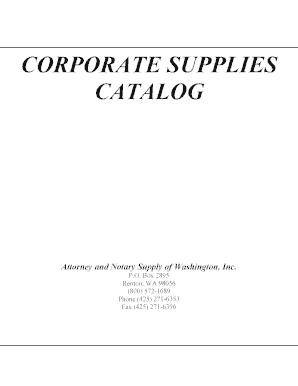
Goes Kg2 Stock Certificate Template Form


What is the Goes Kg2 Stock Certificate Template
The Goes Kg2 stock certificate template is a formal document that represents ownership of shares in a corporation. This template is specifically designed for businesses in the United States to facilitate the issuance of stock certificates to shareholders. It includes essential information such as the company name, the number of shares, and the shareholder's details. The template serves as a legal record of ownership and is crucial for corporate governance and compliance.
How to use the Goes Kg2 Stock Certificate Template
Using the Goes Kg2 stock certificate template involves several straightforward steps. First, download the template in your preferred format, such as Word or PDF. Next, fill in the necessary details, including the shareholder's name, the number of shares being issued, and the date of issuance. Once completed, the document should be printed and signed by the authorized company representatives. This process ensures that the stock certificate is valid and legally binding.
Key elements of the Goes Kg2 Stock Certificate Template
Several key elements must be included in the Goes Kg2 stock certificate template to ensure its validity. These elements include:
- Company Name: The legal name of the issuing corporation.
- Certificate Number: A unique identifier for the stock certificate.
- Shareholder's Name: The full name of the individual or entity receiving the shares.
- Number of Shares: The total number of shares being issued to the shareholder.
- Issuance Date: The date on which the shares are issued.
- Authorized Signatures: Signatures from company officials, typically the president and secretary.
Steps to complete the Goes Kg2 Stock Certificate Template
Completing the Goes Kg2 stock certificate template requires careful attention to detail. Follow these steps:
- Download the Goes Kg2 stock certificate template from a reliable source.
- Open the template in a compatible software program, such as Microsoft Word.
- Fill in the required fields with accurate information, including company and shareholder details.
- Review the document for any errors or omissions.
- Print the completed certificate on high-quality paper.
- Obtain the necessary signatures from authorized company representatives.
- Distribute the stock certificate to the shareholder.
Legal use of the Goes Kg2 Stock Certificate Template
The Goes Kg2 stock certificate template is legally binding when it meets specific requirements outlined by U.S. law. To ensure legal compliance, the certificate must include all necessary information and be signed by authorized representatives of the corporation. Additionally, it must adhere to state-specific regulations regarding stock issuance. By following these guidelines, businesses can ensure that their stock certificates are recognized as valid legal documents.
Examples of using the Goes Kg2 Stock Certificate Template
Businesses can utilize the Goes Kg2 stock certificate template in various scenarios. For instance, a startup company may issue stock certificates to its initial investors as a part of their investment agreement. Similarly, an established corporation may use the template to reward employees with stock options as part of an incentive program. Each instance underscores the importance of accurately completing the stock certificate to maintain legal and financial integrity.
Quick guide on how to complete goes kg2 stock certificate template
Complete Goes Kg2 Stock Certificate Template seamlessly on any device
Web-based document management has become increasingly favored by companies and individuals alike. It offers an excellent eco-friendly substitute for conventional printed and signed documents, allowing you to obtain the correct form and securely save it online. airSlate SignNow equips you with all the resources necessary to create, edit, and electronically sign your documents swiftly without delays. Manage Goes Kg2 Stock Certificate Template on any device using airSlate SignNow's Android or iOS applications and streamline your document-related tasks today.
The simplest method to modify and eSign Goes Kg2 Stock Certificate Template effortlessly
- Obtain Goes Kg2 Stock Certificate Template and click on Get Form to begin.
- Utilize the tools we provide to fill in your form.
- Emphasize necessary sections of the documents or obscure sensitive information with tools specifically designed for that purpose by airSlate SignNow.
- Create your electronic signature using the Sign tool, which takes just seconds and holds the same legal validity as a conventional handwritten signature.
- Review the details and then click on the Done button to save your modifications.
- Choose how you wish to send your form, whether by email, SMS, or invitation link, or download it onto your computer.
Eliminate concerns of lost or misplaced files, tedious searches for forms, or errors that necessitate new document copies. airSlate SignNow addresses all your document management needs within a few clicks from any device you prefer. Modify and eSign Goes Kg2 Stock Certificate Template and guarantee excellent communication at every step of your document preparation process with airSlate SignNow.
Create this form in 5 minutes or less
Create this form in 5 minutes!
How to create an eSignature for the goes kg2 stock certificate template
How to create an electronic signature for a PDF online
How to create an electronic signature for a PDF in Google Chrome
How to create an e-signature for signing PDFs in Gmail
How to create an e-signature right from your smartphone
How to create an e-signature for a PDF on iOS
How to create an e-signature for a PDF on Android
People also ask
-
What is a stock certificate template?
A stock certificate template is a pre-designed document used to represent ownership of shares in a company. It typically includes essential information such as the company name, shareholder details, and number of shares owned. Utilizing a stock certificate template helps standardize the issuance of shares and ensures all legal requirements are met.
-
How can I create a stock certificate template with airSlate SignNow?
Creating a stock certificate template with airSlate SignNow is straightforward. Simply access our user-friendly platform, choose from our range of customizable templates, and fill in the necessary details. You can then save your template for future use, streamlining the stock issuance process.
-
Is there a cost for using airSlate SignNow's stock certificate template?
airSlate SignNow offers competitive pricing plans that include access to stock certificate templates. Depending on your needs, you can choose a plan that provides the best value, ensuring you have the necessary tools at an affordable cost. Additionally, there may be trial options to explore before committing.
-
What features does airSlate SignNow provide for stock certificate templates?
airSlate SignNow provides a variety of features for stock certificate templates, including customizable fields, electronic signatures, and secure document storage. These features enhance the efficiency of managing stock certificates and ensure that transactions are completed seamlessly. Additionally, our platform ensures compliance with legal requirements.
-
Can I integrate airSlate SignNow with other tools for managing stock certificate templates?
Yes, airSlate SignNow offers integration options with various tools, including CRM systems and document management software. This allows for a streamlined workflow when managing stock certificate templates and enhances collaboration among your team. Integrating with existing systems can save time and increase accuracy.
-
What are the benefits of using a stock certificate template?
Using a stock certificate template simplifies the process of issuing shares, reduces the risk of errors, and ensures compliance with regulations. It also allows for customization, enabling businesses to align their stock certificates with their branding. Ultimately, a stock certificate template helps maintain professionalism in company documentation.
-
Can I edit a stock certificate template after creating it?
Absolutely! airSlate SignNow allows you to easily edit your stock certificate template after it has been created. Whether you need to update shareholder information or adjust aesthetics, our platform ensures that modifications can be made quickly and efficiently, keeping your documents current.
Get more for Goes Kg2 Stock Certificate Template
Find out other Goes Kg2 Stock Certificate Template
- How To Integrate Sign in Banking
- How To Use Sign in Banking
- Help Me With Use Sign in Banking
- Can I Use Sign in Banking
- How Do I Install Sign in Banking
- How To Add Sign in Banking
- How Do I Add Sign in Banking
- How Can I Add Sign in Banking
- Can I Add Sign in Banking
- Help Me With Set Up Sign in Government
- How To Integrate eSign in Banking
- How To Use eSign in Banking
- How To Install eSign in Banking
- How To Add eSign in Banking
- How To Set Up eSign in Banking
- How To Save eSign in Banking
- How To Implement eSign in Banking
- How To Set Up eSign in Construction
- How To Integrate eSign in Doctors
- How To Use eSign in Doctors