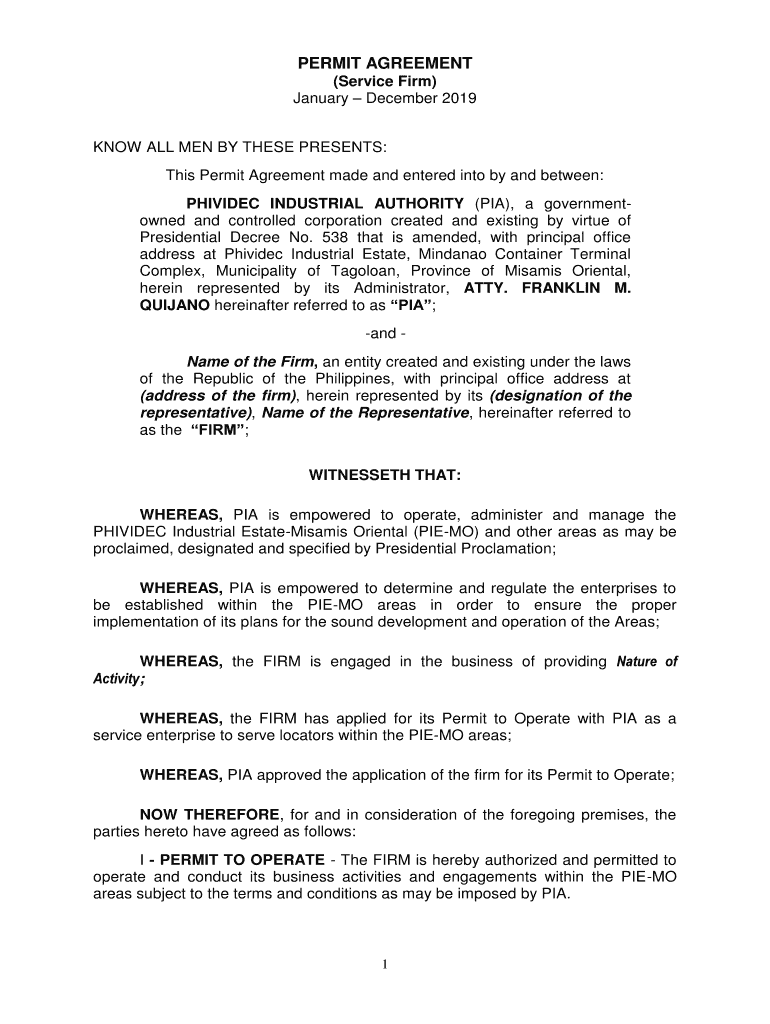
Agreement Construction Form


What is the Agreement Construction
The agreement construction refers to the legal framework and documentation required to formalize an agreement between parties. This construction outlines the terms and conditions that govern the relationship, ensuring clarity and mutual understanding. In the context of project permits and construction, it serves as a foundational document that specifies obligations, rights, and responsibilities related to the project. Properly drafted agreements help prevent disputes and provide a clear course of action should any issues arise.
Key elements of the Agreement Construction
Understanding the key elements of an agreement construction is crucial for ensuring its effectiveness. Essential components typically include:
- Parties Involved: Clearly identify all parties entering the agreement.
- Scope of Work: Define the specific tasks, responsibilities, and deliverables expected from each party.
- Terms and Conditions: Outline the rules governing the agreement, including payment terms, timelines, and penalties for non-compliance.
- Signatures: Ensure that all parties sign the document, which is essential for its legal validity.
- Governing Law: Specify which state laws will govern the agreement, providing clarity on legal jurisdiction.
Steps to complete the Agreement Construction
Completing an agreement construction involves several systematic steps to ensure all necessary information is accurately captured. These steps include:
- Drafting: Begin by drafting the agreement, incorporating all key elements and specific details relevant to the project.
- Review: Have all parties review the draft to ensure mutual understanding and agreement on the terms.
- Revisions: Make necessary revisions based on feedback from all parties to address any concerns or ambiguities.
- Finalization: Prepare the final version of the agreement for signatures, ensuring all details are correct.
- Execution: Have all parties sign the agreement, which may require witnesses or notarization depending on state laws.
Legal use of the Agreement Construction
The legal use of an agreement construction is fundamental in establishing enforceable contracts. For an agreement to be legally binding, it must meet specific criteria, including:
- Mutual Consent: All parties must agree to the terms without coercion.
- Consideration: There must be something of value exchanged between the parties.
- Capacity: All parties must have the legal capacity to enter into a contract.
- Legality: The agreement's purpose must be lawful and not against public policy.
Examples of using the Agreement Construction
Agreement constructions can be applied in various contexts. Common examples include:
- Construction Contracts: Used between contractors and clients to outline project specifications and timelines.
- Service Agreements: Define the terms under which services will be provided, including payment and deliverables.
- Partnership Agreements: Establish the roles and responsibilities of partners in a business venture.
- Lease Agreements: Govern the terms of property rental, including duration and payment terms.
Quick guide on how to complete agreement construction
Complete Agreement Construction effortlessly on any device
Online document management has gained popularity among companies and individuals. It offers an ideal eco-friendly alternative to conventional printed and signed paperwork, allowing you to locate the correct form and securely store it online. airSlate SignNow equips you with everything necessary to create, edit, and eSign your documents swiftly without delays. Handle Agreement Construction on any platform using airSlate SignNow Android or iOS applications and enhance any document-centered workflow today.
How to edit and eSign Agreement Construction without breaking a sweat
- Obtain Agreement Construction and click Get Form to begin.
- Make use of the tools we offer to fill out your document.
- Emphasize pertinent sections of the documents or redact sensitive information with tools that airSlate SignNow provides specifically for that purpose.
- Craft your signature using the Sign tool, which takes moments and holds the same legal significance as a traditional wet ink signature.
- Verify the details and click the Done button to save your alterations.
- Choose how you wish to send your form, via email, text message (SMS), invite link, or download it to your computer.
Eliminate the hassle of lost or misplaced documents, tedious form searching, or errors that necessitate printing new document copies. airSlate SignNow addresses your document management needs in just a few clicks from any device of your preference. Edit and eSign Agreement Construction and ensure excellent communication at every step of the form preparation process with airSlate SignNow.
Create this form in 5 minutes or less
Create this form in 5 minutes!
How to create an eSignature for the agreement construction
How to create an electronic signature for a PDF online
How to create an electronic signature for a PDF in Google Chrome
How to create an e-signature for signing PDFs in Gmail
How to create an e-signature right from your smartphone
How to create an e-signature for a PDF on iOS
How to create an e-signature for a PDF on Android
People also ask
-
What is an agreement set in airSlate SignNow?
An agreement set in airSlate SignNow refers to a collection of documents that are prepared for electronic signing and sharing. This feature simplifies the process for users, allowing them to manage multiple agreements efficiently within a single workspace. By utilizing an agreement set, you can streamline your workflow and ensure that all associated documents are signed and sent together.
-
How does pricing work for the agreement set feature?
The pricing for using the agreement set feature in airSlate SignNow depends on the subscription plan you choose. Each plan offers various capabilities, including how many agreement sets you can have at one time. For detailed pricing, you can check the airSlate SignNow website or contact our sales team for personalized assistance.
-
What are the benefits of using airSlate SignNow's agreement set?
Using an agreement set with airSlate SignNow provides several advantages, including enhanced organization and improved efficiency for document management. It allows users to track the status of multiple agreements in one place, reducing confusion and saving time. Additionally, the agreement set feature helps ensure that all documents are signed correctly and promptly.
-
Can I customize my agreement set in airSlate SignNow?
Yes, you can customize your agreement set in airSlate SignNow to meet your specific business needs. You have the flexibility to include various types of documents within a single agreement set and tailor signatory roles as necessary. This customization ensures that all relevant parties can engage with the documents appropriately.
-
Is it easy to integrate agreement sets with other tools?
Absolutely! airSlate SignNow offers seamless integrations with various tools such as CRM systems and cloud storage platforms. By integrating agreement sets with your existing applications, you can enhance your overall productivity and ensure a smooth workflow across your tech stack.
-
How secure are my documents within an agreement set?
Security is a top priority at airSlate SignNow. The documents within your agreement set are protected with advanced encryption and security protocols, ensuring that sensitive information remains confidential. Additionally, strict access controls allow you to manage who can view and sign your documents.
-
Can I track the status of my agreement sets?
Yes, airSlate SignNow provides robust tracking features for your agreement sets. Users can easily see which documents have been signed, those pending approval, and any that require further action. This level of visibility ensures that you stay informed throughout the signing process.
Get more for Agreement Construction
- Utah new hire registry 2008 form
- Form u1
- Icpc 100a fillable form
- Vt act 250 disclosure statement 2008 form
- Fill in co 411 2010 form
- Vermont emergency examination form mh 11
- Form 540 2ez california resident income tax return 794774081
- Ftb 540 booklet california tax table ftb 540 booklet california tax table 793912888 form
Find out other Agreement Construction
- How To eSignature Connecticut Living Will
- eSign Alaska Web Hosting Agreement Computer
- eSign Alaska Web Hosting Agreement Now
- eSign Colorado Web Hosting Agreement Simple
- How Do I eSign Colorado Joint Venture Agreement Template
- How To eSign Louisiana Joint Venture Agreement Template
- eSign Hawaii Web Hosting Agreement Now
- eSign New Jersey Joint Venture Agreement Template Online
- eSign Missouri Web Hosting Agreement Now
- eSign New Jersey Web Hosting Agreement Now
- eSign Texas Deposit Receipt Template Online
- Help Me With eSign Nebraska Budget Proposal Template
- eSign New Mexico Budget Proposal Template Now
- eSign New York Budget Proposal Template Easy
- eSign Indiana Debt Settlement Agreement Template Later
- eSign New York Financial Funding Proposal Template Now
- eSign Maine Debt Settlement Agreement Template Computer
- eSign Mississippi Debt Settlement Agreement Template Free
- eSign Missouri Debt Settlement Agreement Template Online
- How Do I eSign Montana Debt Settlement Agreement Template