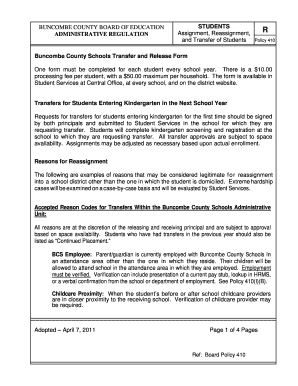
Buncombe County Schools Transfer Release Form


What is the Buncombe County Schools Transfer Release Form
The Buncombe County Schools Transfer Release Form is a crucial document used by parents or guardians to request the transfer of a student from one school to another within the Buncombe County Schools district. This form serves to officially communicate the intent to transfer and ensures that all necessary information is documented for the school administration. It is essential for maintaining accurate student records and facilitating a smooth transition between schools.
How to use the Buncombe County Schools Transfer Release Form
To effectively use the Buncombe County Schools Transfer Release Form, begin by obtaining the form from the Buncombe County Schools website or the relevant school office. Once you have the form, carefully read the instructions provided. Fill out the required fields, which typically include student information, current school details, and the requested new school. Ensure that all information is accurate to avoid any delays in processing. After completing the form, submit it according to the specified submission methods, which may include online submission, mailing, or delivering it in person.
Steps to complete the Buncombe County Schools Transfer Release Form
Completing the Buncombe County Schools Transfer Release Form involves several key steps:
- Obtain the form from the appropriate source.
- Read the instructions thoroughly to understand the requirements.
- Fill in the student’s name, current school, and requested school details accurately.
- Provide any additional information required, such as reasons for the transfer.
- Review the completed form for accuracy before submission.
- Submit the form through the designated method, ensuring you keep a copy for your records.
Key elements of the Buncombe County Schools Transfer Release Form
Important elements of the Buncombe County Schools Transfer Release Form include:
- Student Information: Full name, date of birth, and grade level.
- Current School: The school the student is currently attending.
- Requested School: The school to which the student wishes to transfer.
- Reason for Transfer: A brief explanation of why the transfer is being requested.
- Parent/Guardian Signature: Required to validate the request.
Legal use of the Buncombe County Schools Transfer Release Form
The Buncombe County Schools Transfer Release Form is legally binding once it has been properly filled out and signed by the parent or guardian. It ensures that the request for transfer is formally recognized by the school district. Compliance with local education regulations is essential, as it helps protect the rights of the student and ensures that the transfer process adheres to district policies.
Who Issues the Form
The Buncombe County Schools Transfer Release Form is issued by the Buncombe County Schools district. It is typically available through the district's official website or directly from individual schools within the district. This centralized issuance helps maintain consistency in the transfer process and ensures that all forms meet the required standards set by the district.
Quick guide on how to complete buncombe county schools transfer release form
Complete Buncombe County Schools Transfer Release Form effortlessly on any device
Digital document management has gained traction with both organizations and individuals. It serves as an excellent eco-friendly substitute for conventional printed and signed paperwork, allowing you to obtain the appropriate form and securely keep it online. airSlate SignNow provides all the necessary tools to generate, edit, and eSign your documents swiftly without complications. Manage Buncombe County Schools Transfer Release Form on any platform with airSlate SignNow's Android or iOS applications and enhance any document-focused process today.
How to modify and eSign Buncombe County Schools Transfer Release Form with ease
- Obtain Buncombe County Schools Transfer Release Form and click on Get Form to begin.
- Utilize the tools we offer to fill out your document.
- Highlight signNow sections of your documents or redact sensitive information with tools specifically provided by airSlate SignNow for that purpose.
- Create your signature using the Sign tool, which takes mere seconds and carries the same legal validity as a traditional wet ink signature.
- Review all the details and click on the Done button to save your modifications.
- Choose your preferred method for sending your form, whether by email, text message (SMS), invitation link, or download to your computer.
Eliminate concerns about lost or misplaced documents, tedious form navigation, or mistakes that necessitate printing new document copies. airSlate SignNow meets your document management needs in just a few clicks from any device of your choice. Edit and eSign Buncombe County Schools Transfer Release Form to ensure outstanding communication at every stage of your form preparation process with airSlate SignNow.
Create this form in 5 minutes or less
Create this form in 5 minutes!
How to create an eSignature for the buncombe county schools transfer release form
How to create an electronic signature for a PDF online
How to create an electronic signature for a PDF in Google Chrome
How to create an e-signature for signing PDFs in Gmail
How to create an e-signature right from your smartphone
How to create an e-signature for a PDF on iOS
How to create an e-signature for a PDF on Android
People also ask
-
What is the Buncombe County Schools Transfer Release Form?
The Buncombe County Schools Transfer Release Form is a document used by parents or guardians to request the transfer of their child from one school to another within Buncombe County. This form ensures that the necessary details are submitted for approval, streamlining the transfer process for families.
-
How can I obtain the Buncombe County Schools Transfer Release Form?
You can easily access the Buncombe County Schools Transfer Release Form through the official Buncombe County Schools website or by requesting it from your child's current school. Additionally, airSlate SignNow provides a convenient way to fill out and eSign the form online.
-
Is there a fee associated with the Buncombe County Schools Transfer Release Form?
Generally, there is no fee associated with submitting the Buncombe County Schools Transfer Release Form. However, specific schools may have fees for related programs or services. It's advisable to check with your school for any potential costs.
-
What features does airSlate SignNow offer for the Buncombe County Schools Transfer Release Form?
airSlate SignNow offers a range of features for the Buncombe County Schools Transfer Release Form, including electronic signing, document tracking, and templates for quick access. These features provide an efficient way to manage and share documents seamlessly.
-
Can I use airSlate SignNow on mobile devices to complete the Buncombe County Schools Transfer Release Form?
Yes, airSlate SignNow is mobile-friendly, allowing you to complete the Buncombe County Schools Transfer Release Form on any smartphone or tablet. This convenience ensures that you can manage your child's transfer from anywhere, at any time.
-
What are the benefits of using airSlate SignNow for the Buncombe County Schools Transfer Release Form?
Using airSlate SignNow for the Buncombe County Schools Transfer Release Form offers benefits such as increased efficiency and reduced paper waste. The platform also ensures that all signatures are legally binding, providing peace of mind throughout the transfer process.
-
Does airSlate SignNow integrate with other tools for handling the Buncombe County Schools Transfer Release Form?
Yes, airSlate SignNow integrates with various productivity tools, allowing for seamless coordination when managing the Buncombe County Schools Transfer Release Form. These integrations help improve workflow and ensure that relevant parties stay informed during the transfer process.
Get more for Buncombe County Schools Transfer Release Form
- Transcript ampamp record on appeal transcript order form
- Nis elements ar advanced research users guide ver450 form
- Nis elements advanced research users guide ver 400 form
- Name of plaintiff or plaintiffs form
- Software installation uc davis computer science form
- Diocesan financial management internal control form
- Revise the document text form
- Notice consent and reference of a united states courts form
Find out other Buncombe County Schools Transfer Release Form
- eSignature Oklahoma Payroll Deduction Authorization Easy
- How To eSignature Texas Payroll Deduction Authorization
- Can I Electronic signature Connecticut Retainer for Attorney
- How Do I Electronic signature Idaho Assignment of License
- Electronic signature New Jersey Lease Renewal Free
- Electronic signature Texas Lease Renewal Fast
- How Can I Electronic signature Colorado Notice of Intent to Vacate
- eSignature Delaware Employee Compliance Survey Later
- eSignature Kansas Employee Compliance Survey Myself
- Can I Electronic signature Colorado Bill of Sale Immovable Property
- How Can I Electronic signature West Virginia Vacation Rental Short Term Lease Agreement
- How Do I Electronic signature New Hampshire Bill of Sale Immovable Property
- Electronic signature North Dakota Bill of Sale Immovable Property Myself
- Can I Electronic signature Oregon Bill of Sale Immovable Property
- How To Electronic signature West Virginia Bill of Sale Immovable Property
- Electronic signature Delaware Equipment Sales Agreement Fast
- Help Me With Electronic signature Louisiana Assignment of Mortgage
- Can I Electronic signature Minnesota Assignment of Mortgage
- Electronic signature West Virginia Sales Receipt Template Free
- Electronic signature Colorado Sales Invoice Template Computer