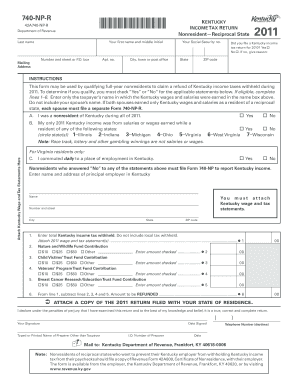
740 Np R Form


What is the 740 Np R Form
The 740 Np R Form is a specific tax document used by residents of Kentucky to report their income and calculate their state tax obligations. This form is part of the Kentucky Department of Revenue's requirements for individual income tax filings. It is designed for taxpayers who have income sourced from within the state and need to ensure compliance with state tax laws. Understanding the purpose and requirements of the 740 Np R Form is crucial for accurate tax reporting and avoiding potential penalties.
Steps to complete the 740 Np R Form
Completing the 740 Np R Form involves several key steps to ensure accuracy and compliance. Here is a straightforward process to follow:
- Gather necessary documentation, including W-2 forms, 1099 forms, and records of any other income.
- Fill out personal information, including your name, address, and Social Security number at the top of the form.
- Report your total income from all sources for the tax year.
- Calculate your deductions and credits, which may vary based on your specific situation.
- Compute your total tax liability by applying the appropriate tax rates to your taxable income.
- Review the completed form for accuracy and ensure all required signatures are included.
- Submit the form by the designated deadline, either electronically or by mail.
How to obtain the 740 Np R Form
The 740 Np R Form can be easily obtained through the Kentucky Department of Revenue's official website. Taxpayers can download the form directly in a printable format. Additionally, physical copies may be available at local tax offices or public libraries. It is essential to ensure that you are using the most current version of the form to comply with any recent changes in tax law.
Legal use of the 740 Np R Form
The legal use of the 740 Np R Form is governed by Kentucky state tax laws. When completed accurately, this form serves as a legally binding document that outlines your income and tax obligations. It is important to ensure that all information provided is truthful and complete to avoid issues with the Kentucky Department of Revenue. Failure to comply with legal requirements can result in penalties or audits.
Filing Deadlines / Important Dates
Timely filing of the 740 Np R Form is critical to avoid penalties. The standard deadline for filing individual income tax returns in Kentucky is typically April 15 of each year. However, if this date falls on a weekend or holiday, the deadline may be extended to the next business day. Taxpayers should also be aware of any extensions available and the specific deadlines for those as well.
Form Submission Methods (Online / Mail / In-Person)
Taxpayers have several options for submitting the 740 Np R Form. The form can be filed electronically through the Kentucky Department of Revenue's online portal, which is a convenient method for many. Alternatively, taxpayers may choose to print the completed form and mail it to the appropriate address specified by the state. In-person submissions may also be possible at designated tax offices, providing another option for those who prefer face-to-face interactions.
Quick guide on how to complete 740 np r form
Complete 740 Np R Form seamlessly on any device
Digital document management has gained popularity among businesses and individuals. It offers an ideal eco-friendly substitute for conventional printed and signed papers, allowing you to obtain the necessary form and securely store it online. airSlate SignNow equips you with all the tools required to create, modify, and electronically sign your documents swiftly without delays. Manage 740 Np R Form on any device using airSlate SignNow Android or iOS applications and simplify any document-related tasks today.
How to adjust and electronically sign 740 Np R Form effortlessly
- Obtain 740 Np R Form and click Get Form to begin.
- Utilize the tools we offer to complete your document.
- Emphasize important sections of the documents or obscure sensitive information with the tools that airSlate SignNow provides specifically for that purpose.
- Generate your signature using the Sign tool, which takes only seconds and holds the same legal validity as a traditional wet ink signature.
- Review the information and click on the Done button to save your changes.
- Choose how you wish to share your form, via email, text message (SMS), or invite link, or download it to your computer.
Eliminate concerns about lost or misfiled documents, tedious form navigation, or errors that necessitate printing new copies. airSlate SignNow addresses your document management needs in just a few clicks from a device of your choice. Edit and electronically sign 740 Np R Form to ensure excellent communication at any point in your form preparation process with airSlate SignNow.
Create this form in 5 minutes or less
Create this form in 5 minutes!
How to create an eSignature for the 740 np r form
How to create an electronic signature for a PDF online
How to create an electronic signature for a PDF in Google Chrome
How to create an e-signature for signing PDFs in Gmail
How to create an e-signature right from your smartphone
How to create an e-signature for a PDF on iOS
How to create an e-signature for a PDF on Android
People also ask
-
What is the 740 Np R Form?
The 740 Np R Form is a tax document used to report income, adjustments, and credits for individuals in specific states. By utilizing airSlate SignNow, you can easily eSign and send the 740 Np R Form securely and efficiently, ensuring compliance with state regulations.
-
How does airSlate SignNow simplify the process of signing the 740 Np R Form?
airSlate SignNow streamlines the signing process for the 740 Np R Form by providing a user-friendly interface that allows signers to easily add their electronic signature. This eliminates the need for printing, scanning, and mailing, saving you time and resources.
-
What features does airSlate SignNow offer for the 740 Np R Form?
airSlate SignNow offers several features for the 740 Np R Form, including template creation, secure storage, and integration with other software. With these features, users can customize their documents for faster processing and greater efficiency when handling taxes.
-
Is there a cost associated with using airSlate SignNow for the 740 Np R Form?
Yes, airSlate SignNow operates on a flexible pricing model, allowing users to choose a plan that best fits their needs when working with the 740 Np R Form. The pricing is designed to be cost-effective while providing comprehensive features for document management and eSigning.
-
Can I integrate airSlate SignNow with other applications for handling the 740 Np R Form?
Absolutely! airSlate SignNow offers integrations with numerous applications, including CRMs, cloud storage services, and productivity tools. This seamless integration ensures that managing and signing your 740 Np R Form fits into your existing workflow effortlessly.
-
What are the benefits of using airSlate SignNow for the 740 Np R Form?
Using airSlate SignNow for the 740 Np R Form provides several benefits, such as increasing efficiency, reducing paper usage, and ensuring secure transactions. Users can streamline their tax submission process, which ultimately saves time and enhances productivity.
-
Is airSlate SignNow legally compliant for signing the 740 Np R Form?
Yes, airSlate SignNow complies with all relevant eSignature laws, such as the ESIGN Act and UETA, ensuring that the signed 740 Np R Form is legally binding. This guarantees that your electronically signed documents meet legal standards, providing peace of mind.
Get more for 740 Np R Form
- Us bank power of attorney form
- Declaration intent repairs form
- Us bank employee handbook form
- Underwriting checklist form
- The bancorp foreclosure form
- Ilovepdfonline tools fr pdf liebhaber form
- October reading log quakertown community school district qcsd form
- State of illinois uniform grant budget template section a
Find out other 740 Np R Form
- Can I Electronic signature South Carolina Life Sciences PDF
- How Can I Electronic signature Rhode Island Legal Document
- Can I Electronic signature South Carolina Legal Presentation
- How Can I Electronic signature Wyoming Life Sciences Word
- How To Electronic signature Utah Legal PDF
- How Do I Electronic signature Arkansas Real Estate Word
- How Do I Electronic signature Colorado Real Estate Document
- Help Me With Electronic signature Wisconsin Legal Presentation
- Can I Electronic signature Hawaii Real Estate PPT
- How Can I Electronic signature Illinois Real Estate Document
- How Do I Electronic signature Indiana Real Estate Presentation
- How Can I Electronic signature Ohio Plumbing PPT
- Can I Electronic signature Texas Plumbing Document
- How To Electronic signature Michigan Real Estate Form
- How To Electronic signature Arizona Police PDF
- Help Me With Electronic signature New Hampshire Real Estate PDF
- Can I Electronic signature New Hampshire Real Estate Form
- Can I Electronic signature New Mexico Real Estate Form
- How Can I Electronic signature Ohio Real Estate Document
- How To Electronic signature Hawaii Sports Presentation