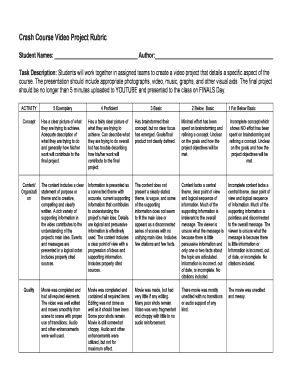
Video Project Rubric Form


What is the Video Project Rubric
The video project rubric is a structured assessment tool designed to evaluate video projects based on specific criteria. It serves as a guideline for both educators and students, outlining expectations for various elements such as content quality, creativity, technical execution, and overall presentation. By providing clear benchmarks, the rubric helps ensure that evaluations are consistent and objective, making it easier to identify strengths and areas for improvement in video projects.
How to use the Video Project Rubric
Using the video project rubric involves several key steps. First, familiarize yourself with the criteria outlined in the rubric. These criteria typically include aspects like storytelling, visual quality, sound design, and editing techniques. Next, as you create or review a video project, refer to the rubric to assess how well each component meets the established standards. This process not only aids in evaluation but also provides constructive feedback for future projects.
Steps to complete the Video Project Rubric
Completing the video project rubric involves a systematic approach. Begin by reviewing the project against the rubric criteria. For each criterion, rate the project on a predetermined scale, often ranging from one to four, with one being unsatisfactory and four being exemplary. After assigning scores, provide specific comments for each criterion to justify the ratings. This feedback is crucial for helping the creator understand their performance and areas for growth.
Legal use of the Video Project Rubric
When utilizing the video project rubric, it is essential to ensure that its use complies with relevant educational and legal standards. This includes respecting copyright laws when using third-party content in video projects and adhering to institutional guidelines regarding assessment practices. Additionally, when sharing or distributing the rubric, ensure that it is used in a manner that aligns with the intended educational purposes and does not infringe on intellectual property rights.
Key elements of the Video Project Rubric
The key elements of the video project rubric typically encompass several important criteria. These may include:
- Content Quality: Evaluates the clarity and relevance of the information presented.
- Creativity: Assesses originality and innovation in the approach to the project.
- Technical Execution: Looks at the quality of video and audio production, including editing and effects.
- Presentation: Considers the overall organization and delivery of the video content.
Examples of using the Video Project Rubric
Examples of using the video project rubric can be found in various educational settings. For instance, teachers may apply the rubric to evaluate student projects in a media studies class, providing a structured way to assess both individual and group work. Additionally, it can be used in workshops or training sessions to guide participants in creating effective video presentations. By applying the rubric consistently, educators can enhance learning outcomes and provide valuable feedback.
Quick guide on how to complete video project rubric
Complete video project rubric effortlessly on any device
Digital document management has become increasingly favored by businesses and individuals alike. It offers an excellent environmentally friendly substitute for traditional printed and signed documents, allowing you to access the necessary form and securely preserve it online. airSlate SignNow equips you with all the tools required to create, modify, and eSign your documents quickly without any delays. Manage video project rubric on any platform with airSlate SignNow's Android or iOS applications and simplify any document-related task today.
The easiest method to modify and eSign video project rubric without hassle
- Obtain video project rubric and click on Get Form to begin.
- Utilize the tools we offer to fill out your form.
- Emphasize important sections of the documents or obscure sensitive details with tools specifically provided by airSlate SignNow for that purpose.
- Create your eSignature using the Sign tool, which takes only seconds and carries the same legal validity as a conventional wet ink signature.
- Review all the information and click on the Done button to save your changes.
- Choose your preferred method to send your form, whether by email, SMS, or invitation link, or download it to your computer.
Eliminate the concerns of lost or misplaced documents, tedious form searching, or mistakes that require printing new copies. airSlate SignNow fulfills all your document management needs in just a few clicks from your chosen device. Modify and eSign video project rubric and ensure excellent communication at every stage of the form preparation process with airSlate SignNow.
Create this form in 5 minutes or less
Create this form in 5 minutes!
How to create an eSignature for the video project rubric
How to create an electronic signature for a PDF online
How to create an electronic signature for a PDF in Google Chrome
How to create an e-signature for signing PDFs in Gmail
How to create an e-signature right from your smartphone
How to create an e-signature for a PDF on iOS
How to create an e-signature for a PDF on Android
People also ask video project rubric
-
What is a video project rubric and how can it benefit my team?
A video project rubric is a structured criterion that helps evaluate the quality of video projects effectively. By utilizing a video project rubric, your team can ensure clear expectations and consistent feedback during the project lifecycle. This tool not only streamlines the assessment process but also enhances creativity and productivity.
-
How does airSlate SignNow support the use of a video project rubric?
airSlate SignNow simplifies the process of creating and using a video project rubric by providing customizable templates and easy document sharing. With our platform, users can collaboratively discuss and sign off on the rubric, ensuring that all team members are aligned on evaluation criteria. This enhances communication and project efficiency.
-
What features does airSlate SignNow offer for managing a video project rubric?
airSlate SignNow offers features such as electronic signing, document templates, and automated workflows that are ideal for managing a video project rubric. These functionalities allow you to streamline the creation, sharing, and approval of your rubric documents. They ultimately save time and reduce errors in project assessments.
-
Is there a cost associated with using airSlate SignNow for video project rubrics?
Yes, airSlate SignNow offers a variety of pricing plans to accommodate different business needs regarding the video project rubric. Our pricing is competitive, providing cost-effective solutions for teams of all sizes. You can choose a plan that best fits your budget while allowing your team to fully utilize the rubric features.
-
Can I integrate airSlate SignNow with other tools while using a video project rubric?
Absolutely! airSlate SignNow seamlessly integrates with various third-party applications, enhancing your workflow when managing a video project rubric. Whether you're using project management tools or collaboration platforms, our integrations allow for smooth data sharing and improved project coordination.
-
What are the benefits of using a video project rubric with airSlate SignNow?
Utilizing a video project rubric with airSlate SignNow offers numerous benefits, including enhanced clarity in project expectations and streamlined evaluation processes. Users can provide consistent feedback and foster collaboration among team members, leading to higher quality video projects. This holistic approach to project management maximizes efficiency.
-
How can I create a video project rubric using airSlate SignNow?
Creating a video project rubric with airSlate SignNow is straightforward. You can start by using our customizable templates or building your own rubric from scratch. Our user-friendly interface allows you to add criteria, establish scoring metrics, and easily share the rubric with your team for input and approval.
Get more for video project rubric
- Nametitle of person doing site visit form
- Computershare beneficiary designation form
- Sprayer calibration worksheet stma form
- Horizons at woods landing homeowners association inc architectural review committee arc solar panel application request form
- Puppy application docx form
- Rafn inventory form
- Co op advertising claim form
- Equity bank letterhead fill online printable fillable blank form
Find out other video project rubric
- How Do I Electronic signature Hawaii Business Operations Forbearance Agreement
- Electronic signature Massachusetts Car Dealer Operating Agreement Free
- How To Electronic signature Minnesota Car Dealer Credit Memo
- Electronic signature Mississippi Car Dealer IOU Now
- Electronic signature New Hampshire Car Dealer NDA Now
- Help Me With Electronic signature New Hampshire Car Dealer Warranty Deed
- Electronic signature New Hampshire Car Dealer IOU Simple
- Electronic signature Indiana Business Operations Limited Power Of Attorney Online
- Electronic signature Iowa Business Operations Resignation Letter Online
- Electronic signature North Carolina Car Dealer Purchase Order Template Safe
- Electronic signature Kentucky Business Operations Quitclaim Deed Mobile
- Electronic signature Pennsylvania Car Dealer POA Later
- Electronic signature Louisiana Business Operations Last Will And Testament Myself
- Electronic signature South Dakota Car Dealer Quitclaim Deed Myself
- Help Me With Electronic signature South Dakota Car Dealer Quitclaim Deed
- Electronic signature South Dakota Car Dealer Affidavit Of Heirship Free
- Electronic signature Texas Car Dealer Purchase Order Template Online
- Electronic signature Texas Car Dealer Purchase Order Template Fast
- Electronic signature Maryland Business Operations NDA Myself
- Electronic signature Washington Car Dealer Letter Of Intent Computer