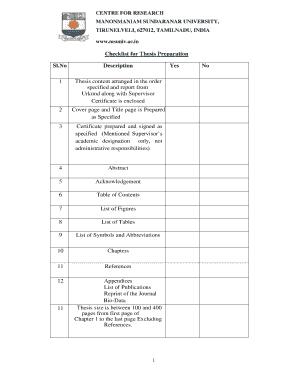
Ms University Submission Form


What is the Ms University Submission Form
The Ms University Submission Form is a critical document used by applicants to submit necessary information and materials for consideration by Manonmaniam Sundaranar University. This form is essential for prospective students applying for various programs, ensuring that all required details are collected systematically. The form typically includes personal information, academic history, and any additional documentation that may be required by the university.
How to obtain the Ms University Submission Form
To obtain the Ms University Submission Form, applicants can visit the official website of Manonmaniam Sundaranar University. The form is usually available for download in a digital format, allowing users to access it conveniently. Additionally, applicants may contact the university's admissions office for assistance in acquiring the form or for any specific queries related to the application process.
Steps to complete the Ms University Submission Form
Completing the Ms University Submission Form involves several key steps to ensure accuracy and compliance. First, gather all necessary personal and academic information, including transcripts and identification. Next, fill out the form carefully, ensuring that all fields are completed. It is important to review the form for any errors or omissions before submitting. Once completed, the form can be submitted electronically or printed for mailing, depending on the submission guidelines provided by the university.
Legal use of the Ms University Submission Form
The legal use of the Ms University Submission Form is governed by various regulations that ensure the integrity and authenticity of submitted documents. When filled out electronically, the form must comply with eSignature laws, which validate the identity of the signer. This compliance is crucial for ensuring that the form is recognized as legally binding by the university and any relevant authorities.
Key elements of the Ms University Submission Form
The Ms University Submission Form includes several key elements that are essential for a complete application. These elements typically consist of:
- Personal Information: Name, address, contact details, and date of birth.
- Academic History: Previous institutions attended, grades, and qualifications.
- Program Selection: Desired course or program of study.
- Supporting Documents: Any additional materials required, such as recommendation letters or personal statements.
Form Submission Methods
Applicants can submit the Ms University Submission Form through various methods, depending on the university's guidelines. The common submission methods include:
- Online Submission: Completing and submitting the form directly through the university’s online portal.
- Mail Submission: Printing the completed form and sending it via postal service to the admissions office.
- In-Person Submission: Delivering the form directly to the university’s admissions office during business hours.
Quick guide on how to complete ms university submission form
Complete Ms University Submission Form effortlessly on any device
Managing documents online has become increasingly popular among organizations and individuals. It serves as an ideal eco-friendly alternative to conventional printed and signed documents, allowing you to find the appropriate form and securely store it on the internet. airSlate SignNow provides all the tools necessary to create, modify, and electronically sign your documents quickly without any holdups. Handle Ms University Submission Form on any platform with airSlate SignNow's Android or iOS applications and enhance any document-centric process today.
The easiest method to modify and electronically sign Ms University Submission Form with ease
- Obtain Ms University Submission Form and select Get Form to begin.
- Make use of the tools we provide to complete your form.
- Emphasize relevant sections of the documents or conceal sensitive information with tools that airSlate SignNow provides specifically for that purpose.
- Generate your signature using the Sign tool, which takes mere seconds and carries the same legal validity as a traditional wet ink signature.
- Review the details and click the Done button to save your changes.
- Select how you wish to send your form, via email, SMS, or invitation link, or download it to your computer.
Eliminate concerns related to lost or misplaced documents, tedious form searching, or errors that require printing new document copies. airSlate SignNow addresses all your document management needs in just a few clicks from any device of your choosing. Modify and electronically sign Ms University Submission Form and ensure excellent communication at every step of your form preparation journey with airSlate SignNow.
Create this form in 5 minutes or less
Create this form in 5 minutes!
How to create an eSignature for the ms university submission form
How to create an electronic signature for a PDF online
How to create an electronic signature for a PDF in Google Chrome
How to create an e-signature for signing PDFs in Gmail
How to create an e-signature right from your smartphone
How to create an e-signature for a PDF on iOS
How to create an e-signature for a PDF on Android
People also ask
-
What is the msu submission form download and how does it work?
The msu submission form download allows users to quickly download the necessary documents for submission. With airSlate SignNow, you can easily fill out and eSign these forms, streamlining your submission process. This feature ensures that you have access to all the required forms at your fingertips.
-
Is there a cost associated with the msu submission form download?
The msu submission form download is part of the airSlate SignNow service that offers competitive pricing. You can choose from various subscription plans that best fit your needs. Each plan provides the essential features necessary for efficient document management, including downloads.
-
Can I customize the msu submission form download to fit my specific needs?
Yes, airSlate SignNow allows users to customize their msu submission form download. You can easily edit the forms to include specific fields or branding elements, tailoring the documents to better suit your organization's requirements. This flexibility enhances user experience and satisfaction.
-
What benefits does the msu submission form download offer?
The msu submission form download provides numerous benefits, including time savings and improved accuracy. By allowing users to fill out and eSign documents electronically, the process becomes more efficient and reduces the chances of errors. This leads to faster submission and processing times.
-
Are there integrations available for the msu submission form download?
Yes, airSlate SignNow offers various integrations that enhance the functionality of the msu submission form download. You can link it with popular applications such as Google Drive, Dropbox, and more. These integrations allow for seamless document management and storage.
-
How secure is the msu submission form download process?
Security is a top priority for airSlate SignNow, including the msu submission form download. The platform uses encryption and secure cloud storage to protect your sensitive documents. You can feel confident that your data will be safe and secure during the download and eSigning process.
-
Can I access the msu submission form download on mobile devices?
Absolutely! The msu submission form download is fully accessible on both desktop and mobile devices. With airSlate SignNow's mobile-friendly interface, you can download and eSign forms anytime, anywhere, making it convenient for users on the go.
Get more for Ms University Submission Form
- Rhode island general laws title 34 property34 11 12 form
- Is the promissory note in your buy sell agreement fair to all form
- Get the arizona default of promissory note and demand for form
- Know all men by these presents that i as principal do hereby make constitute and appoint form
- Consent items city of fulshear form
- The undersigned conservator petitions the court to release funds from this estates restricted account for the form
- An important court proceeding that affects your rights has been scheduled form
- Name of attorney in fact as attorney in fact on behalf of form
Find out other Ms University Submission Form
- eSign Pennsylvania Plumbing RFP Easy
- Can I eSign Pennsylvania Plumbing RFP
- eSign Pennsylvania Plumbing Work Order Free
- Can I eSign Pennsylvania Plumbing Purchase Order Template
- Help Me With eSign South Carolina Plumbing Promissory Note Template
- How To eSign South Dakota Plumbing Quitclaim Deed
- How To eSign South Dakota Plumbing Affidavit Of Heirship
- eSign South Dakota Plumbing Emergency Contact Form Myself
- eSign Texas Plumbing Resignation Letter Free
- eSign West Virginia Orthodontists Living Will Secure
- Help Me With eSign Texas Plumbing Business Plan Template
- Can I eSign Texas Plumbing Cease And Desist Letter
- eSign Utah Plumbing Notice To Quit Secure
- eSign Alabama Real Estate Quitclaim Deed Mobile
- eSign Alabama Real Estate Affidavit Of Heirship Simple
- eSign California Real Estate Business Plan Template Free
- How Can I eSign Arkansas Real Estate Promissory Note Template
- eSign Connecticut Real Estate LLC Operating Agreement Later
- eSign Connecticut Real Estate LLC Operating Agreement Free
- eSign Real Estate Document Florida Online