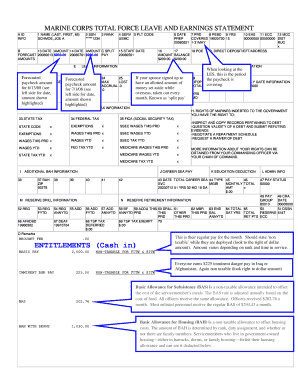
Marine Leave Form


What is the Marine Leave Form
The Marine Leave Form is an official document used by members of the United States Marine Corps to request leave from duty. This form is crucial for ensuring that personnel can take time off while maintaining compliance with military regulations. It outlines the type of leave requested, the duration, and the reason for the leave. Proper completion of this form is essential for approval and helps maintain accurate records of service members' absences.
Steps to complete the Marine Leave Form
Completing the Marine Leave Form involves several key steps to ensure accuracy and compliance. First, gather all necessary information, including personal details, leave dates, and reasons for the request. Next, fill out the form clearly, ensuring all sections are completed. It is important to double-check for any errors or missing information. After filling out the form, submit it through the appropriate channels, which may vary depending on your unit's procedures. Lastly, keep a copy of the submitted form for your records.
Legal use of the Marine Leave Form
The Marine Leave Form must be used in accordance with military regulations to be considered legally binding. This includes ensuring that the request is submitted in a timely manner and that the reasons for leave align with permissible categories. Compliance with these regulations ensures that the leave is officially recognized and documented, protecting both the service member's rights and the integrity of military operations.
How to obtain the Marine Leave Form
The Marine Leave Form can typically be obtained through your unit's administrative office or online through official Marine Corps resources. It is essential to ensure that you are using the most current version of the form to avoid any issues during the submission process. If you are unsure where to find the form, consult with your commanding officer or administrative personnel for guidance.
Key elements of the Marine Leave Form
Key elements of the Marine Leave Form include personal identification information, the type of leave being requested (such as annual leave, emergency leave, or sick leave), the specific dates of the requested leave, and a signature from the service member. Additionally, the form may require endorsements from supervisors or commanding officers, depending on the nature of the leave and unit policies.
Form Submission Methods
The Marine Leave Form can be submitted through various methods, depending on the policies of the specific unit. Common submission methods include electronic submission via military email, physical submission to the administrative office, or through designated online platforms. It is important to follow the submission guidelines provided by your unit to ensure timely processing of the leave request.
Quick guide on how to complete marine leave form
Complete Marine Leave Form effortlessly on any device
Online document management has become increasingly popular among businesses and individuals alike. It offers an ideal eco-friendly substitute for traditional printed and signed documentation, allowing you to easily locate the right form and safely store it online. airSlate SignNow equips you with all the tools necessary to create, modify, and electronically sign your documents swiftly and without delays. Manage Marine Leave Form on any platform using airSlate SignNow’s Android or iOS applications and streamline any document-related process today.
How to edit and electronically sign Marine Leave Form with ease
- Obtain Marine Leave Form and click on Get Form to begin.
- Make use of the tools we provide to complete your form.
- Highlight pertinent sections of the documents or redact sensitive information using tools specifically designed for that purpose by airSlate SignNow.
- Generate your electronic signature using the Sign feature, which takes just seconds and carries the same legal validity as a conventional wet ink signature.
- Review the details and click on the Done button to save your alterations.
- Choose how you wish to send your form, via email, SMS, or an invitation link, or download it to your computer.
Eliminate the hassle of lost or misplaced files, exhausting searches for forms, or mistakes that necessitate reprinting new copies of documents. airSlate SignNow fulfills all your document management needs in just a few clicks from any device of your choosing. Edit and electronically sign Marine Leave Form and ensure excellent communication at every stage of the document preparation process with airSlate SignNow.
Create this form in 5 minutes or less
Create this form in 5 minutes!
How to create an eSignature for the marine leave form
How to create an electronic signature for a PDF online
How to create an electronic signature for a PDF in Google Chrome
How to create an e-signature for signing PDFs in Gmail
How to create an e-signature right from your smartphone
How to create an e-signature for a PDF on iOS
How to create an e-signature for a PDF on Android
People also ask
-
What is a USMC leave request template?
A USMC leave request template is a standardized form designed specifically for Marines to formally request leave. This template simplifies the submission process, ensuring that all necessary information is included and properly formatted, making it easier for approvals.
-
How can airSlate SignNow help with using a USMC leave request template?
airSlate SignNow provides a user-friendly platform where you can easily fill out, eSign, and send your USMC leave request template. This streamlines the leave request process, allowing for quicker approvals and better tracking of your leave status.
-
Is there a cost associated with using the USMC leave request template on airSlate SignNow?
Yes, airSlate SignNow offers flexible pricing options, including a free trial and various subscription plans. You can utilize the USMC leave request template within these plans, ensuring a cost-effective solution for all your document signing needs.
-
What features does the USMC leave request template offer?
The USMC leave request template includes fields for personal information, leave dates, and reasons for leave. Additionally, airSlate SignNow allows for electronic signatures and automated reminders, ensuring your requests are submitted and processed on time.
-
What are the benefits of using a digital USMC leave request template?
Using a digital USMC leave request template enhances efficiency by reducing paperwork and improving accessibility. It allows for quick edits, easy tracking of requests, and accelerates the approval process, making it a valuable resource for Marines.
-
Can I customize the USMC leave request template in airSlate SignNow?
Yes, airSlate SignNow allows users to customize the USMC leave request template to fit their specific needs. You can add additional fields, change layouts, and include required signatures, providing a tailored experience for each request.
-
Does the USMC leave request template integrate with other software?
airSlate SignNow offers integrations with various software applications, making it easy to incorporate the USMC leave request template into your existing workflows. This connectivity ensures that your leave management is efficient and streamlined.
Get more for Marine Leave Form
Find out other Marine Leave Form
- Sign Alabama Education Quitclaim Deed Online
- Sign Georgia Education Business Plan Template Now
- Sign Louisiana Education Business Plan Template Mobile
- Sign Kansas Education Rental Lease Agreement Easy
- Sign Maine Education Residential Lease Agreement Later
- How To Sign Michigan Education LLC Operating Agreement
- Sign Mississippi Education Business Plan Template Free
- Help Me With Sign Minnesota Education Residential Lease Agreement
- Sign Nevada Education LLC Operating Agreement Now
- Sign New York Education Business Plan Template Free
- Sign Education Form North Carolina Safe
- Sign North Carolina Education Purchase Order Template Safe
- Sign North Dakota Education Promissory Note Template Now
- Help Me With Sign North Carolina Education Lease Template
- Sign Oregon Education Living Will Easy
- How To Sign Texas Education Profit And Loss Statement
- Sign Vermont Education Residential Lease Agreement Secure
- How Can I Sign Washington Education NDA
- Sign Wisconsin Education LLC Operating Agreement Computer
- Sign Alaska Finance & Tax Accounting Purchase Order Template Computer