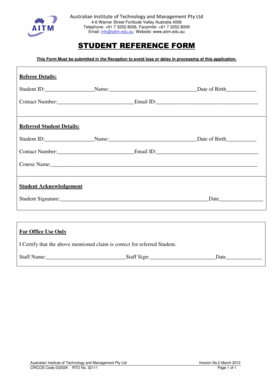
Student Reference Form


What is the Student Reference Form
The student reference form is a document used to gather insights and evaluations about a student’s abilities, character, and achievements from individuals who are familiar with their academic or extracurricular performance. This form is often requested by educational institutions, scholarship committees, or employers to assess a student's qualifications and potential. It typically includes sections for the referee to provide their relationship to the student, specific comments on the student’s skills, and an overall assessment of their suitability for the opportunity in question.
How to use the Student Reference Form
Using the student reference form involves several key steps. First, the student should identify suitable referees, such as teachers, mentors, or employers, who can provide meaningful insights. Next, the student needs to provide the referees with the form, ensuring they understand the purpose and any specific points to address. Once completed, the referees should return the form directly to the requesting institution or organization, either electronically or via traditional mail, depending on the submission guidelines provided.
Steps to complete the Student Reference Form
Completing the student reference form requires careful attention to detail. Here are the steps involved:
- Read the instructions carefully to understand what is required.
- Fill in your personal details, including your name, title, and contact information.
- Provide a clear description of your relationship with the student, including how long you have known them.
- Reflect on the student’s strengths and areas for improvement, offering specific examples where possible.
- Conclude with an overall recommendation, indicating your confidence in the student’s abilities.
Legal use of the Student Reference Form
The legal use of the student reference form is governed by various regulations that ensure the privacy and integrity of the information provided. When completed digitally, it is essential to comply with eSignature laws, such as the ESIGN Act and UETA, which validate electronic signatures and ensure that they carry the same weight as traditional signatures. Additionally, institutions may have their own policies regarding confidentiality and data protection that must be adhered to when handling these forms.
Key elements of the Student Reference Form
The key elements of the student reference form typically include:
- Referee Information: Name, title, and contact details of the person completing the form.
- Student Information: Name and details of the student being referenced.
- Relationship: An explanation of how the referee knows the student.
- Assessment: Sections for the referee to evaluate the student’s skills, character, and achievements.
- Signature: A signature or electronic confirmation from the referee to validate the form.
Examples of using the Student Reference Form
The student reference form can be utilized in various contexts. For instance, it may be required when a student applies for college admissions, scholarships, or internships. Educational institutions often request these forms to gain insights into a student's character and academic performance. Employers may also ask for a reference form to evaluate a candidate's suitability for a job position, particularly for entry-level roles where the candidate may have limited professional experience.
Quick guide on how to complete student reference form
Accomplish Student Reference Form seamlessly on any device
Digital document management has gained traction among businesses and individuals. It serves as an ideal environmentally-friendly substitute for conventional printed and signed documents, as you can locate the necessary form and securely store it online. airSlate SignNow equips you with all the tools required to create, edit, and eSign your documents rapidly without any holdups. Handle Student Reference Form on any device with airSlate SignNow's Android or iOS applications and enhance any document-based workflow today.
The easiest way to edit and eSign Student Reference Form with ease
- Obtain Student Reference Form and click Get Form to begin.
- Use the tools we provide to complete your form.
- Mark important sections of your documents or redact sensitive information with tools specifically designed by airSlate SignNow for that purpose.
- Create your signature using the Sign feature, which takes mere seconds and holds the same legal significance as a traditional wet ink signature.
- Review all the details and click the Done button to save your changes.
- Choose your preferred method to submit your form, via email, text message (SMS), invite link, or download it to your computer.
Eliminate concerns about lost or misplaced documents, tedious form hunting, or inaccuracies that necessitate printing new document copies. airSlate SignNow meets all your document management needs in a few clicks from your chosen device. Edit and eSign Student Reference Form and ensure effective communication at every phase of the form preparation process with airSlate SignNow.
Create this form in 5 minutes or less
Create this form in 5 minutes!
How to create an eSignature for the student reference form
How to create an electronic signature for a PDF online
How to create an electronic signature for a PDF in Google Chrome
How to create an e-signature for signing PDFs in Gmail
How to create an e-signature right from your smartphone
How to create an e-signature for a PDF on iOS
How to create an e-signature for a PDF on Android
People also ask
-
What is a reference form in airSlate SignNow?
A reference form in airSlate SignNow is a digital document used to collect feedback or information from references, typically for job applications or academic purposes. It allows businesses to streamline the process of gathering testimonials while maintaining professionalism and security. This feature enhances applicant evaluation, ensuring that you have the most relevant data at your fingertips.
-
How does airSlate SignNow simplify the creation of reference forms?
airSlate SignNow simplifies the creation of reference forms by providing customizable templates that you can easily modify to suit your needs. The intuitive drag-and-drop interface allows users to add fields, such as text boxes and checklists, without needing advanced technical skills. This ensures that you can create a tailored reference form quickly and efficiently.
-
Are there any costs associated with using airSlate SignNow to create reference forms?
Yes, airSlate SignNow offers several pricing plans to cater to different business sizes and needs, including a free trial to get started. Each plan supports various features for creating and managing reference forms, ensuring excellent value for your investment. Pricing is flexible, allowing you to choose the best option for your organization's requirements.
-
What features does airSlate SignNow offer for reference forms?
airSlate SignNow offers a variety of features for managing reference forms, including eSignature capabilities, document tracking, and automatic reminders for respondents. These features help speed up the feedback process, promote user engagement, and ensure timely completion of reference forms. Additionally, you can easily integrate these forms into your existing workflows.
-
Can I integrate airSlate SignNow with other applications for my reference forms?
Absolutely! airSlate SignNow integrates seamlessly with numerous applications, such as CRM systems and HR management tools. This enables you to automate the workflow related to reference forms, reducing manual entry and improving accuracy. Integrating your forms into existing platforms enhances productivity and leads to a smoother user experience.
-
What benefits does using airSlate SignNow for reference forms provide?
Using airSlate SignNow for reference forms offers several benefits, including enhanced efficiency, increased transparency, and improved compliance. By streamlining the collection of references, your team can save time and focus on more critical tasks. Moreover, the secure storage of completed forms ensures compliance with data protection regulations.
-
Is it easy to share reference forms with respondents using airSlate SignNow?
Yes, sharing reference forms with respondents is incredibly easy using airSlate SignNow. You can send the forms via email or through a shareable link, allowing respondents to access and complete them from any device. This convenience leads to higher response rates and quicker turnaround times for obtaining crucial feedback.
Get more for Student Reference Form
- Complaint for breach of contract form
- Form 5020 fill online printable fillable blankpdffiller
- Complaint for rent form
- Complaint for unlawful detainer form
- Complaint for specific performance and alternatively
- For conversion against form
- Complaint for unfair business practices form
- Complaint for damages for negligence form
Find out other Student Reference Form
- How Can I eSignature Wyoming Lawers Quitclaim Deed
- eSignature California Plumbing Profit And Loss Statement Easy
- How To eSignature California Plumbing Business Letter Template
- eSignature Kansas Plumbing Lease Agreement Template Myself
- eSignature Louisiana Plumbing Rental Application Secure
- eSignature Maine Plumbing Business Plan Template Simple
- Can I eSignature Massachusetts Plumbing Business Plan Template
- eSignature Mississippi Plumbing Emergency Contact Form Later
- eSignature Plumbing Form Nebraska Free
- How Do I eSignature Alaska Real Estate Last Will And Testament
- Can I eSignature Alaska Real Estate Rental Lease Agreement
- eSignature New Jersey Plumbing Business Plan Template Fast
- Can I eSignature California Real Estate Contract
- eSignature Oklahoma Plumbing Rental Application Secure
- How Can I eSignature Connecticut Real Estate Quitclaim Deed
- eSignature Pennsylvania Plumbing Business Plan Template Safe
- eSignature Florida Real Estate Quitclaim Deed Online
- eSignature Arizona Sports Moving Checklist Now
- eSignature South Dakota Plumbing Emergency Contact Form Mobile
- eSignature South Dakota Plumbing Emergency Contact Form Safe