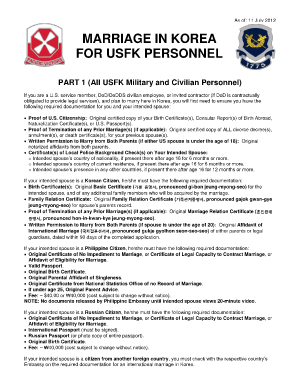
How is the Affidavit Specifically for Appointment of Curator for an Old Person Form


Understanding the affidavit for appointment of curator for an old person
The affidavit for appointment of curator for an old person is a legal document that allows an individual to be appointed as a curator for someone who may be unable to manage their own affairs due to age or incapacity. This form is essential in safeguarding the rights and interests of elderly individuals who require assistance in making decisions related to their personal and financial matters. The affidavit serves as a formal declaration to the court, outlining the necessity for appointing a curator and detailing the responsibilities that the curator will undertake.
Steps to complete the affidavit for appointment of curator for an old person
Completing the affidavit involves several important steps to ensure that it is filled out correctly and meets legal requirements. First, gather all necessary information about the individual requiring assistance, including their personal details and reasons for needing a curator. Next, clearly outline the proposed curator's qualifications and relationship to the individual. It is crucial to include any relevant medical documentation that supports the need for a curator. Once the affidavit is filled out, it must be signed in the presence of a notary public to validate the document legally.
Legal considerations for the affidavit for appointment of curator for an old person
When preparing the affidavit, it is important to understand the legal implications associated with it. The document must comply with state-specific laws regarding guardianship and curatorship. Each state may have different requirements for the information that must be included and the process for submitting the affidavit. Additionally, the appointed curator has a fiduciary duty to act in the best interests of the individual they are representing, which includes managing finances and making health care decisions responsibly.
Required documents for the affidavit for appointment of curator for an old person
To successfully complete the affidavit, several documents may be required. These typically include:
- Identification documents for both the individual needing assistance and the proposed curator.
- Medical evaluations or reports confirming the individual's incapacity.
- Proof of relationship between the individual and the proposed curator, if applicable.
- Any other supporting documentation that may strengthen the case for the appointment of a curator.
Who issues the affidavit for appointment of curator for an old person
The affidavit is usually issued by the court system in the jurisdiction where the individual requiring assistance resides. Once the affidavit is completed and submitted, the court will review the application and may schedule a hearing to determine whether to grant the appointment of the curator. It is essential to follow the specific procedures outlined by the local court to ensure that the affidavit is processed correctly.
Examples of using the affidavit for appointment of curator for an old person
There are various scenarios in which the affidavit may be used. For instance, a family member may seek to become a curator for an elderly parent who has developed dementia and can no longer manage their finances. Alternatively, a close friend may file an affidavit for an elderly neighbor who has suffered a stroke and requires assistance with daily living decisions. Each case will depend on the specific circumstances surrounding the individual's capacity and the relationship with the proposed curator.
Quick guide on how to complete usfk form 165
Complete usfk form 165 effortlessly on any device
Digital document management has become favored by businesses and individuals alike. It offers an ideal eco-friendly alternative to conventional printed and signed documents, as you can easily locate the necessary form and securely store it online. airSlate SignNow equips you with all the tools you need to create, edit, and eSign your documents promptly without delays. Manage usfk form 165 on any device with airSlate SignNow Android or iOS applications and enhance any document-related process today.
How to modify and eSign usfk 165 form with ease
- Find usfk form 166 and then click Get Form to begin.
- Utilize the tools we provide to complete your form.
- Emphasize relevant portions of your documents or obscure sensitive information with tools that airSlate SignNow offers specifically for that purpose.
- Generate your signature using the Sign tool, which takes mere seconds and carries the same legal validity as a traditional handwritten signature.
- Review all the details and then select the Done button to save your modifications.
- Decide how you want to send your form, via email, text message (SMS), or invitation link, or download it to your computer.
Say goodbye to lost or misplaced documents, burdensome form searches, or mistakes that require printing new document copies. airSlate SignNow fulfills all your document management needs in just a few clicks from any device of your choosing. Alter and eSign usfk form 163e and guarantee effective communication at every stage of your form preparation process with airSlate SignNow.
Create this form in 5 minutes or less
Create this form in 5 minutes!
How to create an eSignature for the usfk 165 form
How to create an electronic signature for a PDF online
How to create an electronic signature for a PDF in Google Chrome
How to create an e-signature for signing PDFs in Gmail
How to create an e-signature right from your smartphone
How to create an e-signature for a PDF on iOS
How to create an e-signature for a PDF on Android
People also ask usfk form 163e
-
What is the usfk form 165 and why is it important?
The usfk form 165 is a critical document used in various administrative and legal processes within the US Forces Korea framework. It serves to ensure compliance and streamline communication between departments, making it essential for efficiency. Understanding this form can help businesses avoid delays in processing important documents.
-
How does airSlate SignNow simplify the process of handling the usfk form 165?
airSlate SignNow offers a user-friendly platform that allows users to easily upload, fill, and eSign the usfk form 165. The software eliminates the need for physical signatures and paper-based processes, saving time and resources. With customizable workflows, managing this form becomes seamless and efficient.
-
Is there any cost associated with using airSlate SignNow for the usfk form 165?
Yes, airSlate SignNow provides various pricing plans tailored to fit different business needs. The cost-effective solutions include features optimized for managing documents like the usfk form 165. Potential users can review pricing options on our website to find the plan that best suits their requirements.
-
What features does airSlate SignNow offer for the usfk form 165?
airSlate SignNow features include electronic signatures, document templates, and workflow automations specifically designed for documents like the usfk form 165. These tools enhance collaboration and help ensure that the signing process is secure and compliant. Additionally, bulk send and reminders help keep the workflow organized.
-
Can I integrate airSlate SignNow with other software for processing the usfk form 165?
Yes, airSlate SignNow offers integrations with various applications that can enhance your experience while managing the usfk form 165. You can seamlessly connect tools such as CRM systems, project management software, and cloud storage services. This ensures that data flows smoothly across platforms.
-
What are the benefits of using airSlate SignNow for the usfk form 165?
Using airSlate SignNow for the usfk form 165 offers numerous benefits, including increased efficiency, improved accuracy, and enhanced security. The electronic signature process reduces turnaround times signNowly, allowing for quicker approvals and transactions. Furthermore, the platform ensures that all documents are securely stored and easily accessible.
-
Is airSlate SignNow secure for signing the usfk form 165?
Absolutely! airSlate SignNow employs advanced security features, including encryption and secure cloud storage, to protect your data when signing the usfk form 165. Our compliance with industry standards ensures that all documents and signatures are kept confidential and secure. Users can rest assured that their information is in safe hands.
Get more for usfk form 165
- In the district court of county kansas plaintiff vs case kansasjudicialcouncil form
- Board of county commissioners agenda thursday shawnee county kansasjudicialcouncil form
- Final order of protection from abuse kansas judicial council kansasjudicialcouncil form
- Extension of protection from abuse order for one additional year kansasjudicialcouncil form
- Final consent order of protection from abuse kansas judicial kansasjudicialcouncil form
- Protection from abuse mutual order kansas judicial council kansasjudicialcouncil form
- In the district court of county kansas kansas judicial council kansasjudicialcouncil 6969345 form
- Motion to extend final protection from stalking order for kansasjudicialcouncil form
Find out other usfk 165 form
- eSign Louisiana Non-Profit Quitclaim Deed Safe
- How Can I eSign Maryland Non-Profit Credit Memo
- eSign Maryland Non-Profit Separation Agreement Computer
- eSign Legal PDF New Jersey Free
- eSign Non-Profit Document Michigan Safe
- eSign New Mexico Legal Living Will Now
- eSign Minnesota Non-Profit Confidentiality Agreement Fast
- How Do I eSign Montana Non-Profit POA
- eSign Legal Form New York Online
- Can I eSign Nevada Non-Profit LLC Operating Agreement
- eSign Legal Presentation New York Online
- eSign Ohio Legal Moving Checklist Simple
- How To eSign Ohio Non-Profit LLC Operating Agreement
- eSign Oklahoma Non-Profit Cease And Desist Letter Mobile
- eSign Arizona Orthodontists Business Plan Template Simple
- eSign Oklahoma Non-Profit Affidavit Of Heirship Computer
- How Do I eSign Pennsylvania Non-Profit Quitclaim Deed
- eSign Rhode Island Non-Profit Permission Slip Online
- eSign South Carolina Non-Profit Business Plan Template Simple
- How Can I eSign South Dakota Non-Profit LLC Operating Agreement