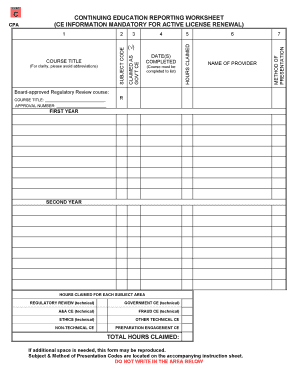
CE Reporting Worksheet California Board of Accountancy CE Reporting Worksheet California Board of Accountancy Form


What is the CE Reporting Worksheet?
The CE Reporting Worksheet is a document required by the California Board of Accountancy for certified public accountants (CPAs) to report their continuing education (CE) credits. This worksheet helps ensure that CPAs meet the necessary educational requirements to maintain their licenses. The form includes sections for listing completed courses, the number of hours earned, and the providers of the education. By accurately completing this worksheet, CPAs can demonstrate compliance with state regulations regarding continuing education.
How to Use the CE Reporting Worksheet
Using the CE Reporting Worksheet involves several steps. First, gather all relevant documentation of completed continuing education courses, including certificates of completion and course descriptions. Next, fill out the worksheet by entering the details of each course, such as the title, provider, and the number of hours completed. Ensure that all information is accurate and complete to avoid delays in processing. Once filled out, the worksheet can be submitted electronically or via mail, depending on the Board's guidelines.
Steps to Complete the CE Reporting Worksheet
Completing the CE Reporting Worksheet requires careful attention to detail. Follow these steps:
- Collect all certificates and documentation for completed CE courses.
- Fill in your personal information, including your name and license number.
- List each course taken, including the title, provider, and completion date.
- Calculate the total hours of CE completed and ensure they meet the required amount.
- Review the worksheet for accuracy before submission.
Key Elements of the CE Reporting Worksheet
The CE Reporting Worksheet contains several key elements that are essential for proper reporting. These include:
- Personal Information: Name, license number, and contact details.
- Course Information: Titles, providers, dates of completion, and hours earned.
- Signature: A declaration that the information provided is accurate and complete.
State-Specific Rules for the CE Reporting Worksheet
Each state may have specific rules regarding the CE Reporting Worksheet. In California, CPAs are required to complete a minimum of 80 hours of continuing education every two years, with specific requirements for ethics and technical subjects. It is important to stay informed about any changes in regulations or requirements set forth by the California Board of Accountancy to ensure compliance.
Legal Use of the CE Reporting Worksheet
The CE Reporting Worksheet is a legally binding document when submitted to the California Board of Accountancy. It is essential that all information is truthful and accurate, as providing false information can lead to penalties, including disciplinary action against the CPA's license. Utilizing electronic signatures through a secure platform can enhance the legal standing of the document while ensuring compliance with eSignature laws.
Quick guide on how to complete ce reporting worksheet california board of accountancy ce reporting worksheet california board of accountancy
Effortlessly Prepare CE Reporting Worksheet California Board Of Accountancy CE Reporting Worksheet California Board Of Accountancy on Any Device
Digital document management is gaining traction among businesses and individuals alike. It serves as an ideal eco-friendly alternative to conventional printed and signed documents, allowing you to locate the appropriate form and securely save it online. airSlate SignNow equips you with all the necessary tools to create, modify, and electronically sign your documents swiftly without any delays. Manage CE Reporting Worksheet California Board Of Accountancy CE Reporting Worksheet California Board Of Accountancy across all platforms using airSlate SignNow's Android or iOS applications and enhance your document-driven processes today.
The easiest method to modify and electronically sign CE Reporting Worksheet California Board Of Accountancy CE Reporting Worksheet California Board Of Accountancy without stress
- Obtain CE Reporting Worksheet California Board Of Accountancy CE Reporting Worksheet California Board Of Accountancy and click on Get Form to begin.
- Utilize the resources we provide to fill out your form.
- Emphasize signNow parts of your documents or obscure sensitive information with the tools that airSlate SignNow supplies specifically for that purpose.
- Create your signature using the Sign feature, which takes just seconds and holds the same legal validity as a traditional ink signature.
- Review the information and click on the Done button to save your changes.
- Select your preferred method for sending your form: via email, text message (SMS), invitation link, or download it to your computer.
Eliminate concerns about lost or misplaced documents, time-consuming form searching, or mistakes that necessitate printing new copies. airSlate SignNow addresses all your document management needs in just a few clicks from any device you choose. Edit and electronically sign CE Reporting Worksheet California Board Of Accountancy CE Reporting Worksheet California Board Of Accountancy and ensure seamless communication throughout the document preparation process with airSlate SignNow.
Create this form in 5 minutes or less
Create this form in 5 minutes!
How to create an eSignature for the ce reporting worksheet california board of accountancy ce reporting worksheet california board of accountancy
How to create an electronic signature for a PDF online
How to create an electronic signature for a PDF in Google Chrome
How to create an e-signature for signing PDFs in Gmail
How to create an e-signature right from your smartphone
How to create an e-signature for a PDF on iOS
How to create an e-signature for a PDF on Android
People also ask
-
What is the CE Reporting Worksheet California Board Of Accountancy?
The CE Reporting Worksheet California Board Of Accountancy is a vital document designed for professionals to track their continuing education credits. It assists in ensuring compliance with the California Board of Accountancy's requirements. Utilizing this worksheet helps streamline the reporting process and maintain accurate records.
-
How can airSlate SignNow help with the CE Reporting Worksheet California Board Of Accountancy?
airSlate SignNow offers an easy-to-use platform that streamlines the process of completing and submitting the CE Reporting Worksheet California Board Of Accountancy. Our solution allows you to eSign and send documents efficiently, ensuring timely compliance with the Board's regulations. Additionally, the platform supports collaboration, making it easier to collect necessary information.
-
Is there a cost associated with the CE Reporting Worksheet California Board Of Accountancy on airSlate SignNow?
Yes, airSlate SignNow offers flexible pricing plans to suit various business needs, which includes features to manage the CE Reporting Worksheet California Board Of Accountancy. These plans are designed to be cost-effective, providing access to robust documentation and eSignature solutions. Be sure to explore our pricing options to find the best fit for your requirements.
-
What features do you offer for managing the CE Reporting Worksheet California Board Of Accountancy?
airSlate SignNow includes features such as document templates, eSigning capabilities, and automated reminders for the CE Reporting Worksheet California Board Of Accountancy. These functionalities simplify document preparation and submission, while ensuring you never miss a deadline. Our intuitive interface makes it easy for users to navigate through the process effortlessly.
-
How does airSlate SignNow enhance collaboration on the CE Reporting Worksheet California Board Of Accountancy?
airSlate SignNow enhances collaboration by allowing multiple users to work on the CE Reporting Worksheet California Board Of Accountancy simultaneously. Secure sharing options ensure that everyone can access the necessary documents while maintaining compliance with privacy regulations. Moreover, real-time updates keep all team members informed about changes or progress.
-
Can I integrate airSlate SignNow with other tools for the CE Reporting Worksheet California Board Of Accountancy?
Absolutely! airSlate SignNow offers integrations with numerous other applications to streamline your workflow, particularly when handling the CE Reporting Worksheet California Board Of Accountancy. Our platform is designed to facilitate seamless connectivity with popular accounting and productivity tools, helping you work more efficiently.
-
What are the benefits of using airSlate SignNow for the CE Reporting Worksheet California Board Of Accountancy?
Using airSlate SignNow for the CE Reporting Worksheet California Board Of Accountancy provides benefits such as increased efficiency, reduced paperwork, and enhanced compliance tracking. Our solution enables you to submit reports faster and securely, minimizing the risk of errors. Additionally, our user-friendly interface makes it accessible for professionals at all levels.
Get more for CE Reporting Worksheet California Board Of Accountancy CE Reporting Worksheet California Board Of Accountancy
Find out other CE Reporting Worksheet California Board Of Accountancy CE Reporting Worksheet California Board Of Accountancy
- eSign Massachusetts Orthodontists Last Will And Testament Now
- eSign Illinois Plumbing Permission Slip Free
- eSign Kansas Plumbing LLC Operating Agreement Secure
- eSign Kentucky Plumbing Quitclaim Deed Free
- eSign Legal Word West Virginia Online
- Can I eSign Wisconsin Legal Warranty Deed
- eSign New Hampshire Orthodontists Medical History Online
- eSign Massachusetts Plumbing Job Offer Mobile
- How To eSign Pennsylvania Orthodontists Letter Of Intent
- eSign Rhode Island Orthodontists Last Will And Testament Secure
- eSign Nevada Plumbing Business Letter Template Later
- eSign Nevada Plumbing Lease Agreement Form Myself
- eSign Plumbing PPT New Jersey Later
- eSign New York Plumbing Rental Lease Agreement Simple
- eSign North Dakota Plumbing Emergency Contact Form Mobile
- How To eSign North Dakota Plumbing Emergency Contact Form
- eSign Utah Orthodontists Credit Memo Easy
- How To eSign Oklahoma Plumbing Business Plan Template
- eSign Vermont Orthodontists Rental Application Now
- Help Me With eSign Oregon Plumbing Business Plan Template