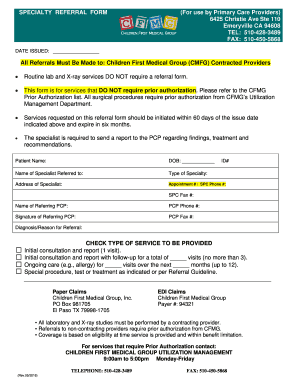
Cfmg Authorization Form


What is the children's first medical group authorization form?
The children's first medical group authorization form is a vital document used to obtain approval for specific medical services or treatments for children. This form ensures that healthcare providers have the necessary consent from parents or guardians before proceeding with treatments. It is essential for maintaining compliance with healthcare regulations and ensuring that the child receives appropriate care.
How to use the children's first medical group authorization form
Using the children's first medical group authorization form involves several steps to ensure accurate completion and submission. First, gather all necessary information, including the child's medical history and details about the requested services. Next, fill out the form carefully, ensuring that all required fields are completed. After completing the form, it can be submitted electronically or printed for physical submission, depending on the requirements of the healthcare provider.
Steps to complete the children's first medical group authorization form
Completing the children's first medical group authorization form requires attention to detail. Begin by entering the child's personal information, including their name, date of birth, and insurance details. Next, specify the medical services being requested, along with the reason for the authorization. It is also crucial to provide your contact information as the parent or guardian. Finally, review the form for accuracy and sign it to validate the information provided.
Legal use of the children's first medical group authorization form
The children's first medical group authorization form is legally binding when completed correctly. To ensure its validity, it must comply with various regulations, including the Health Insurance Portability and Accountability Act (HIPAA). This law protects patient privacy and mandates that healthcare providers obtain proper authorization before disclosing medical information. Using a secure platform for electronic signatures can further enhance the legal standing of the form.
Key elements of the children's first medical group authorization form
Key elements of the children's first medical group authorization form include the child's identification information, details of the requested services, and the parent or guardian's consent. Additionally, the form should outline the duration of the authorization and any specific limitations regarding the use of the child's medical information. Ensuring these elements are clearly stated helps avoid misunderstandings and ensures compliance with legal requirements.
Form submission methods for the children's first medical group authorization form
The children's first medical group authorization form can be submitted through various methods, depending on the preferences of the healthcare provider. Common submission methods include online submission via a secure portal, mailing a printed copy to the provider's office, or delivering it in person. Each method has its advantages, and choosing the right one can streamline the approval process and ensure timely access to necessary medical services.
Quick guide on how to complete cfmg authorization form
Effortlessly Prepare Cfmg Authorization Form on Any Device
Managing documents online has gained signNow traction among businesses and individuals. It offers an ideal environmentally friendly alternative to conventional printed and signed paperwork, as you can access the correct form and securely store it online. airSlate SignNow equips you with all the necessary tools to create, modify, and eSign your documents quickly and efficiently, without delays. Handle Cfmg Authorization Form on any device using airSlate SignNow's Android or iOS applications and enhance any document-related processes today.
How to Modify and eSign Cfmg Authorization Form with Ease
- Obtain Cfmg Authorization Form and click on Get Form to begin.
- Utilize the tools we provide to complete your document.
- Emphasize relevant parts of the documents or redact sensitive information with tools designed specifically for that purpose by airSlate SignNow.
- Generate your eSignature using the Sign tool, which takes just seconds and carries the same legal validity as a traditional signature.
- Review all the details and click on the Done button to save your changes.
- Choose your preferred way to deliver your form, whether by email, SMS, invitation link, or download it to your computer.
Eliminate concerns about lost or misfiled documents, tedious form searches, or errors that require printing additional copies. airSlate SignNow meets your document management needs in just a few clicks from any device you choose. Alter and eSign Cfmg Authorization Form and ensure excellent communication at every step of your document preparation process with airSlate SignNow.
Create this form in 5 minutes or less
Create this form in 5 minutes!
How to create an eSignature for the cfmg authorization form
How to create an electronic signature for a PDF online
How to create an electronic signature for a PDF in Google Chrome
How to create an e-signature for signing PDFs in Gmail
How to create an e-signature right from your smartphone
How to create an e-signature for a PDF on iOS
How to create an e-signature for a PDF on Android
People also ask
-
What services does children's first medical group offer?
Children's first medical group provides a comprehensive range of pediatric healthcare services, including regular check-ups, vaccinations, and specialized care for various conditions. Our team is dedicated to ensuring that every child's health and well-being are prioritized from infancy to adolescence. We believe in fostering lasting relationships between healthcare providers and families.
-
How does airSlate SignNow help children's first medical group streamline processes?
AirSlate SignNow empowers children's first medical group to efficiently manage patient records and documents through seamless eSigning and document sharing. Our user-friendly platform minimizes paperwork and enhances communication, ensuring that healthcare providers have more time to focus on patient care. This leads to improved administrative efficiency and better service for families.
-
What are the pricing options for using airSlate SignNow with children's first medical group?
AirSlate SignNow offers flexible pricing plans designed to accommodate the diverse needs of children's first medical group. We provide various tiers, including pay-as-you-go options and monthly subscriptions, which make it easy for practices to choose a plan that fits their budget. Our goal is to deliver value without compromising quality or service.
-
Can children's first medical group integrate airSlate SignNow with existing systems?
Yes, children's first medical group can seamlessly integrate airSlate SignNow with existing healthcare management systems to enhance operational efficiency. Our platform supports various third-party integrations, which facilitates a smooth transition and data exchange. This ensures that all essential documents and records are easily accessible wherever they are needed.
-
What features does airSlate SignNow offer that benefit children's first medical group?
AirSlate SignNow includes powerful features like customizable templates, real-time tracking of document status, and secure eSigning capabilities. These features enable children's first medical group to streamline workflows and reduce the time spent on administrative tasks. By minimizing errors and enhancing document security, our solution promotes a more efficient healthcare environment.
-
How can children's first medical group ensure document security with airSlate SignNow?
With airSlate SignNow, children's first medical group can rest assured that sensitive patient data is protected with advanced encryption and security measures. Our platform complies with all necessary regulations to maintain the confidentiality and integrity of medical documents. This gives both healthcare providers and families peace of mind regarding their personal information.
-
What support options are available for children's first medical group using airSlate SignNow?
Children's first medical group can access comprehensive customer support options when using airSlate SignNow, including live chat, email assistance, and detailed online resources. Our dedicated support team is available to address any questions or issues, ensuring that healthcare providers can utilize the platform effectively. We are committed to helping you succeed in enhancing patient care.
Get more for Cfmg Authorization Form
Find out other Cfmg Authorization Form
- How Can I eSignature Oregon Government PDF
- How Can I eSignature Oklahoma Government Document
- How To eSignature Texas Government Document
- Can I eSignature Vermont Government Form
- How Do I eSignature West Virginia Government PPT
- How Do I eSignature Maryland Healthcare / Medical PDF
- Help Me With eSignature New Mexico Healthcare / Medical Form
- How Do I eSignature New York Healthcare / Medical Presentation
- How To eSignature Oklahoma Finance & Tax Accounting PPT
- Help Me With eSignature Connecticut High Tech Presentation
- How To eSignature Georgia High Tech Document
- How Can I eSignature Rhode Island Finance & Tax Accounting Word
- How Can I eSignature Colorado Insurance Presentation
- Help Me With eSignature Georgia Insurance Form
- How Do I eSignature Kansas Insurance Word
- How Do I eSignature Washington Insurance Form
- How Do I eSignature Alaska Life Sciences Presentation
- Help Me With eSignature Iowa Life Sciences Presentation
- How Can I eSignature Michigan Life Sciences Word
- Can I eSignature New Jersey Life Sciences Presentation