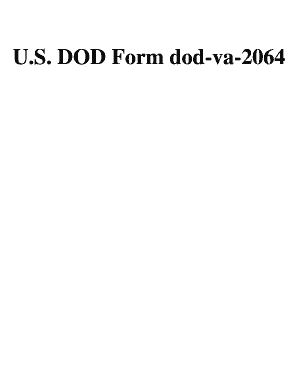
Va Form 90 2064


What is the VA Form 90-2064?
The VA Form 90-2064, also known as the authority to release and ship effects and funds form, is a document used by veterans and their beneficiaries. This form allows individuals to authorize the release and shipment of personal effects and funds held by the Department of Veterans Affairs (VA). It is particularly important for those who may be relocating or need to manage the estate of a deceased veteran. Understanding this form is crucial for ensuring that the necessary permissions are granted for the handling of personal belongings and financial assets.
How to Use the VA Form 90-2064
Using the VA Form 90-2064 involves several key steps. First, individuals must accurately complete the form, providing all required information, such as the veteran's details and the specifics of the effects or funds to be released. Once completed, the form should be signed and dated by the individual granting authority. It is essential to submit the form to the appropriate VA office, either online or via mail, to ensure that the request is processed efficiently. Proper usage of this form helps facilitate the timely release of personal effects and funds.
Steps to Complete the VA Form 90-2064
Completing the VA Form 90-2064 requires careful attention to detail. Follow these steps for a successful submission:
- Obtain the VA Form 90-2064 from the official VA website or your local VA office.
- Fill in the required fields, including the veteran's name, service number, and the details of the effects or funds to be released.
- Sign and date the form, ensuring that the signature matches the name provided.
- Review the completed form for accuracy and completeness.
- Submit the form to the designated VA office, either electronically or by mail.
Legal Use of the VA Form 90-2064
The legal use of the VA Form 90-2064 is governed by various regulations that ensure the protection of the rights of veterans and their beneficiaries. When properly executed, this form serves as a legally binding document that authorizes the release of personal effects and funds. It is crucial to comply with all relevant laws and guidelines to avoid potential legal issues. The form must be filled out accurately to maintain its validity in legal contexts.
Key Elements of the VA Form 90-2064
Several key elements are essential for the VA Form 90-2064 to be considered complete and valid:
- Veteran Information: Full name, service number, and contact details.
- Authority Granting: Clear statement of authority to release specified effects and funds.
- Signature: The signature of the individual granting authority, which must match the name provided.
- Date: The date on which the form is signed, indicating the timeline of authorization.
Who Issues the Form?
The VA Form 90-2064 is issued by the Department of Veterans Affairs. It is specifically designed for veterans and their beneficiaries to manage the release of personal effects and financial assets. The VA provides guidance on how to complete and submit the form, ensuring that individuals can navigate the process smoothly. Understanding the issuing authority helps users trust the legitimacy of the form and its intended use.
Quick guide on how to complete va form 90 2064
Complete Va Form 90 2064 effortlessly on any device
Digital document management has gained traction among businesses and individuals. It serves as an ideal eco-friendly substitute for conventional printed and signed paperwork, allowing you to access the correct format and securely store it online. airSlate SignNow provides all the tools necessary to create, edit, and electronically sign your documents swiftly and without complications. Manage Va Form 90 2064 on any device with airSlate SignNow Android or iOS applications and streamline any document-related tasks today.
The easiest way to edit and eSign Va Form 90 2064 without effort
- Obtain Va Form 90 2064 and click Get Form to begin.
- Utilize the tools we provide to complete your document.
- Emphasize relevant sections of your documents or obscure sensitive details with tools that airSlate SignNow specifically provides for that purpose.
- Create your signature using the Sign feature, which takes only seconds and holds the same legal validity as a conventional wet ink signature.
- Review the details and click the Done button to save your changes.
- Select how you wish to send your form, whether by email, text message (SMS), or invitation link, or download it to your computer.
Eliminate concerns about lost or misplaced files, tedious form searching, or errors that necessitate printing new document copies. airSlate SignNow fulfills all your document management needs in just a few clicks from any device you prefer. Edit and eSign Va Form 90 2064 and ensure effective communication at every step of the form preparation process with airSlate SignNow.
Create this form in 5 minutes or less
Create this form in 5 minutes!
How to create an eSignature for the va form 90 2064
How to create an electronic signature for a PDF online
How to create an electronic signature for a PDF in Google Chrome
How to create an e-signature for signing PDFs in Gmail
How to create an e-signature right from your smartphone
How to create an e-signature for a PDF on iOS
How to create an e-signature for a PDF on Android
People also ask
-
What is the authority to release and ship effects and funds form?
The authority to release and ship effects and funds form is a legal document enabling individuals or organizations to authorize the release and shipment of their assets. This form is essential for businesses and individuals looking to manage their funds and effects efficiently, ensuring that the process is secure and compliant.
-
How does airSlate SignNow facilitate the use of this form?
airSlate SignNow allows users to create, send, and eSign the authority to release and ship effects and funds form seamlessly. With its user-friendly interface, you can customize the form to meet your specific needs, ensuring that your asset management processes are streamlined and effective.
-
Is there a cost associated with using airSlate SignNow for the authority to release and ship effects and funds form?
Yes, airSlate SignNow offers various pricing plans to suit different business needs. Whether you require basic electronic signature capabilities or advanced features, you can select a plan that includes the ability to manage the authority to release and ship effects and funds form at an affordable rate.
-
What features does airSlate SignNow provide for this form?
AirSlate SignNow offers features like document templates, real-time status tracking, and automated notifications for the authority to release and ship effects and funds form. These functionalities help ensure that the form is completed accurately and efficiently, reducing turnaround times and supporting better workflow management.
-
Can I integrate airSlate SignNow with other tools for managing the authority to release and ship effects and funds form?
Absolutely! AirSlate SignNow provides a range of integrations with popular applications such as CRM software and project management tools. This seamless integration helps enhance the management of the authority to release and ship effects and funds form, making your overall processes more efficient.
-
What are the benefits of using airSlate SignNow for electronic signatures?
Using airSlate SignNow for electronic signatures offers numerous benefits, such as enhanced security, reduced paperwork, and increased efficiency. With the authority to release and ship effects and funds form, you can sign documents from anywhere and at any time, streamlining operations and enhancing productivity.
-
Is the authority to release and ship effects and funds form legally binding?
Yes, when properly executed through airSlate SignNow, the authority to release and ship effects and funds form is legally binding. E-signatures comply with relevant e-signature laws, providing the same legal standing as traditional handwritten signatures, ensuring your assets are managed securely and effectively.
Get more for Va Form 90 2064
- Pretrial services division los angeles county probation form
- Fillable online ibc no fax email print pdffiller form
- Attachment for each minor whose name is to be changed form
- Fl 960 notice of withdrawal of attorney of record california form
- Change of name packet san diego superior court ca form
- Name change selfhelp center locaons superior form
- To conform to gender identity
- Nc 130 decree changing name california courts cagov form
Find out other Va Form 90 2064
- How To Sign Arizona Car Dealer Form
- How To Sign Arkansas Car Dealer Document
- How Do I Sign Colorado Car Dealer PPT
- Can I Sign Florida Car Dealer PPT
- Help Me With Sign Illinois Car Dealer Presentation
- How Can I Sign Alabama Charity Form
- How Can I Sign Idaho Charity Presentation
- How Do I Sign Nebraska Charity Form
- Help Me With Sign Nevada Charity PDF
- How To Sign North Carolina Charity PPT
- Help Me With Sign Ohio Charity Document
- How To Sign Alabama Construction PDF
- How To Sign Connecticut Construction Document
- How To Sign Iowa Construction Presentation
- How To Sign Arkansas Doctors Document
- How Do I Sign Florida Doctors Word
- Can I Sign Florida Doctors Word
- How Can I Sign Illinois Doctors PPT
- How To Sign Texas Doctors PDF
- Help Me With Sign Arizona Education PDF