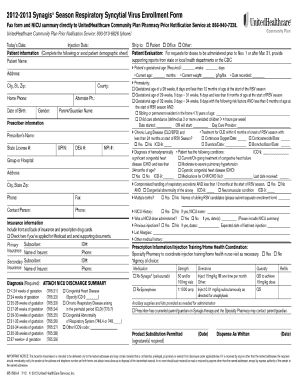
Unitedhealthcare Referral Form Printable


What is the Unitedhealthcare Referral Form Printable
The Unitedhealthcare referral form is a crucial document used to request services from specialists within the Unitedhealthcare network. This form allows primary care physicians to refer patients to specialists, ensuring that patients receive the appropriate care for their medical needs. The printable version of this form is designed for easy access and completion, allowing healthcare providers and patients to manage referrals efficiently. It typically includes sections for patient information, the referring physician's details, and the specialist's information, along with the reason for the referral.
How to use the Unitedhealthcare Referral Form Printable
Using the Unitedhealthcare referral form is straightforward. First, download the printable version of the form from a reliable source. Ensure that you have all the necessary information at hand, such as the patient's medical history and the specific services required from the specialist. Fill out the form completely, providing accurate details in each section. Once completed, the form can be submitted to the appropriate specialist's office, either in person, by fax, or through a secure online portal if available. It is essential to keep a copy of the completed form for your records.
Steps to complete the Unitedhealthcare Referral Form Printable
Completing the Unitedhealthcare referral form involves several key steps:
- Download the printable form and open it in a compatible PDF viewer.
- Fill in the patient's personal information, including name, date of birth, and insurance details.
- Provide the referring physician's information, including their name, contact details, and practice address.
- Indicate the specialist to whom the patient is being referred, along with the reason for the referral.
- Sign and date the form to validate the referral.
- Submit the completed form to the specialist's office through the preferred method.
Key elements of the Unitedhealthcare Referral Form Printable
The Unitedhealthcare referral form contains several key elements that are essential for processing referrals accurately. These include:
- Patient Information: Full name, date of birth, and insurance details.
- Referring Physician Information: Name, contact number, and practice address.
- Specialist Information: Name and specialty of the referred specialist.
- Reason for Referral: A clear description of the medical issue or service needed.
- Signature: The referring physician's signature and date to authenticate the referral.
Legal use of the Unitedhealthcare Referral Form Printable
The legal use of the Unitedhealthcare referral form is governed by healthcare regulations and patient privacy laws. It is essential to ensure that the form is filled out accurately and submitted according to the guidelines set by Unitedhealthcare. The form serves as a formal request for services, and any inaccuracies may lead to delays or denials of care. Additionally, the form must be stored securely to protect patient information, in compliance with HIPAA regulations.
Who Issues the Form
The Unitedhealthcare referral form is typically issued by healthcare providers within the Unitedhealthcare network. Primary care physicians are responsible for completing and signing the form before submitting it to the specialist. In some cases, healthcare facilities may have their own versions of the referral form, but the essential elements remain consistent across all variations to ensure proper processing of referrals.
Quick guide on how to complete unitedhealthcare referral form printable
Complete Unitedhealthcare Referral Form Printable effortlessly on any device
Online document management has become increasingly popular among businesses and individuals. It offers an ideal eco-friendly alternative to conventional printed and signed documents, allowing you to access the correct form and securely store it online. airSlate SignNow provides all the tools necessary to create, modify, and eSign your documents quickly without delays. Manage Unitedhealthcare Referral Form Printable on any platform with the airSlate SignNow Android or iOS applications and streamline any document-related process today.
The easiest method to modify and eSign Unitedhealthcare Referral Form Printable seamlessly
- Find Unitedhealthcare Referral Form Printable and click Get Form to begin.
- Utilize the tools we offer to complete your document.
- Select important sections of your documents or obscure sensitive details with tools that airSlate SignNow provides explicitly for that purpose.
- Create your signature using the Sign tool, which takes mere seconds and carries the same legal validity as a conventional handwritten signature.
- Verify the information and click on the Done button to save your changes.
- Choose how you want to share your form, via email, SMS, or invitation link, or download it to your computer.
Eliminate concerns about lost or misplaced documents, time-consuming form searching, or mistakes that require printing new document copies. airSlate SignNow meets your document management needs in just a few clicks from any device of your choice. Modify and eSign Unitedhealthcare Referral Form Printable while ensuring outstanding communication at every step of the form preparation process with airSlate SignNow.
Create this form in 5 minutes or less
Create this form in 5 minutes!
How to create an eSignature for the unitedhealthcare referral form printable
How to create an electronic signature for a PDF online
How to create an electronic signature for a PDF in Google Chrome
How to create an e-signature for signing PDFs in Gmail
How to create an e-signature right from your smartphone
How to create an e-signature for a PDF on iOS
How to create an e-signature for a PDF on Android
People also ask
-
What is the united healthcare referral form and why is it important?
The united healthcare referral form is a crucial document used to request specialist services for patients under United Healthcare. Filling out this form ensures that your visit is covered by insurance, allowing seamless access to necessary healthcare services. It's essential for both patients and healthcare providers to comply with insurance requirements.
-
How can airSlate SignNow help with the united healthcare referral form?
airSlate SignNow offers an easy-to-use platform to create, send, and eSign the united healthcare referral form efficiently. Our solution streamlines the process, reducing paperwork and allowing for quick approvals. This saves time for healthcare providers and ensures that patients receive necessary care without delays.
-
What features does airSlate SignNow offer for managing the united healthcare referral form?
airSlate SignNow includes robust features such as customizable templates for the united healthcare referral form, secure eSignatures, and automated workflows. These tools help ensure compliance and accuracy, making it easier for healthcare teams to manage documentation effectively. Additionally, you can track the status of each form in real-time.
-
Is airSlate SignNow affordable for my healthcare practice when using the united healthcare referral form?
Yes, airSlate SignNow provides a cost-effective solution for handling the united healthcare referral form. Our pricing plans are designed to suit varying budget needs, making it accessible for practices of all sizes. You’ll find that the time saved and the benefits of streamlined workflows far outweigh the costs.
-
Can the united healthcare referral form be integrated with other healthcare software?
Absolutely! airSlate SignNow offers integrations with various healthcare software systems, allowing for seamless use of the united healthcare referral form alongside your existing tools. This interoperability enhances your workflow productivity and ensures that all patient data is easy to access and manage in one place.
-
What are the benefits of using airSlate SignNow for the united healthcare referral form?
Using airSlate SignNow for the united healthcare referral form provides numerous benefits, including increased efficiency, reduced errors, and improved patient satisfaction. The platform allows for quick turnaround times on referrals, enabling healthcare providers to focus more on patient care rather than paperwork. Plus, the secure, electronic storage of forms enhances compliance and reduces clutter.
-
Is the united healthcare referral form compliant with healthcare regulations?
Yes, the united healthcare referral form processed through airSlate SignNow is designed to comply with healthcare regulations, including HIPAA. We prioritize data security and adherence to legal standards to protect patient information. This ensures that when you are managing referrals, you are doing so in a safe and compliant manner.
Get more for Unitedhealthcare Referral Form Printable
Find out other Unitedhealthcare Referral Form Printable
- eSignature Oklahoma Car Dealer Warranty Deed Easy
- eSignature Oregon Car Dealer Rental Lease Agreement Safe
- eSignature South Carolina Charity Confidentiality Agreement Easy
- Can I eSignature Tennessee Car Dealer Limited Power Of Attorney
- eSignature Utah Car Dealer Cease And Desist Letter Secure
- eSignature Virginia Car Dealer Cease And Desist Letter Online
- eSignature Virginia Car Dealer Lease Termination Letter Easy
- eSignature Alabama Construction NDA Easy
- How To eSignature Wisconsin Car Dealer Quitclaim Deed
- eSignature California Construction Contract Secure
- eSignature Tennessee Business Operations Moving Checklist Easy
- eSignature Georgia Construction Residential Lease Agreement Easy
- eSignature Kentucky Construction Letter Of Intent Free
- eSignature Kentucky Construction Cease And Desist Letter Easy
- eSignature Business Operations Document Washington Now
- How To eSignature Maine Construction Confidentiality Agreement
- eSignature Maine Construction Quitclaim Deed Secure
- eSignature Louisiana Construction Affidavit Of Heirship Simple
- eSignature Minnesota Construction Last Will And Testament Online
- eSignature Minnesota Construction Last Will And Testament Easy