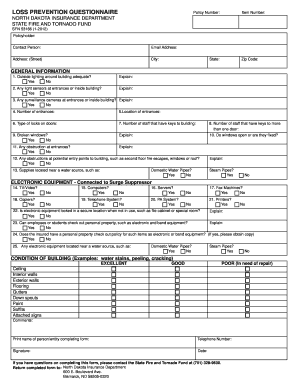
Loss Control Survey Template Form


What is the loss control survey template?
The loss control survey template is a structured document designed to assess and manage risks within a business or organization. It helps identify potential hazards, evaluate safety protocols, and implement strategies to mitigate risks. This template serves as a valuable tool for businesses seeking to enhance their safety measures and reduce the likelihood of incidents that could lead to financial losses or liability issues.
How to use the loss control survey template
Using the loss control survey template involves several steps. First, gather relevant data about your organization’s operations, including safety records and previous incidents. Next, fill out the template by answering questions related to various risk factors, such as equipment safety, employee training, and emergency procedures. Once completed, review the survey with your team to identify areas for improvement and develop an action plan based on the findings.
Steps to complete the loss control survey template
Completing the loss control survey template requires a systematic approach. Follow these steps:
- Gather necessary information about your business operations and safety measures.
- Fill out the template, providing detailed answers to each question.
- Review the completed survey with key stakeholders to ensure accuracy.
- Identify risk areas and prioritize them based on potential impact.
- Develop an action plan to address identified risks and improve safety protocols.
Key elements of the loss control survey template
The loss control survey template typically includes several key elements that facilitate comprehensive risk assessment. These elements may consist of:
- Identification of potential hazards in the workplace.
- Assessment of existing safety measures and their effectiveness.
- Employee training and awareness programs.
- Emergency response procedures and protocols.
- Recommendations for improvement and risk mitigation strategies.
Legal use of the loss control survey template
To ensure the legal validity of the loss control survey template, it must comply with relevant regulations and standards. This includes adherence to safety laws and industry-specific guidelines. Additionally, maintaining accurate records of the survey and any subsequent actions taken is crucial for legal protection and compliance with regulatory bodies.
Examples of using the loss control survey template
Organizations can utilize the loss control survey template in various scenarios, such as:
- Conducting annual safety audits to evaluate workplace conditions.
- Preparing for insurance assessments by identifying risk factors.
- Implementing new safety protocols in response to recent incidents.
- Training employees on safety practices and emergency procedures.
Quick guide on how to complete loss control survey template
Effortlessly prepare Loss Control Survey Template on any device
Electronic document management has gained popularity among businesses and individuals. It offers an excellent eco-friendly substitute for traditional printed and signed documents, allowing you to obtain the necessary form and securely store it online. airSlate SignNow provides you with all the tools necessary to create, edit, and eSign your documents swiftly without any delays. Manage Loss Control Survey Template on any platform using the airSlate SignNow apps for Android or iOS, and simplify any document-related task today.
The easiest way to edit and eSign Loss Control Survey Template with minimal effort
- Obtain Loss Control Survey Template and click on Get Form to begin.
- Utilize the tools we provide to complete your document.
- Emphasize important sections of the documents or redact sensitive information with tools specifically designed for that purpose by airSlate SignNow.
- Generate your eSignature with the Sign feature, which takes mere seconds and holds the same legal authority as a conventional handwritten signature.
- Review all the information and click the Done button to save your modifications.
- Select how you wish to send your form, whether via email, SMS, or invite link, or download it to your computer.
Eliminate concerns about lost or misplaced documents, tedious form searches, or errors that necessitate printing new document copies. airSlate SignNow addresses all your document management needs with just a few clicks from any device of your choice. Alter and eSign Loss Control Survey Template and ensure excellent communication at every stage of your form preparation process with airSlate SignNow.
Create this form in 5 minutes or less
Create this form in 5 minutes!
How to create an eSignature for the loss control survey template
How to create an electronic signature for a PDF online
How to create an electronic signature for a PDF in Google Chrome
How to create an e-signature for signing PDFs in Gmail
How to create an e-signature right from your smartphone
How to create an e-signature for a PDF on iOS
How to create an e-signature for a PDF on Android
People also ask
-
What is a loss control survey and how does it work?
A loss control survey is an assessment conducted to identify potential risks and exposures in your business operations. This survey evaluates safety practices and recommends improvements to minimize claims and losses. Using airSlate SignNow, businesses can easily manage the documentation involved in loss control surveys, streamlining the process.
-
How can airSlate SignNow enhance my loss control survey process?
airSlate SignNow enhances the loss control survey process by providing an easy-to-use platform for sending and signing necessary documents electronically. This ensures that all forms related to the survey are completed quickly and securely, improving the overall efficiency of the process. With real-time updates, you can track the progress of your loss control surveys effortlessly.
-
What are the benefits of using airSlate SignNow for loss control surveys?
The benefits of using airSlate SignNow for loss control surveys include improved accuracy, faster turnaround times, and enhanced security for sensitive information. By automating document workflows, your team can focus more on analyzing survey results rather than getting bogged down in paperwork. This ultimately leads to better risk management strategies.
-
Is there a cost associated with conducting a loss control survey using airSlate SignNow?
Yes, there may be costs associated with using airSlate SignNow to conduct a loss control survey, depending on your chosen plan. However, the investment is typically justified by the efficiency and time savings gained. Various pricing tiers are available to meet the needs of different businesses, ensuring you find a solution that fits your budget.
-
Can airSlate SignNow integrate with other tools for loss control surveys?
Absolutely! airSlate SignNow can seamlessly integrate with various other tools and platforms to enhance your loss control survey workflow. This includes integration with project management software, CRM systems, and cloud storage services, allowing you to centralize all your information and improve collaboration across teams.
-
Who can benefit from using a loss control survey?
Businesses of all sizes and industries can benefit from using a loss control survey. It helps organizations identify vulnerabilities in their operations, allowing them to implement strategies to mitigate risks. By utilizing airSlate SignNow, companies can streamline the survey process, making it accessible and efficient for everyone involved.
-
How do I get started with airSlate SignNow for my loss control surveys?
Getting started with airSlate SignNow for your loss control surveys is simple. Sign up for an account on our website, explore our user-friendly features, and start creating the documents required for your surveys. Our support team is also available to assist you with any questions throughout the setup process.
Get more for Loss Control Survey Template
Find out other Loss Control Survey Template
- Electronic signature Arkansas Sports LLC Operating Agreement Myself
- How Do I Electronic signature Nevada Real Estate Quitclaim Deed
- How Can I Electronic signature New Jersey Real Estate Stock Certificate
- Electronic signature Colorado Sports RFP Safe
- Can I Electronic signature Connecticut Sports LLC Operating Agreement
- How Can I Electronic signature New York Real Estate Warranty Deed
- How To Electronic signature Idaho Police Last Will And Testament
- How Do I Electronic signature North Dakota Real Estate Quitclaim Deed
- Can I Electronic signature Ohio Real Estate Agreement
- Electronic signature Ohio Real Estate Quitclaim Deed Later
- How To Electronic signature Oklahoma Real Estate Business Plan Template
- How Can I Electronic signature Georgia Sports Medical History
- Electronic signature Oregon Real Estate Quitclaim Deed Free
- Electronic signature Kansas Police Arbitration Agreement Now
- Electronic signature Hawaii Sports LLC Operating Agreement Free
- Electronic signature Pennsylvania Real Estate Quitclaim Deed Fast
- Electronic signature Michigan Police Business Associate Agreement Simple
- Electronic signature Mississippi Police Living Will Safe
- Can I Electronic signature South Carolina Real Estate Work Order
- How To Electronic signature Indiana Sports RFP