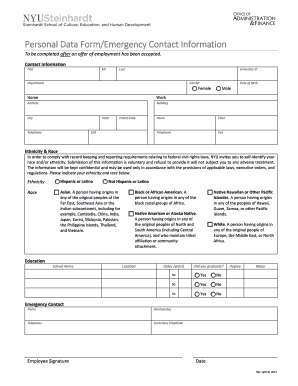
Personal Data and Emergency Contact Form


What is the personal data and emergency contact?
The personal data and emergency contact form is a crucial document that collects essential information about an individual, including their name, address, and emergency contacts. This information is often required for various applications, such as passports, medical records, and other official documents. By providing accurate personal data and emergency contact details, individuals ensure that they can be reached in case of an emergency, and that their information is up-to-date for any necessary communications.
Steps to complete the personal data and emergency contact
Completing the personal data and emergency contact form involves several straightforward steps:
- Begin by entering your full name as it appears on your identification.
- Provide your current residential address, including city, state, and ZIP code.
- List your primary phone number and email address for communication purposes.
- Identify at least one emergency contact, including their name, relationship to you, and contact information.
- Review all entered information for accuracy and completeness before submission.
Legal use of the personal data and emergency contact
The personal data and emergency contact form is legally binding when filled out correctly and submitted through approved channels. Compliance with relevant laws, such as the ESIGN Act and UETA, ensures that electronic signatures and submissions are recognized as valid. It is important to use a trustworthy platform that maintains compliance with these regulations, providing an electronic certificate to validate the signing process.
Key elements of the personal data and emergency contact
Key elements of the personal data and emergency contact form include:
- Full Name: The legal name of the individual completing the form.
- Address: The individual's current residential address for identification purposes.
- Contact Information: Phone number and email address for communication.
- Emergency Contacts: Names and contact details of individuals who can be reached in case of an emergency.
How to use the personal data and emergency contact
The personal data and emergency contact form can be used in various situations, including applying for a passport, enrolling in healthcare services, or filling out legal documents. To use the form effectively, ensure that all required fields are completed accurately. If submitting electronically, utilize a secure platform that allows for eSigning to maintain the legal validity of the document.
Examples of using the personal data and emergency contact
Examples of situations where the personal data and emergency contact form is utilized include:
- When applying for a new passport, where accurate personal data is essential.
- In healthcare settings, where emergency contacts are necessary for patient safety.
- For legal documents that require identification and emergency contact information.
Quick guide on how to complete personal data and emergency contact
Complete Personal Data And Emergency Contact effortlessly on any device
Digital document management has gained traction among businesses and individuals alike. It serves as an ideal eco-friendly alternative to traditional printed and signed paperwork, enabling you to obtain the necessary form and securely store it online. airSlate SignNow equips you with all the tools needed to create, modify, and eSign your documents swiftly without any delays. Handle Personal Data And Emergency Contact on any platform with airSlate SignNow's Android or iOS applications and streamline any document-related process today.
How to modify and eSign Personal Data And Emergency Contact with ease
- Locate Personal Data And Emergency Contact and click Get Form to begin.
- Utilize the features we provide to fill out your form.
- Emphasize important sections of the documents or redact sensitive information using tools specifically designed for that purpose by airSlate SignNow.
- Generate your eSignature using the Sign tool, which takes only seconds and carries the same legal validity as a traditional handwritten signature.
- Verify the details and click the Done button to finalize your changes.
- Choose your preferred method to send your form, whether via email, SMS, invitation link, or download it to your computer.
Say goodbye to lost or misplaced documents, tedious form searches, or errors that necessitate printing new copies. airSlate SignNow addresses your document management needs in just a few clicks from any device you prefer. Modify and eSign Personal Data And Emergency Contact and ensure clear communication at every stage of the form preparation process with airSlate SignNow.
Create this form in 5 minutes or less
Create this form in 5 minutes!
How to create an eSignature for the personal data and emergency contact
How to create an electronic signature for a PDF online
How to create an electronic signature for a PDF in Google Chrome
How to create an e-signature for signing PDFs in Gmail
How to create an e-signature right from your smartphone
How to create an e-signature for a PDF on iOS
How to create an e-signature for a PDF on Android
People also ask
-
How does airSlate SignNow ensure the protection of personal data and emergency contact information?
airSlate SignNow takes data security seriously by implementing advanced encryption methods and secure storage solutions. Your personal data and emergency contact details are protected against unauthorized access, ensuring compliance with relevant regulations. Our commitment to privacy helps build trust with users who need to manage sensitive information.
-
What features does airSlate SignNow offer for managing personal data and emergency contact information?
With airSlate SignNow, users can easily create, send, and eSign documents that may include personal data and emergency contact information. The platform allows for the customization of forms to collect necessary data efficiently. Additionally, interactive workflows enable streamlined document management to keep relevant personal information organized.
-
Is there a fee for using airSlate SignNow's services related to personal data and emergency contact management?
airSlate SignNow offers a range of pricing plans that fit various business needs, including features to manage personal data and emergency contact information. The costs depend on the selected plan and the number of users. We ensure that our pricing remains competitive while providing robust solutions for document signing and data handling.
-
Can airSlate SignNow integrate with other tools for seamless management of personal data and emergency contact info?
Yes, airSlate SignNow integrates seamlessly with various applications such as CRMs and project management tools, facilitating better handling of personal data and emergency contact information. This integration allows users to streamline workflows and improve efficiency by syncing data across platforms. Enhanced connectivity helps keep your data organized and readily accessible.
-
How does airSlate SignNow simplify the process of collecting personal data and emergency contact details?
airSlate SignNow simplifies data collection by providing customizable templates that can be tailored to gather personal data and emergency contact information efficiently. Users can create user-friendly forms that make the data entry process straightforward. This efficient method reduces the time spent on manual data collection, improving overall productivity.
-
What benefits does airSlate SignNow provide in managing personal data and emergency contact information?
The key benefits of using airSlate SignNow include enhanced data security, efficient document management, and streamlined workflows related to personal data and emergency contact details. Users can save time and effort while ensuring compliance and accuracy in their data handling. This not only enhances operational efficiency but also improves overall user experience.
-
Is airSlate SignNow compliant with regulations regarding personal data and emergency contact protection?
Yes, airSlate SignNow is designed to comply with industry-standard regulations concerning the protection of personal data and emergency contact information. We prioritize user privacy and ensure that all documentation processes align with best practices. This compliance helps users feel confident that their data is managed securely.
Get more for Personal Data And Emergency Contact
- District of columbia bill of sale for automobile or vehicle including odometer statement and promissory note form
- California prenuptial premarital agreement with financial statements form
- Blank release paid in full form
- Life estate deed form
- California assumption agreement of deed of trust and release of original mortgagors form
- Az bill of sale form
- Quit claim deed form individual to individual georgia
- Michigan legal last will and testament form for a married person with no children
Find out other Personal Data And Emergency Contact
- eSign Arizona Notice of Intent to Vacate Easy
- eSign Louisiana Notice of Rent Increase Mobile
- eSign Washington Notice of Rent Increase Computer
- How To eSign Florida Notice to Quit
- How To eSign Hawaii Notice to Quit
- eSign Montana Pet Addendum to Lease Agreement Online
- How To eSign Florida Tenant Removal
- How To eSign Hawaii Tenant Removal
- eSign Hawaii Tenant Removal Simple
- eSign Arkansas Vacation Rental Short Term Lease Agreement Easy
- Can I eSign North Carolina Vacation Rental Short Term Lease Agreement
- eSign Michigan Escrow Agreement Now
- eSign Hawaii Sales Receipt Template Online
- eSign Utah Sales Receipt Template Free
- eSign Alabama Sales Invoice Template Online
- eSign Vermont Escrow Agreement Easy
- How Can I eSign Wisconsin Escrow Agreement
- How To eSign Nebraska Sales Invoice Template
- eSign Nebraska Sales Invoice Template Simple
- eSign New York Sales Invoice Template Now