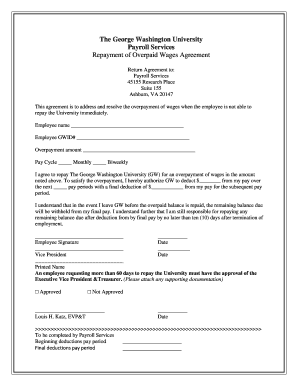
Payroll Repayment Agreement Template Form


What is the employee repayment agreement template?
The employee repayment agreement template is a formal document used to outline the terms under which an employee agrees to repay funds to their employer. This may arise in situations such as overpayments, loans for training, or advances on salaries. The template serves as a clear and structured way to ensure both parties understand their obligations and the repayment process. It typically includes details such as the amount to be repaid, the repayment schedule, and any applicable interest rates.
Key elements of the employee repayment agreement template
When creating an employee repayment agreement, certain key elements should be included to ensure clarity and legality. These elements typically encompass:
- Identification of parties: Clearly state the names and addresses of both the employer and employee.
- Amount owed: Specify the total amount that the employee is required to repay.
- Repayment terms: Outline the repayment schedule, including due dates and payment methods.
- Consequences of default: Describe what happens if the employee fails to make payments as agreed.
- Signatures: Ensure that both parties sign the agreement to validate it.
Steps to complete the employee repayment agreement template
Completing the employee repayment agreement template involves several important steps to ensure that the document is accurate and legally binding:
- Gather necessary information: Collect all relevant details regarding the repayment, including the amount owed and payment terms.
- Fill out the template: Input the gathered information into the template, ensuring all fields are completed accurately.
- Review the agreement: Both parties should review the document to confirm that all terms are understood and agreed upon.
- Sign the agreement: Both the employer and employee should sign the document, either physically or electronically, to finalize the agreement.
- Distribute copies: Provide copies of the signed agreement to both parties for their records.
Legal use of the employee repayment agreement template
For the employee repayment agreement to be legally binding, it must comply with relevant laws and regulations. This includes ensuring that both parties have the capacity to enter into the agreement and that the terms are fair and reasonable. It is also important to adhere to any specific state laws that may govern employment agreements. Utilizing a reliable eSignature platform can enhance the legal validity of the document by providing secure and compliant signing options.
Examples of using the employee repayment agreement template
There are various scenarios in which an employee repayment agreement may be utilized, including:
- Overpayment recovery: If an employee has been overpaid due to payroll errors, a repayment agreement can formalize the process for returning the excess funds.
- Loan repayment: Employers may offer loans for training or other purposes, and a repayment agreement outlines how and when the employee will repay the loan.
- Advances on salaries: If an employee receives an advance on their salary, the agreement details the repayment terms to ensure clarity.
How to obtain the employee repayment agreement template
The employee repayment agreement template can typically be obtained through various sources. Many businesses create their own templates based on legal guidelines and company policies. Alternatively, templates can be found online through reputable legal resources or document creation platforms. It is advisable to customize any template to fit the specific needs of the employer and employee involved, ensuring compliance with applicable laws.
Quick guide on how to complete payroll repayment agreement template
Prepare Payroll Repayment Agreement Template seamlessly on any device
Digital document management has gained traction among businesses and individuals. It serves as an ideal eco-friendly substitute for traditional printed and signed paperwork, enabling you to locate the appropriate template and securely save it online. airSlate SignNow provides all the features necessary to create, edit, and electronically sign your documents promptly without interruptions. Handle Payroll Repayment Agreement Template on any device with airSlate SignNow's Android or iOS applications and simplify any document-related task today.
How to edit and electronically sign Payroll Repayment Agreement Template effortlessly
- Obtain Payroll Repayment Agreement Template and click Get Form to begin.
- Utilize the tools provided to complete your form.
- Emphasize important sections of your documents or obscure sensitive information with tools specifically designed for that purpose by airSlate SignNow.
- Create your signature using the Sign feature, which takes just seconds and carries the same legal validity as a conventional wet ink signature.
- Review the details and click on the Done button to save your updates.
- Choose your preferred method to send your form, whether by email, SMS, or invitation link, or download it to your computer.
Put an end to lost or misplaced documents, tedious form searches, or errors requiring new document prints. airSlate SignNow fulfills all your document management needs in just a few clicks from any device of your choice. Edit and electronically sign Payroll Repayment Agreement Template and ensure outstanding communication at every stage of your form preparation process with airSlate SignNow.
Create this form in 5 minutes or less
Create this form in 5 minutes!
How to create an eSignature for the payroll repayment agreement template
How to create an electronic signature for a PDF online
How to create an electronic signature for a PDF in Google Chrome
How to create an e-signature for signing PDFs in Gmail
How to create an e-signature right from your smartphone
How to create an e-signature for a PDF on iOS
How to create an e-signature for a PDF on Android
People also ask
-
What is an employee repayment agreement template?
An employee repayment agreement template is a standardized document that outlines the terms under which an employee agrees to repay certain expenses or loans to their employer. This template ensures clarity and protects both parties by detailing repayment amounts, schedules, and conditions.
-
How can I use the employee repayment agreement template with airSlate SignNow?
With airSlate SignNow, you can easily customize the employee repayment agreement template to fit your specific needs. Our platform allows you to edit the terms, add necessary fields, and seamlessly send it to employees for eSigning. This streamlines the entire process, making it efficient and user-friendly.
-
What are the main benefits of using an employee repayment agreement template?
The primary benefits of using an employee repayment agreement template include legal protection, clarity in repayment terms, and time savings. It helps reduce misunderstandings and disputes by ensuring that both the employer and employee are on the same page regarding financial obligations.
-
Is the employee repayment agreement template customizable?
Yes, the employee repayment agreement template in airSlate SignNow is fully customizable. You can modify sections to reflect your company’s specific policies or individual agreements, ensuring that the document meets all necessary legal and personal requirements.
-
What features does airSlate SignNow offer for the employee repayment agreement template?
airSlate SignNow provides features like easy document editing, eSignature capabilities, and secure cloud storage for your employee repayment agreement template. Additionally, you can track document status and send reminders for payments, enhancing overall organization in your financial agreements.
-
How much does it cost to use the employee repayment agreement template in airSlate SignNow?
airSlate SignNow offers cost-effective pricing plans that provide access to the employee repayment agreement template along with other document management tools. You can choose a plan that best fits your business size and needs, ensuring you get the best value for your investment.
-
Can I integrate the employee repayment agreement template with other tools?
Yes, airSlate SignNow supports integrations with various other applications, allowing you to streamline workflows that involve your employee repayment agreement template. By connecting with tools you already use, such as HR platforms and accounting software, you can enhance efficiency and data accuracy.
Get more for Payroll Repayment Agreement Template
- Florida bill of sale template vehicle form
- Illinois general notice of default for contract for deed form
- Quit claim deed georgia form
- Joint tenancy deed form
- Nj will forms
- New jersey warranty deed from husband and wife to husband and wife form
- New jersey commercial building or space lease form
- Mi poa form
Find out other Payroll Repayment Agreement Template
- How Do I Electronic signature Nevada Real Estate Quitclaim Deed
- How Can I Electronic signature New Jersey Real Estate Stock Certificate
- Electronic signature Colorado Sports RFP Safe
- Can I Electronic signature Connecticut Sports LLC Operating Agreement
- How Can I Electronic signature New York Real Estate Warranty Deed
- How To Electronic signature Idaho Police Last Will And Testament
- How Do I Electronic signature North Dakota Real Estate Quitclaim Deed
- Can I Electronic signature Ohio Real Estate Agreement
- Electronic signature Ohio Real Estate Quitclaim Deed Later
- How To Electronic signature Oklahoma Real Estate Business Plan Template
- How Can I Electronic signature Georgia Sports Medical History
- Electronic signature Oregon Real Estate Quitclaim Deed Free
- Electronic signature Kansas Police Arbitration Agreement Now
- Electronic signature Hawaii Sports LLC Operating Agreement Free
- Electronic signature Pennsylvania Real Estate Quitclaim Deed Fast
- Electronic signature Michigan Police Business Associate Agreement Simple
- Electronic signature Mississippi Police Living Will Safe
- Can I Electronic signature South Carolina Real Estate Work Order
- How To Electronic signature Indiana Sports RFP
- How Can I Electronic signature Indiana Sports RFP