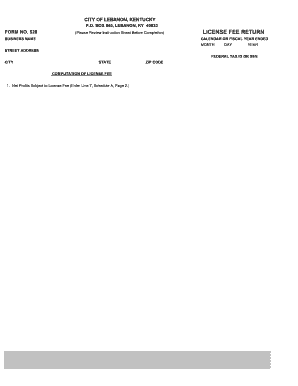
License Fee Return Form


What is the License Fee Return
The license fee return is a crucial document used by businesses to report and pay applicable fees for operating licenses within a specific jurisdiction. This form ensures compliance with local regulations and helps municipalities track business activities. The information provided typically includes the business name, address, license type, and the fees owed. Understanding the purpose and requirements of the license fee return is essential for any business operating in the United States.
Steps to Complete the License Fee Return
Completing the license fee return involves several key steps to ensure accuracy and compliance. First, gather all necessary information, including your business details and any previous license fee returns. Next, accurately fill out the form, ensuring that all sections are completed. Double-check the calculations for any fees owed to avoid discrepancies. Once completed, review the form for any errors or omissions before submission. Finally, choose your preferred submission method, whether online, by mail, or in person, and ensure that it is sent before the deadline.
Legal Use of the License Fee Return
The legal use of the license fee return is governed by local and state regulations. It serves as an official declaration of a business's operations and compliance with licensing laws. Filing this form accurately and on time helps avoid potential legal issues, such as fines or penalties. Additionally, electronic submissions of the license fee return are recognized as legally binding, provided they adhere to eSignature laws like ESIGN and UETA. This means that businesses can confidently submit their forms digitally, ensuring compliance with legal standards.
Filing Deadlines / Important Dates
Filing deadlines for the license fee return can vary based on the jurisdiction and the type of business. Typically, businesses must submit their returns annually, but some may have quarterly or semi-annual requirements. It is crucial to check with local authorities for specific dates to avoid late fees or penalties. Marking these deadlines on your calendar can help ensure timely submissions and maintain compliance with local regulations.
Required Documents
When preparing to file the license fee return, several documents may be required. Commonly needed items include proof of business registration, prior license fee returns, and any supporting documentation that verifies your business activities and revenue. Additionally, having financial records on hand can assist in accurately calculating the fees owed. Ensuring that all required documents are gathered beforehand can streamline the filing process and reduce the likelihood of errors.
Form Submission Methods
Businesses have multiple options for submitting their license fee return, including online, by mail, or in person. Online submission is often the most efficient method, allowing for immediate processing and confirmation. Mail submissions require careful attention to deadlines and proper addressing to ensure timely delivery. In-person submissions can provide immediate feedback and clarification on any questions. Understanding the available submission methods can help businesses choose the best option for their needs.
Quick guide on how to complete license fee return
Easily Prepare License Fee Return on Any Device
Managing documents online has gained signNow traction among businesses and individuals alike. It serves as an excellent environmentally friendly substitute for traditional printed and signed documents, as you can easily locate the necessary form and securely archive it online. airSlate SignNow equips you with all the essential tools to create, alter, and electronically sign your documents swiftly without any holdups. Handle License Fee Return across any platform with airSlate SignNow's Android or iOS applications and simplify your document-related processes today.
Steps to Edit and Electronically Sign License Fee Return with Ease
- Locate License Fee Return and click Get Form to begin.
- Utilize the tools we offer to fill out your form.
- Emphasize relevant sections of your documents or obscure sensitive information using tools that airSlate SignNow specifically provides for this purpose.
- Generate your electronic signature with the Sign tool, which takes mere seconds and holds the same legal significance as a traditional handwritten signature.
- Verify the details and click on the Done button to finalize your changes.
- Select your preferred method for sending your form, whether by email, text message (SMS), invitation link, or download it to your computer.
Say goodbye to lost or misplaced documents, tedious form searching, and mistakes that necessitate printing additional copies. airSlate SignNow meets all your document management needs in just a few clicks from any device of your choosing. Edit and electronically sign License Fee Return to ensure excellent communication throughout the form preparation process with airSlate SignNow.
Create this form in 5 minutes or less
Create this form in 5 minutes!
How to create an eSignature for the license fee return
How to create an electronic signature for a PDF online
How to create an electronic signature for a PDF in Google Chrome
How to create an e-signature for signing PDFs in Gmail
How to create an e-signature right from your smartphone
How to create an e-signature for a PDF on iOS
How to create an e-signature for a PDF on Android
People also ask
-
What is a license fee return and how does it work with airSlate SignNow?
A license fee return is a process where businesses can request a refund for unused or overpaid license fees. In the context of airSlate SignNow, it allows you to manage and track your license fee returns efficiently within our platform, ensuring you maintain accurate financial records.
-
How can I initiate a license fee return with airSlate SignNow?
To initiate a license fee return with airSlate SignNow, simply log in to your account, navigate to the billing section, and follow the prompts for a license fee return. Our user-friendly interface guides you through submitting the required information for a seamless process.
-
Are there any fees associated with processing a license fee return?
At airSlate SignNow, we aim to keep our services cost-effective, including the license fee return process. There may be minor administrative fees depending on your specific situation, but we strive to minimize additional costs wherever possible.
-
What features does airSlate SignNow offer for managing my license fee return?
airSlate SignNow offers several features to assist in managing your license fee return, including detailed reporting, automated reminders, and clear tracking of your submissions. These features ensure that you remain informed and have access to all necessary documentation during the return process.
-
What are the benefits of using airSlate SignNow for license fee return management?
Using airSlate SignNow for license fee return management streamlines the process, saving you time and reducing errors. Our platform helps you quickly identify discrepancies in your license fees, enabling efficient returns and better budget management.
-
Can I integrate airSlate SignNow with my existing accounting systems for license fee returns?
Yes, airSlate SignNow integrates seamlessly with various accounting systems, allowing you to manage license fee returns alongside your financial data. This integration enhances efficiency by ensuring all relevant information is accessible in one place, improving your overall workflow.
-
What type of customer support does airSlate SignNow provide for license fee return issues?
Our dedicated customer support team is available to assist you with any license fee return issues you may encounter. We provide various support channels, including live chat, email, and phone support, ensuring you receive timely assistance tailored to your needs.
Get more for License Fee Return
Find out other License Fee Return
- How Can I Sign Louisiana High Tech LLC Operating Agreement
- Sign Louisiana High Tech Month To Month Lease Myself
- How To Sign Alaska Insurance Promissory Note Template
- Sign Arizona Insurance Moving Checklist Secure
- Sign New Mexico High Tech Limited Power Of Attorney Simple
- Sign Oregon High Tech POA Free
- Sign South Carolina High Tech Moving Checklist Now
- Sign South Carolina High Tech Limited Power Of Attorney Free
- Sign West Virginia High Tech Quitclaim Deed Myself
- Sign Delaware Insurance Claim Online
- Sign Delaware Insurance Contract Later
- Sign Hawaii Insurance NDA Safe
- Sign Georgia Insurance POA Later
- How Can I Sign Alabama Lawers Lease Agreement
- How Can I Sign California Lawers Lease Agreement
- Sign Colorado Lawers Operating Agreement Later
- Sign Connecticut Lawers Limited Power Of Attorney Online
- Sign Hawaii Lawers Cease And Desist Letter Easy
- Sign Kansas Insurance Rental Lease Agreement Mobile
- Sign Kansas Insurance Rental Lease Agreement Free