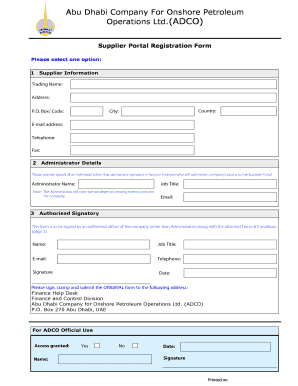
Adco Supplier Portal Form


What is the Adco Supplier Portal
The Adco Supplier Portal is a digital platform designed to streamline the registration and management of supplier information. This portal serves as a centralized hub for suppliers to access necessary resources, submit required documentation, and communicate with Adco efficiently. By utilizing the portal, suppliers can ensure that their information is up-to-date, which is crucial for maintaining compliance and facilitating smooth business operations.
How to use the Adco Supplier Portal
Using the Adco Supplier Portal is straightforward. Suppliers first need to create an account by providing essential details such as company name, contact information, and tax identification number. Once registered, suppliers can log in to the portal to complete their profiles, upload necessary documents, and track the status of their submissions. The user-friendly interface allows for easy navigation, making it simple to manage supplier information and stay informed about any updates or requirements.
Steps to complete the Adco Supplier Portal
Completing the Adco Supplier Portal involves several key steps:
- Create an account: Visit the portal and fill out the registration form with your business details.
- Verify your email: Check your inbox for a verification email and follow the instructions to confirm your account.
- Log in: Use your credentials to access the portal.
- Complete your profile: Fill in all required fields, including contact information and business classification.
- Upload documents: Provide any necessary documentation, such as tax forms or business licenses.
- Submit your registration: Review all entered information and submit your application for approval.
Legal use of the Adco Supplier Portal
The legal use of the Adco Supplier Portal is governed by various regulations that ensure compliance and data protection. Suppliers must adhere to the terms and conditions outlined during the registration process. This includes maintaining the accuracy of the information provided and ensuring that any documents submitted comply with relevant laws and regulations. Utilizing the portal in accordance with these guidelines helps protect both the supplier and Adco, fostering a trustworthy business relationship.
Required Documents
When registering through the Adco Supplier Portal, suppliers need to prepare several key documents. Commonly required documents include:
- Tax identification number (TIN) or Employer Identification Number (EIN).
- Business licenses and permits.
- Proof of insurance, if applicable.
- Financial statements or bank references.
- W-9 form for tax purposes.
Having these documents ready can expedite the registration process and ensure compliance with Adco's requirements.
Form Submission Methods
Suppliers can submit their registration forms through the Adco Supplier Portal, which offers a secure online submission method. This digital approach simplifies the process, allowing for immediate confirmation of receipt. In some cases, suppliers may also have the option to submit documents via mail or in person, but using the portal is the preferred method due to its efficiency and tracking capabilities.
Quick guide on how to complete adco supplier portal
Effortlessly prepare Adco Supplier Portal on any device
Online document management has gained popularity among businesses and individuals alike. It offers a perfect environmentally-friendly substitute for traditional printed and signed documents, allowing you to access the necessary forms and securely store them online. airSlate SignNow provides all the tools required to create, edit, and electronically sign your documents promptly and without issues. Manage Adco Supplier Portal on any platform with the airSlate SignNow Android or iOS applications and simplify your document-related tasks today.
The easiest way to modify and electronically sign Adco Supplier Portal with ease
- Find Adco Supplier Portal and click Get Form to begin.
- Utilize the tools we provide to complete your document.
- Emphasize important sections of the documents or obscure sensitive information with tools that airSlate SignNow specifically offers for that purpose.
- Create your signature using the Sign tool, which takes mere seconds and carries the same legal validity as a conventional wet ink signature.
- Review the details and click on the Done button to save your modifications.
- Select your preferred method to send your form, via email, SMS, or link invitation, or download it to your computer.
Eliminate concerns about lost or misplaced files, tedious document searching, or mistakes that necessitate reprinting new copies. airSlate SignNow meets your document management needs in just a few clicks from any device you select. Edit and electronically sign Adco Supplier Portal to ensure outstanding communication at any stage of your form preparation with airSlate SignNow.
Create this form in 5 minutes or less
Create this form in 5 minutes!
How to create an eSignature for the adco supplier portal
How to create an electronic signature for a PDF online
How to create an electronic signature for a PDF in Google Chrome
How to create an e-signature for signing PDFs in Gmail
How to create an e-signature right from your smartphone
How to create an e-signature for a PDF on iOS
How to create an e-signature for a PDF on Android
People also ask
-
What is adco registration and how does it work?
Adco registration involves a straightforward process for businesses to comply with regulatory requirements. By registering with adco, companies can easily streamline their document signing and management workflows. Using airSlate SignNow, you can simplify adco registration and ensure that all documents are securely signed and stored.
-
How can airSlate SignNow assist with adco registration?
AirSlate SignNow provides an intuitive platform that helps users manage adco registration efficiently. With advanced eSignature capabilities, you can expedite the documentation process while maintaining compliance and security. This makes it easier for businesses to complete their adco registration without hassle.
-
What are the pricing options for airSlate SignNow related to adco registration?
AirSlate SignNow offers competitive pricing options tailored for businesses at various stages, making adco registration affordable. Plans typically include features like unlimited eSignatures, document storage, and integration capabilities. Check our pricing page to find the best fit for your needs regarding adco registration.
-
Is airSlate SignNow secure for adco registration processes?
Yes, airSlate SignNow prioritizes security, ensuring that your adco registration documents are protected. Our platform employs advanced encryption protocols and complies with industry standards for data privacy. You can trust that your confidential information is safe during the adco registration process.
-
What features does airSlate SignNow offer for facilitating adco registration?
AirSlate SignNow boasts numerous features that enhance the adco registration process, including customizable templates and automated workflows. The platform's user-friendly interface allows for easy document sharing and collaboration. These features minimize delays and improve efficiency for adco registration.
-
Can airSlate SignNow integrate with other tools for adco registration?
Absolutely! AirSlate SignNow integrates seamlessly with various business applications, making adco registration even more efficient. Whether you’re using CRMs, document management systems, or cloud storage, our integrations ensure a smooth workflow. This flexibility supports your adco registration efforts effectively.
-
What are the benefits of using airSlate SignNow for adco registration?
Using airSlate SignNow for adco registration offers numerous benefits, including reduced turnaround times and improved document accuracy. With our easy-to-use platform, businesses can enhance their compliance efforts while lowering costs associated with traditional signing methods. This leads to a more efficient adco registration experience.
Get more for Adco Supplier Portal
- Star distributors inclinkedin form
- Parenting educationlyme youth services bureau ct form
- Application for contempt order income withholding andor other relief form
- Ps 20091 income tax withholding for athletes or ctgov form
- 1 introductionparenting matters supporting parents of form
- 25 5 p form
- Application for state of connecticut relief from abuse form
- Dissolution of civil union complaint form
Find out other Adco Supplier Portal
- Sign Delaware High Tech Rental Lease Agreement Online
- Sign Connecticut High Tech Lease Template Easy
- How Can I Sign Louisiana High Tech LLC Operating Agreement
- Sign Louisiana High Tech Month To Month Lease Myself
- How To Sign Alaska Insurance Promissory Note Template
- Sign Arizona Insurance Moving Checklist Secure
- Sign New Mexico High Tech Limited Power Of Attorney Simple
- Sign Oregon High Tech POA Free
- Sign South Carolina High Tech Moving Checklist Now
- Sign South Carolina High Tech Limited Power Of Attorney Free
- Sign West Virginia High Tech Quitclaim Deed Myself
- Sign Delaware Insurance Claim Online
- Sign Delaware Insurance Contract Later
- Sign Hawaii Insurance NDA Safe
- Sign Georgia Insurance POA Later
- How Can I Sign Alabama Lawers Lease Agreement
- How Can I Sign California Lawers Lease Agreement
- Sign Colorado Lawers Operating Agreement Later
- Sign Connecticut Lawers Limited Power Of Attorney Online
- Sign Hawaii Lawers Cease And Desist Letter Easy