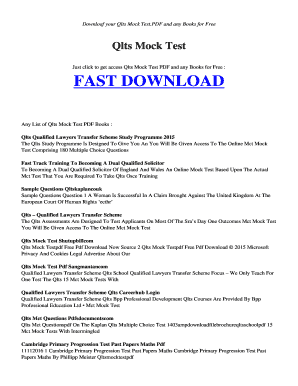
Qlts Mock Test Form


What is the Qlts Mock Test
The Qlts mock test is a preparatory assessment designed for individuals preparing for the Qualified Lawyers Transfer Scheme (QLTS) in the United Kingdom. This test simulates the actual examination environment, allowing candidates to familiarize themselves with the format and types of questions they will encounter. The mock test covers various legal principles and practical scenarios relevant to the practice of law, ensuring that candidates can assess their knowledge and readiness for the official examination.
How to use the Qlts Mock Test
Using the Qlts mock test effectively involves several steps. First, candidates should access the mock test through a reliable platform that offers a comprehensive set of practice questions. After selecting the test, it is crucial to allocate a specific time frame that mirrors the actual exam duration. This practice helps in managing time effectively during the real test. Candidates should take the test in a quiet environment to minimize distractions and focus on their answers. After completing the mock test, reviewing the results is essential to identify strengths and weaknesses, allowing for targeted study and improvement.
Steps to complete the Qlts Mock Test
Completing the Qlts mock test involves a structured approach to ensure thorough preparation. Follow these steps:
- Access the mock test platform and register if necessary.
- Select the Qlts mock test from the available options.
- Set a timer to replicate the exam conditions.
- Read each question carefully and answer to the best of your ability.
- Submit the test once completed.
- Review your answers and the feedback provided to understand areas for improvement.
Legal use of the Qlts Mock Test
The Qlts mock test serves as a valuable tool for candidates preparing for the QLTS. While it is not an official examination, it is important to use it in a manner that respects copyright and intellectual property rights. Candidates should ensure that they are using authorized materials and platforms that provide legitimate access to practice questions. This adherence ensures that the preparation process is not only effective but also compliant with legal standards.
Key elements of the Qlts Mock Test
Understanding the key elements of the Qlts mock test can enhance a candidate's preparation. These elements typically include:
- Variety of question types, including multiple-choice and scenario-based questions.
- Feedback on performance to help identify strengths and weaknesses.
- Time constraints that mimic the actual exam environment.
- Access to explanations for correct and incorrect answers to facilitate learning.
Examples of using the Qlts Mock Test
Examples of using the Qlts mock test include various scenarios in which candidates can benefit from practice. For instance, a candidate may take the mock test to gauge their understanding of specific legal principles, such as contract law or tort law. Another example is using the test to practice time management skills by completing the test within the allocated time frame. Additionally, candidates may use the mock test as a benchmark to measure progress over time, adjusting their study strategies based on performance.
Quick guide on how to complete qlts mock test
Effortlessly Complete Qlts Mock Test on Any Device
Online document management has become increasingly popular among businesses and individuals. It offers a great eco-friendly substitute for conventional printed and signed documents, as you can easily find the correct form and securely keep it online. airSlate SignNow equips you with all the necessary tools to create, edit, and eSign your documents swiftly without delays. Manage Qlts Mock Test on any device using airSlate SignNow’s Android or iOS applications and enhance any document-focused process today.
How to Edit and eSign Qlts Mock Test with Ease
- Obtain Qlts Mock Test and click Get Form to begin.
- Use the tools we offer to complete your document.
- Emphasize pertinent sections of the documents or obscure sensitive details using tools that airSlate SignNow provides specifically for that purpose.
- Generate your signature using the Sign feature, which takes mere seconds and holds the same legal significance as a traditional handwritten signature.
- Review all the details and click on the Done button to save your modifications.
- Select your preferred method of sending your form, whether by email, text message (SMS), or invitation link, or download it to your computer.
Say goodbye to lost or misplaced documents, tedious form searching, or errors that require printing new copies. airSlate SignNow meets all your document management needs with just a few clicks from any chosen device. Edit and eSign Qlts Mock Test and ensure excellent communication at every stage of your form preparation process with airSlate SignNow.
Create this form in 5 minutes or less
Create this form in 5 minutes!
How to create an eSignature for the qlts mock test
How to create an electronic signature for a PDF online
How to create an electronic signature for a PDF in Google Chrome
How to create an e-signature for signing PDFs in Gmail
How to create an e-signature right from your smartphone
How to create an e-signature for a PDF on iOS
How to create an e-signature for a PDF on Android
People also ask
-
What is a qlts mock test?
A qlts mock test is a simulated examination designed to help candidates prepare for the Qualified Lawyers Transfer Scheme (QLTS) assessments. It provides a realistic experience of the test environment, allowing candidates to gauge their readiness and familiarize themselves with the question format.
-
How can a qlts mock test benefit my preparation?
Taking a qlts mock test can signNowly enhance your exam readiness by identifying your strengths and weaknesses. It helps you practice time management, improve your answer writing skills, and boost your confidence for the actual exam.
-
What features should I look for in a qlts mock test?
You should look for a qlts mock test that offers a comprehensive question bank, detailed performance analytics, and timed practice sessions. Additionally, resources like explanatory answers and personalized feedback can greatly enhance your study experience.
-
Is there a cost associated with taking a qlts mock test?
Yes, many providers offer qlts mock tests for a fee, which varies based on the depth of content and features included. It's essential to compare prices and consider the value of the resources provided, ensuring it aligns with your preparation needs.
-
Can I take a qlts mock test online?
Absolutely! Most qlts mock tests are available online, allowing you to take them from the comfort of your home. Online platforms often offer flexibility in scheduling, making it easier to fit your test preparation into your busy routine.
-
Are qlts mock tests updated regularly?
Reputable providers update their qlts mock tests regularly to reflect the latest exam formats and content. Ensuring you choose a service that prioritizes updates will help you stay aligned with current examination standards.
-
How do qlts mock tests integrate into my study plan?
Incorporating qlts mock tests into your study plan is essential for effective preparation. They serve as checkpoints to measure your progress, allowing you to adjust your focus on areas needing improvement before the actual exam.
Get more for Qlts Mock Test
- Page 1 of 4 united states courts form
- Motion to be relieved as bondsperson form
- Pursuant to supreme court rules 20 26 and 30 i 6 declare form
- In the superior court of the state of state of delaware form
- Justia agreement to mediate delaware superior form
- Order of judgment form
- Delaware law review delaware state bar association form
- Procedures for filing a petition for the state of delaware form
Find out other Qlts Mock Test
- Can I eSignature Mississippi Business Operations Document
- How To eSignature Missouri Car Dealer Document
- How Can I eSignature Missouri Business Operations PPT
- How Can I eSignature Montana Car Dealer Document
- Help Me With eSignature Kentucky Charity Form
- How Do I eSignature Michigan Charity Presentation
- How Do I eSignature Pennsylvania Car Dealer Document
- How To eSignature Pennsylvania Charity Presentation
- Can I eSignature Utah Charity Document
- How Do I eSignature Utah Car Dealer Presentation
- Help Me With eSignature Wyoming Charity Presentation
- How To eSignature Wyoming Car Dealer PPT
- How To eSignature Colorado Construction PPT
- How To eSignature New Jersey Construction PDF
- How To eSignature New York Construction Presentation
- How To eSignature Wisconsin Construction Document
- Help Me With eSignature Arkansas Education Form
- Can I eSignature Louisiana Education Document
- Can I eSignature Massachusetts Education Document
- Help Me With eSignature Montana Education Word