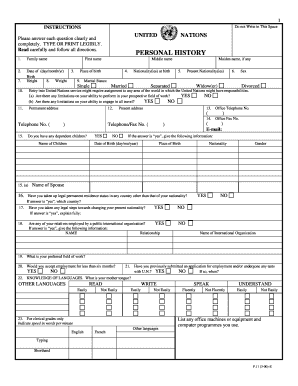
P11 Form


What is the P11 form UNHCR?
The P11 form, also known as the UNHCR Personal History Form, is a crucial document used by individuals applying for positions within the United Nations High Commissioner for Refugees (UNHCR). This form collects essential personal and professional information, allowing the UNHCR to assess candidates' qualifications and experiences. It includes sections for personal details, educational background, employment history, language proficiency, and references. Completing the P11 form accurately is vital for a successful application process.
Steps to complete the P11 form UNHCR
Filling out the P11 form requires careful attention to detail. Here are the steps to ensure a thorough completion:
- Personal Information: Begin by entering your full name, date of birth, nationality, and contact information.
- Education: List your educational background, including degrees obtained, institutions attended, and dates of attendance.
- Employment History: Provide a detailed account of your work experience, including job titles, employers, and responsibilities.
- Language Skills: Indicate your proficiency in various languages, specifying your reading, writing, and speaking abilities.
- References: Include at least two professional references who can vouch for your qualifications and character.
After completing the form, review it for accuracy and completeness before submission.
Legal use of the P11 form UNHCR
The P11 form holds legal significance as it serves as an official document in the recruitment process for UNHCR. When submitted, it becomes part of your application record and may be used for verification purposes. Ensuring that all information provided is truthful and accurate is essential, as any discrepancies could lead to disqualification or legal repercussions. The form must be filled out in compliance with applicable laws and regulations governing employment practices.
How to obtain the P11 form UNHCR
The P11 form can be obtained directly from the UNHCR website or through designated recruitment portals associated with the organization. It is typically available in PDF format, allowing for easy download and printing. Ensure that you are using the most current version of the form, as updates may occur that reflect changes in the application process or requirements.
Digital vs. Paper Version of the P11 form UNHCR
When applying for a position with UNHCR, candidates can choose between submitting a digital or paper version of the P11 form. The digital version allows for easier editing and submission via email or online application systems, while the paper version may be required in specific circumstances. Regardless of the format chosen, it is crucial to ensure that all information is accurately filled out and submitted within the specified deadlines.
Examples of using the P11 form UNHCR
The P11 form is commonly used in various scenarios, including:
- Job Applications: Individuals applying for roles within UNHCR must complete the P11 form as part of their application package.
- Internships: Students or recent graduates seeking internship opportunities with UNHCR may also be required to submit the P11 form.
- Consultancy Positions: Professionals applying for short-term consultancy roles may need to provide a completed P11 form to demonstrate their qualifications.
Each of these examples highlights the importance of the P11 form in various employment contexts within the UNHCR framework.
Quick guide on how to complete p11 389588192
Manage P11 effortlessly on any device
Digital document management has gained traction among organizations and individuals. It offers an ideal eco-friendly alternative to traditional printed and signed documents, as you can access the required form and securely save it online. airSlate SignNow provides you with all the tools necessary to create, edit, and electronically sign your documents swiftly without delays. Handle P11 on any platform using airSlate SignNow’s Android or iOS applications and enhance any document-related task today.
How to edit and eSign P11 with ease
- Obtain P11 and click on Get Form to begin.
- Utilize the tools we offer to fill out your form.
- Emphasize relevant parts of the documents or redact sensitive information with tools specifically provided by airSlate SignNow for that purpose.
- Create your eSignature using the Sign tool, which takes mere seconds and carries the same legal validity as a conventional wet ink signature.
- Verify all details and click on the Done button to save your changes.
- Select your preferred delivery method for your form, whether by email, SMS, invitation link, or download it directly to your computer.
Say goodbye to lost or misplaced documents, tedious form searching, or mistakes that necessitate printing new document copies. airSlate SignNow meets your document management needs in just a few clicks from any device of your choice. Edit and eSign P11 and ensure excellent communication at any stage of the form preparation process with airSlate SignNow.
Create this form in 5 minutes or less
Create this form in 5 minutes!
How to create an eSignature for the p11 389588192
How to create an electronic signature for a PDF online
How to create an electronic signature for a PDF in Google Chrome
How to create an e-signature for signing PDFs in Gmail
How to create an e-signature right from your smartphone
How to create an e-signature for a PDF on iOS
How to create an e-signature for a PDF on Android
People also ask
-
What is the p11 form UNHCR and why is it important?
The p11 form UNHCR is a personal history form used by applicants seeking employment with the United Nations High Commissioner for Refugees. It is essential because it collects crucial information about the candidate's qualifications and experiences, ensuring a thorough evaluation during the hiring process.
-
How can airSlate SignNow help with the p11 form UNHCR?
airSlate SignNow streamlines the process of completing and signing the p11 form UNHCR by providing an easy-to-use electronic signing platform. You can fill out the form digitally, ensuring that all necessary fields are completed accurately and efficiently, which speeds up your job application process.
-
Is there a cost associated with using airSlate SignNow for the p11 form UNHCR?
Yes, airSlate SignNow offers several pricing plans that cater to different business needs. You can start with a free trial to explore features and decide which plan fits your needs best while managing documents like the p11 form UNHCR.
-
What features does airSlate SignNow offer for managing the p11 form UNHCR?
airSlate SignNow provides features such as easy document sharing, customizable templates, and secure electronic signatures. These tools make it simple to manage the p11 form UNHCR efficiently, ensuring that you maintain compliance with UNHCR requirements.
-
Can I integrate airSlate SignNow with other applications while working with the p11 form UNHCR?
Absolutely! airSlate SignNow allows integrations with various popular applications such as Google Drive, Dropbox, and many CRM systems. This means you can easily synchronize your documents, including the p11 form UNHCR, with other tools you already use.
-
What are the benefits of using airSlate SignNow when completing the p11 form UNHCR?
Using airSlate SignNow for the p11 form UNHCR provides several benefits, including time savings, improved accuracy, and enhanced document security. The platform allows you to complete and sign forms from anywhere, facilitating a smoother application process.
-
Is airSlate SignNow secure for submitting the p11 form UNHCR?
Yes, airSlate SignNow prioritizes security and compliance, utilizing encryption and secure cloud storage to protect your sensitive information. When submitting the p11 form UNHCR through our platform, you can rest assured that your data remains confidential.
Get more for P11
- Sw 256 application for a permit to construct modify or dhhr wvdhhr form
- Bwp sw 02 form
- Computer repair fillable form
- California qdro form
- Payee data record std 204 fillable form
- Va form 20 572
- Prior authorization form cat health benefits caterpillar
- Pdf the roland morris low back pain and disability questionnaire form
Find out other P11
- How Do I Sign Oregon Legal PDF
- How To Sign Pennsylvania Legal Word
- How Do I Sign Wisconsin Legal Form
- Help Me With Sign Massachusetts Life Sciences Presentation
- How To Sign Georgia Non-Profit Presentation
- Can I Sign Nevada Life Sciences PPT
- Help Me With Sign New Hampshire Non-Profit Presentation
- How To Sign Alaska Orthodontists Presentation
- Can I Sign South Dakota Non-Profit Word
- Can I Sign South Dakota Non-Profit Form
- How To Sign Delaware Orthodontists PPT
- How Can I Sign Massachusetts Plumbing Document
- How To Sign New Hampshire Plumbing PPT
- Can I Sign New Mexico Plumbing PDF
- How To Sign New Mexico Plumbing Document
- How To Sign New Mexico Plumbing Form
- Can I Sign New Mexico Plumbing Presentation
- How To Sign Wyoming Plumbing Form
- Help Me With Sign Idaho Real Estate PDF
- Help Me With Sign Idaho Real Estate PDF