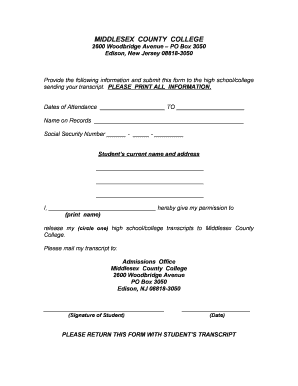
Middlesex Transcript Form


What is the Middlesex Transcript
The Middlesex County College transcript is an official record of a student's academic achievements at Middlesex County College. It includes a comprehensive list of courses taken, grades received, and credits earned. This document is essential for students who wish to transfer to another institution, apply for jobs, or further their education. There are two types of transcripts: official and unofficial. The official transcript is sealed and sent directly to the requesting institution, while the unofficial transcript can be accessed by the student for personal use.
How to Obtain the Middlesex Transcript
To obtain a Middlesex County College transcript, students can submit a transcript request through the college's official website or by visiting the registrar's office. The request typically requires the student's identification details, such as their student ID number and date of birth. There may also be a fee associated with the request. Students should ensure that they provide accurate information to avoid delays in processing their transcript request.
Steps to Complete the Middlesex Transcript Request
Completing the Middlesex County College transcript request involves several key steps:
- Visit the Middlesex County College website and navigate to the registrar's section.
- Locate the transcript request form, which can often be found under student services.
- Fill out the form with the required personal information, including your name, student ID, and contact details.
- Select the type of transcript you need (official or unofficial) and specify the delivery method.
- Submit the form and pay any applicable fees, if required.
Legal Use of the Middlesex Transcript
The Middlesex County College transcript holds significant legal value. It serves as an official document that verifies a student's academic history. When submitting this transcript to employers or other educational institutions, it is crucial to ensure that it is an official copy. Using an unofficial transcript in formal situations may lead to misunderstandings or complications regarding academic credentials.
Key Elements of the Middlesex Transcript
A Middlesex County College transcript typically includes several key elements:
- Student Information: Name, student ID, and date of birth.
- Course Listings: A complete list of courses taken, including course codes and titles.
- Grades: The grades received for each course, which contribute to the overall GPA.
- Credits Earned: Total credits earned towards the degree.
- Degree Information: Details about the degree conferred, if applicable.
Digital vs. Paper Version of the Middlesex Transcript
Students can choose between a digital or paper version of the Middlesex County College transcript. The digital version is often faster to obtain and can be sent electronically to other institutions. It is also more environmentally friendly. The paper version, while traditional, may be required for specific applications or by certain institutions. Students should check the requirements of the receiving party to determine which format is necessary.
Quick guide on how to complete middlesex transcript
Effortlessly Prepare Middlesex Transcript on Any Device
Digital document management has become increasingly favored by companies and individuals alike. It serves as an ideal environmentally friendly substitute for conventional printed and signed paperwork, as you can access the proper forms and safely save them online. airSlate SignNow provides all the tools necessary to create, alter, and eSign your documents promptly without unnecessary delays. Handle Middlesex Transcript on any device using airSlate SignNow’s Android or iOS applications and simplify your document-based tasks today.
The Easiest Way to Modify and eSign Middlesex Transcript Effortlessly
- Find Middlesex Transcript and click Get Form to begin.
- Utilize the tools we offer to fill out your form.
- Highlight pertinent sections of your documents or obscure sensitive information using the tools specifically provided by airSlate SignNow for that purpose.
- Generate your signature with the Sign tool, which takes just seconds and possesses the same legal validity as a conventional wet ink signature.
- Review all the details and click on the Done button to save your updates.
- Select your preferred method for sending your form, whether by email, SMS, or invitation link, or download it to your computer.
Eliminate worries about lost or misplaced documents, tedious form searching, or errors that necessitate reprinting new document copies. airSlate SignNow meets your document management needs in just a few clicks from any device you choose. Modify and eSign Middlesex Transcript and ensure excellent communication at every stage of your form preparation process with airSlate SignNow.
Create this form in 5 minutes or less
Create this form in 5 minutes!
How to create an eSignature for the middlesex transcript
How to create an electronic signature for a PDF online
How to create an electronic signature for a PDF in Google Chrome
How to create an e-signature for signing PDFs in Gmail
How to create an e-signature right from your smartphone
How to create an e-signature for a PDF on iOS
How to create an e-signature for a PDF on Android
People also ask
-
What is a Middlesex County College transcript?
A Middlesex County College transcript is an official document that outlines your academic performance, including courses taken, grades earned, and any degrees conferred. It serves as proof of your educational achievements and is often required for job applications, further education, or professional certifications.
-
How can I obtain my Middlesex County College transcript?
To obtain your Middlesex County College transcript, you can make a request through the college's registrar's office, either online or in person. Marrying this process with airSlate SignNow can streamline the eSigning process for necessary documents, ensuring your request is processed quickly and efficiently.
-
Are there any fees associated with ordering a Middlesex County College transcript?
Yes, there may be a nominal fee associated with ordering your Middlesex County College transcript, typically varying based on the number of copies requested or the shipping method chosen. It is advisable to check the college’s official website for the most up-to-date pricing information regarding transcript requests.
-
How long does it take to receive my Middlesex County College transcript?
The processing time for a Middlesex County College transcript request can vary, but it usually takes between 2-5 business days. If you utilize airSlate SignNow for eSigning any required forms, this can expedite the process signNowly.
-
Can I send my Middlesex County College transcript electronically?
Yes, you can request that your Middlesex County College transcript be sent electronically to designated recipients, such as other educational institutions or employers. airSlate SignNow integrates with many educational platforms, ensuring a smooth eSigning and submission process.
-
What do I do if I have a hold on my account preventing me from getting my Middlesex County College transcript?
If you have a hold on your account, such as an outstanding fee or requirement, you need to address it with the college's administration before your Middlesex County College transcript can be released. Once resolved, you can use airSlate SignNow to easily expedite the signing of any documentation needed to lift the hold.
-
Is it possible to request a rush service for my Middlesex County College transcript?
Yes, many colleges, including Middlesex County College, offer a rush service for their transcripts at an additional cost. This expedited option allows you to receive your transcript more quickly, which can be beneficial for urgent applications.
Get more for Middlesex Transcript
Find out other Middlesex Transcript
- Can I eSignature Oregon Orthodontists LLC Operating Agreement
- How To eSignature Rhode Island Orthodontists LLC Operating Agreement
- Can I eSignature West Virginia Lawers Cease And Desist Letter
- eSignature Alabama Plumbing Confidentiality Agreement Later
- How Can I eSignature Wyoming Lawers Quitclaim Deed
- eSignature California Plumbing Profit And Loss Statement Easy
- How To eSignature California Plumbing Business Letter Template
- eSignature Kansas Plumbing Lease Agreement Template Myself
- eSignature Louisiana Plumbing Rental Application Secure
- eSignature Maine Plumbing Business Plan Template Simple
- Can I eSignature Massachusetts Plumbing Business Plan Template
- eSignature Mississippi Plumbing Emergency Contact Form Later
- eSignature Plumbing Form Nebraska Free
- How Do I eSignature Alaska Real Estate Last Will And Testament
- Can I eSignature Alaska Real Estate Rental Lease Agreement
- eSignature New Jersey Plumbing Business Plan Template Fast
- Can I eSignature California Real Estate Contract
- eSignature Oklahoma Plumbing Rental Application Secure
- How Can I eSignature Connecticut Real Estate Quitclaim Deed
- eSignature Pennsylvania Plumbing Business Plan Template Safe