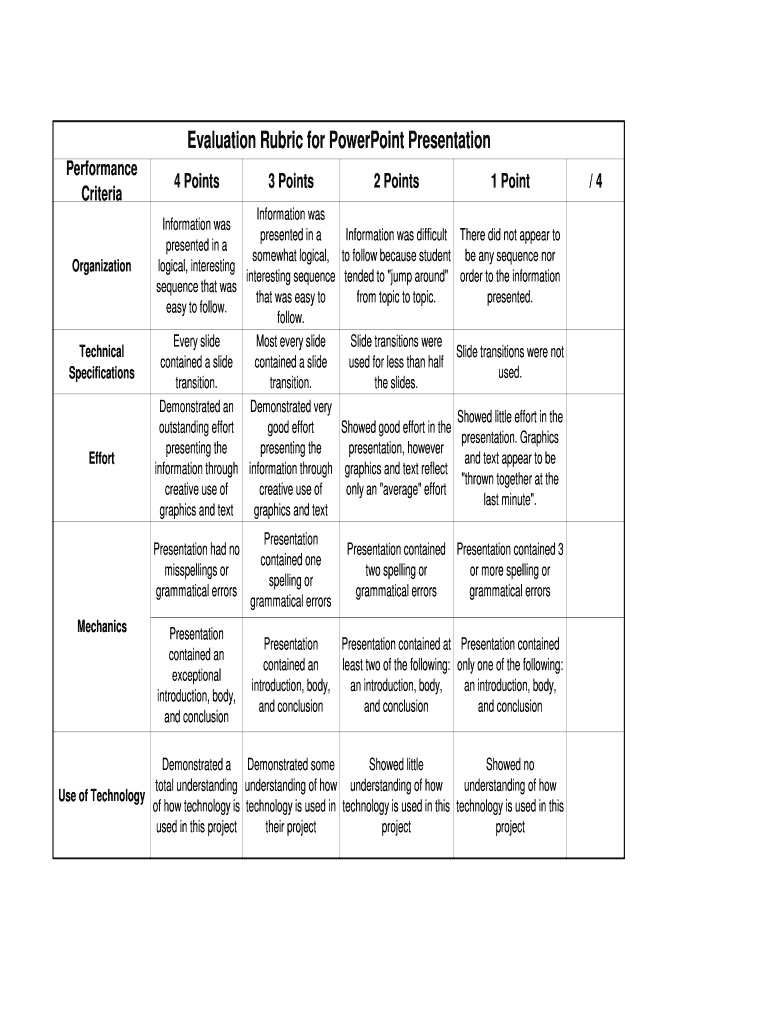
Evaluation Rubric for PowerPoint Presentation Form


What is the evaluation rubric for PowerPoint presentation
The evaluation rubric for PowerPoint presentation serves as a structured tool designed to assess the quality and effectiveness of a presentation. This rubric typically includes various criteria such as content accuracy, organization, visual design, and delivery. By using this rubric, evaluators can provide consistent feedback and ensure that presentations meet established standards. It helps presenters understand the expectations and areas for improvement, making it an essential resource for both educators and professionals.
How to use the evaluation rubric for PowerPoint presentation
Using the evaluation rubric for PowerPoint presentation involves several steps. First, familiarize yourself with the criteria outlined in the rubric. Each criterion should be carefully considered during the presentation preparation phase. As you present, take note of how well each aspect of your presentation aligns with the rubric. After the presentation, use the rubric to evaluate your performance or seek feedback from peers or instructors. This reflective process can enhance future presentations by highlighting strengths and identifying areas for growth.
Key elements of the evaluation rubric for PowerPoint presentation
The key elements of the evaluation rubric for PowerPoint presentation generally include the following:
- Content Accuracy: Ensures that the information presented is correct and relevant.
- Organization: Evaluates the logical flow of the presentation and the clarity of the main points.
- Visual Design: Assesses the use of visuals, including slides, images, and charts, to enhance understanding.
- Delivery: Focuses on the presenter’s speaking skills, engagement with the audience, and overall confidence.
- Timing: Considers whether the presentation fits within the allotted time frame while covering all necessary points.
Steps to complete the evaluation rubric for PowerPoint presentation
Completing the evaluation rubric for PowerPoint presentation involves a systematic approach. Begin by reviewing the rubric criteria before the presentation. During the presentation, take notes on each criterion as it relates to your performance. After the presentation, assess each area using a scoring system, typically ranging from one to four, where one indicates poor performance and four indicates excellent performance. Finally, compile the scores to determine overall effectiveness and provide constructive feedback for improvement.
Legal use of the evaluation rubric for PowerPoint presentation
The legal use of the evaluation rubric for PowerPoint presentation is essential in educational and professional settings. It ensures that evaluations are fair, consistent, and based on established criteria. When using this rubric, it is important to maintain transparency in how evaluations are conducted. Additionally, any feedback provided should be constructive and aimed at fostering improvement, aligning with best practices in educational assessment and professional development.
Examples of using the evaluation rubric for PowerPoint presentation
Examples of using the evaluation rubric for PowerPoint presentation can be found in various contexts. In an academic setting, instructors might use the rubric to grade student presentations, providing detailed feedback based on the established criteria. In a corporate environment, teams may utilize the rubric during internal presentations to evaluate project proposals or training sessions. These examples illustrate how the rubric serves as a versatile tool for enhancing presentation quality across different fields.
Quick guide on how to complete rubric for powerpoint presentation
Effortlessly prepare rubric for powerpoint presentation on any device
Online document management has gained popularity among businesses and individuals. It offers an ideal eco-friendly option to traditional printed and signed documents, allowing you to find the appropriate form and securely store it online. airSlate SignNow provides all the tools necessary to create, edit, and eSign your documents quickly and without delays. Manage rubric for ppt presentation on any platform using the airSlate SignNow Android or iOS apps and enhance any document-centric process today.
The easiest way to edit and eSign rubric for powerpoint presentation with ease
- Locate rubrics for powerpoint presentation and click Get Form to begin.
- Utilize the tools we offer to fill out your form.
- Highlight important sections of your documents or redact sensitive information with tools specifically provided by airSlate SignNow for that purpose.
- Create your eSignature using the Sign tool, which takes only seconds and carries the same legal validity as a conventional wet ink signature.
- Review all the details and click on the Done button to save your modifications.
- Select your preferred method of delivering your form, via email, text message (SMS), invite link, or download it to your desktop.
Eliminate the hassle of lost or misplaced documents, tedious form searches, and the need to print new copies due to errors. airSlate SignNow meets your document management needs with just a few clicks from any device you choose. Edit and eSign rubric for ppt presentation and ensure excellent communication at every stage of your form preparation process with airSlate SignNow.
Create this form in 5 minutes or less
Create this form in 5 minutes!
How to create an eSignature for the rubric for ppt presentation
How to create an electronic signature for a PDF online
How to create an electronic signature for a PDF in Google Chrome
How to create an e-signature for signing PDFs in Gmail
How to create an e-signature right from your smartphone
How to create an e-signature for a PDF on iOS
How to create an e-signature for a PDF on Android
People also ask rubrics for powerpoint presentation
-
What is a rubric for ppt presentation?
A rubric for ppt presentation is a scoring guide used to evaluate the quality of a presentation. It includes criteria such as content accuracy, design, and delivery effectiveness. By having a clear rubric, presenters can understand expectations and enhance their presentation skills.
-
How can airSlate SignNow help me create a rubric for ppt presentation?
While airSlate SignNow primarily focuses on eSigning and document management, you can utilize its customizable templates to create and manage rubrics. The platform allows you to design and share your rubric for ppt presentation efficiently with team members for feedback and collaboration.
-
What features does airSlate SignNow offer for presentations?
AirSlate SignNow offers features that streamline the document workflow, allowing you to focus on your presentation content. You can create digital signatures, collaborate on presentation materials, and securely send documents, enhancing the overall process of preparing for your rubric for ppt presentation.
-
Is airSlate SignNow cost-effective for small businesses needing presentation support?
Yes, airSlate SignNow offers cost-effective pricing plans tailored for small businesses. With its affordable subscriptions, small teams can efficiently manage their document signing needs while utilizing tools that support their rubric for ppt presentation without breaking the bank.
-
Can I integrate airSlate SignNow with other tools to enhance my presentation?
Absolutely! AirSlate SignNow integrates seamlessly with various platforms, including Google Workspace and Microsoft Office. This allows users to combine document management with their existing presentation tools, enhancing the overall experience of presenting and adhering to a rubric for ppt presentation.
-
What are the benefits of using a rubric for ppt presentation?
Using a rubric for ppt presentation helps clarify expectations and ensures consistency in evaluation. It enables presenters to receive constructive feedback based on specific criteria, which can lead to improved presentation skills over time. Additionally, it helps reviewers provide objective assessments.
-
How do I share my rubric for ppt presentation with others using airSlate SignNow?
Sharing your rubric for ppt presentation is easy with airSlate SignNow. You can quickly create a shareable link or send the rubric directly via email to colleagues or peers. This ensures everyone involved has access to the same evaluation criteria when preparing for presentations.
Get more for rubric for ppt presentation
Find out other rubric for powerpoint presentation
- How Do I eSignature Washington Insurance Form
- How Do I eSignature Alaska Life Sciences Presentation
- Help Me With eSignature Iowa Life Sciences Presentation
- How Can I eSignature Michigan Life Sciences Word
- Can I eSignature New Jersey Life Sciences Presentation
- How Can I eSignature Louisiana Non-Profit PDF
- Can I eSignature Alaska Orthodontists PDF
- How Do I eSignature New York Non-Profit Form
- How To eSignature Iowa Orthodontists Presentation
- Can I eSignature South Dakota Lawers Document
- Can I eSignature Oklahoma Orthodontists Document
- Can I eSignature Oklahoma Orthodontists Word
- How Can I eSignature Wisconsin Orthodontists Word
- How Do I eSignature Arizona Real Estate PDF
- How To eSignature Arkansas Real Estate Document
- How Do I eSignature Oregon Plumbing PPT
- How Do I eSignature Connecticut Real Estate Presentation
- Can I eSignature Arizona Sports PPT
- How Can I eSignature Wisconsin Plumbing Document
- Can I eSignature Massachusetts Real Estate PDF