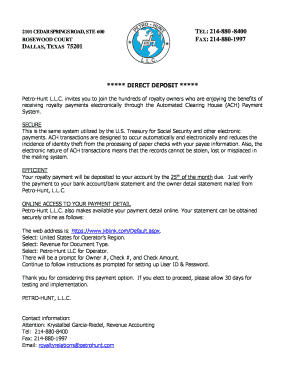
Petro Hunt ACH Direct Deposit Form


What is the Petro Hunt ACH Direct Deposit Form
The Petro Hunt ACH Direct Deposit Form is a financial document used to authorize the direct deposit of payments into a designated bank account. This form is typically utilized by employees or contractors who wish to receive their earnings electronically, ensuring timely and secure transactions. By providing essential banking details, such as account numbers and routing information, individuals can streamline their payment process, reducing the need for physical checks.
How to use the Petro Hunt ACH Direct Deposit Form
To effectively use the Petro Hunt ACH Direct Deposit Form, individuals should first obtain the form from a reliable source, such as their employer or the Petro Hunt website. After securing the form, fill in the required fields, including personal information and banking details. Ensure that all information is accurate to avoid any delays in payment processing. Once completed, submit the form according to the instructions provided, typically via email or a secure online portal.
Steps to complete the Petro Hunt ACH Direct Deposit Form
Completing the Petro Hunt ACH Direct Deposit Form involves several straightforward steps:
- Obtain the form from your employer or Petro Hunt's official resources.
- Fill in your personal information, including your name, address, and Social Security number.
- Provide your bank account details, including the account number and routing number.
- Review the form for accuracy to prevent any processing issues.
- Sign and date the form to authorize the direct deposit.
- Submit the completed form as directed by your employer.
Legal use of the Petro Hunt ACH Direct Deposit Form
The Petro Hunt ACH Direct Deposit Form is legally binding when completed and submitted according to the applicable laws governing electronic transactions. The form must include a valid signature, which can be achieved through electronic means if using a compliant eSignature solution. Adhering to the Electronic Signatures in Global and National Commerce (ESIGN) Act and the Uniform Electronic Transactions Act (UETA) ensures that the form is recognized legally, providing both parties with protection and clarity regarding the transaction.
Key elements of the Petro Hunt ACH Direct Deposit Form
Several key elements are essential for the Petro Hunt ACH Direct Deposit Form to be valid and effective:
- Personal Information: Full name, address, and Social Security number are necessary for identification.
- Banking Information: Accurate account and routing numbers are crucial for directing funds correctly.
- Authorization Signature: A signature, whether handwritten or electronic, confirms the individual's consent for direct deposit.
- Date of Submission: Including the date ensures a clear record of when the authorization was provided.
Form Submission Methods
The Petro Hunt ACH Direct Deposit Form can typically be submitted through various methods, depending on the employer's preferences. Common submission methods include:
- Email: Send the completed form as an attachment to the designated email address provided by your employer.
- Online Portal: Upload the form through a secure online platform if your employer offers one.
- In-Person: Deliver a printed copy of the form directly to your employer's payroll or human resources department.
Quick guide on how to complete petro hunt ach direct deposit form
Complete Petro Hunt ACH Direct Deposit Form effortlessly on any device
Web-based document management has gained traction among businesses and individuals. It offers an ideal eco-friendly substitute for traditional printed and signed documents, allowing you to obtain the necessary form and securely store it online. airSlate SignNow provides all the tools you require to create, modify, and eSign your documents swiftly without delays. Manage Petro Hunt ACH Direct Deposit Form on any device using the airSlate SignNow Android or iOS applications and enhance any document-focused operation today.
The easiest method to adjust and eSign Petro Hunt ACH Direct Deposit Form without hassle
- Find Petro Hunt ACH Direct Deposit Form and click Get Form to begin.
- Use the tools we offer to fill out your document.
- Highlight important sections of your documents or obscure confidential information with tools specifically provided by airSlate SignNow for that purpose.
- Create your signature using the Sign feature, which takes seconds and carries the same legal significance as a traditional handwritten signature.
- Review the information, then click on the Done button to save your modifications.
- Select your preferred method for delivering your form, whether by email, SMS, or invite link, or download it to your computer.
Forget about lost or misfiled documents, tedious form searching, or mistakes that require printing new document copies. airSlate SignNow fulfills your document management needs with just a few clicks from your device of choice. Adjust and eSign Petro Hunt ACH Direct Deposit Form and ensure effective communication at any point during your form preparation process with airSlate SignNow.
Create this form in 5 minutes or less
Create this form in 5 minutes!
How to create an eSignature for the petro hunt ach direct deposit form
How to create an electronic signature for a PDF online
How to create an electronic signature for a PDF in Google Chrome
How to create an e-signature for signing PDFs in Gmail
How to create an e-signature right from your smartphone
How to create an e-signature for a PDF on iOS
How to create an e-signature for a PDF on Android
People also ask
-
What is the Petro Hunt ACH Direct Deposit Form?
The Petro Hunt ACH Direct Deposit Form is a digital document used to authorize direct deposits to bank accounts. It streamlines the process for employees and contractors, ensuring timely payments. With airSlate SignNow, you can easily create, send, and eSign this form, enhancing efficiency for payroll processing.
-
How does the Petro Hunt ACH Direct Deposit Form benefit businesses?
Using the Petro Hunt ACH Direct Deposit Form benefits businesses by reducing manual errors and speeding up the payroll process. It allows for secure and fast transactions, increasing employee satisfaction. With airSlate SignNow, you can manage this process seamlessly via an intuitive platform.
-
Is there a cost associated with using the Petro Hunt ACH Direct Deposit Form?
Yes, there is a cost associated with using the Petro Hunt ACH Direct Deposit Form through airSlate SignNow. However, it offers a cost-effective solution when considering the time saved and increased accuracy in payroll management. Pricing plans are competitive and designed to fit businesses of different sizes.
-
What features are included with the Petro Hunt ACH Direct Deposit Form?
The Petro Hunt ACH Direct Deposit Form includes features such as eSigning, document templates, and secure cloud storage. Additionally, it provides tracking capabilities to monitor when the form is signed and submitted. These features enhance the overall user experience with airSlate SignNow.
-
Can the Petro Hunt ACH Direct Deposit Form be integrated with other applications?
Yes, the Petro Hunt ACH Direct Deposit Form can be integrated with various applications, including payroll and accounting software. airSlate SignNow offers several API integrations that simplify workflow and data management. This allows businesses to maintain an efficient system across different platforms.
-
How secure is the Petro Hunt ACH Direct Deposit Form when using airSlate SignNow?
The Petro Hunt ACH Direct Deposit Form is highly secure when managed through airSlate SignNow. The platform employs encryption and stringent security measures to protect sensitive information. This ensures that employee bank details remain confidential and secure.
-
How do I fill out the Petro Hunt ACH Direct Deposit Form?
Filling out the Petro Hunt ACH Direct Deposit Form is easy with airSlate SignNow. Users can complete the form digitally, enter their bank details, and sign using a secure electronic signature. This eliminates the hassle of printing and scanning physical documents.
Get more for Petro Hunt ACH Direct Deposit Form
- John hancock beneficiary change form
- The kansas city southern railway company 427 kcs form
- Transfer money form
- Kentucky 2012 tangible personal property tax return form
- Strateworks form
- Schedule 8812 form 1040 sp credits for qualifying children and other dependents spanish version
- Or 20 v form
- Va form rrais
Find out other Petro Hunt ACH Direct Deposit Form
- eSign Insurance PPT Georgia Computer
- How Do I eSign Hawaii Insurance Operating Agreement
- eSign Hawaii Insurance Stock Certificate Free
- eSign New Hampshire Lawers Promissory Note Template Computer
- Help Me With eSign Iowa Insurance Living Will
- eSign North Dakota Lawers Quitclaim Deed Easy
- eSign Ohio Lawers Agreement Computer
- eSign North Dakota Lawers Separation Agreement Online
- How To eSign North Dakota Lawers Separation Agreement
- eSign Kansas Insurance Moving Checklist Free
- eSign Louisiana Insurance Promissory Note Template Simple
- eSign Texas Lawers Contract Fast
- eSign Texas Lawers Lease Agreement Free
- eSign Maine Insurance Rental Application Free
- How Can I eSign Maryland Insurance IOU
- eSign Washington Lawers Limited Power Of Attorney Computer
- eSign Wisconsin Lawers LLC Operating Agreement Free
- eSign Alabama Legal Quitclaim Deed Online
- eSign Alaska Legal Contract Safe
- How To eSign Alaska Legal Warranty Deed