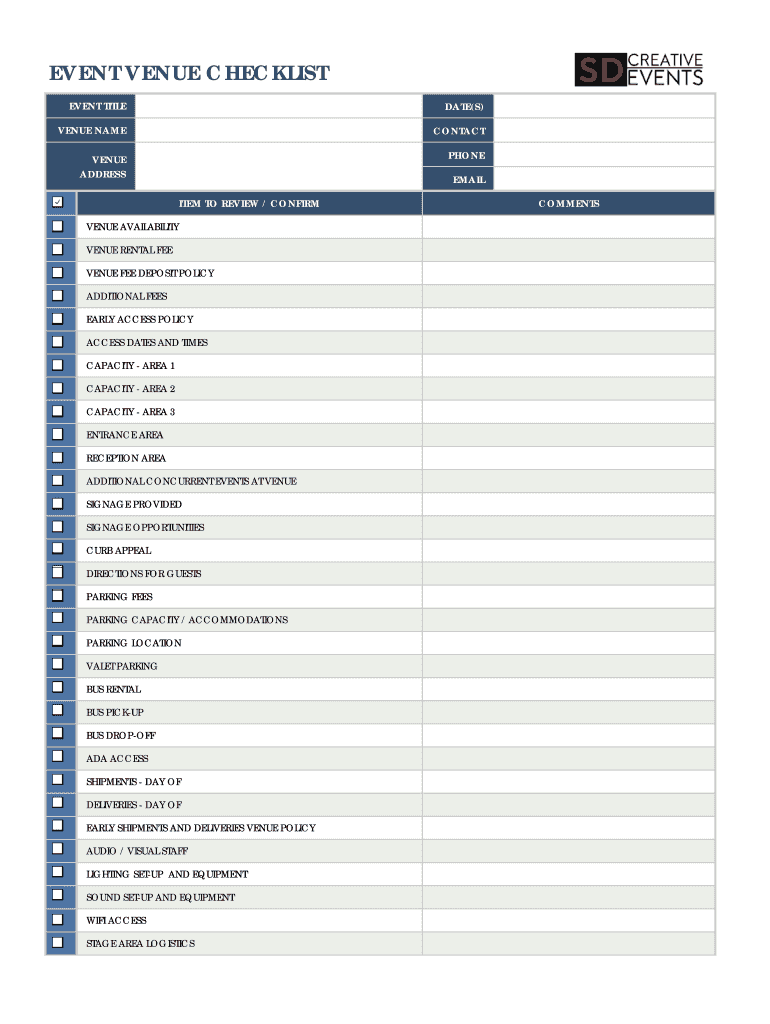
Venue Checklist Template Form


What is the venue checklist template
The venue checklist template is a structured document designed to help event planners ensure that all necessary elements are considered when selecting and preparing an event venue. This template typically includes sections for venue specifications, amenities, capacity, layout, and logistical requirements. By utilizing this template, planners can streamline their decision-making process and ensure that no critical details are overlooked, ultimately leading to a successful event.
How to use the venue checklist template
To effectively use the venue checklist template, begin by reviewing each section to understand the specific requirements for your event. Fill in details such as the event date, expected number of attendees, and any special needs related to accessibility or technology. As you evaluate potential venues, check off items on the list to confirm that each venue meets your criteria. This organized approach helps compare different venues side by side, making it easier to choose the best option for your event.
Key elements of the venue checklist template
The key elements of a venue checklist template typically include:
- Location: Proximity to transportation and accommodations.
- Capacity: Maximum number of attendees the venue can accommodate.
- Amenities: Availability of audio-visual equipment, Wi-Fi, and catering services.
- Layout: Configuration options for seating and staging.
- Accessibility: Compliance with ADA standards and ease of access for all guests.
- Cost: Rental fees, deposit requirements, and cancellation policies.
Steps to complete the venue checklist template
Completing the venue checklist template involves several steps:
- Identify the event requirements, including date, time, and type of event.
- Gather a list of potential venues that fit your criteria.
- Visit each venue, if possible, to assess its suitability.
- Fill out the checklist for each venue, noting any strengths or weaknesses.
- Compare the completed checklists to determine which venue best meets your needs.
- Make a final selection and begin the booking process.
Legal use of the venue checklist template
Using a venue checklist template can help ensure compliance with legal requirements related to event planning. This includes verifying that the venue adheres to local safety regulations, has the necessary permits, and meets health codes. Additionally, documenting your venue selection process with a checklist can provide evidence of due diligence should any disputes arise. It's advisable to consult legal professionals if there are specific regulations or contracts that need to be addressed.
Examples of using the venue checklist template
Examples of how the venue checklist template can be utilized include:
- Planning a corporate conference where multiple breakout sessions require different room setups.
- Organizing a wedding that needs specific accommodations for guests with disabilities.
- Coordinating a community festival that requires outdoor space and vendor access.
In each case, the checklist helps ensure that all necessary considerations are addressed, leading to a smoother planning process.
Quick guide on how to complete venue checklist template
Complete Venue Checklist Template effortlessly on any device
Digital document management has gained increasing popularity among businesses and individuals alike. It serves as an ideal environmentally friendly alternative to conventional printed and signed documents, allowing you to obtain the necessary form and securely keep it online. airSlate SignNow provides all the tools you require to create, edit, and electronically sign your documents quickly without delays. Handle Venue Checklist Template on any device using airSlate SignNow's Android or iOS applications and enhance any document-driven process today.
How to modify and electronically sign Venue Checklist Template with ease
- Obtain Venue Checklist Template and then click Get Form to begin.
- Utilize the tools we provide to complete your document.
- Emphasize important sections of the documents or obscure sensitive information with tools that airSlate SignNow offers specifically for that purpose.
- Create your eSignature using the Sign option, which takes only seconds and carries the same legal validity as a conventional handwritten signature.
- Review all the details and then click on the Done button to preserve your changes.
- Choose how you wish to send your form, via email, text message (SMS), or invitation link, or download it to your computer.
Say goodbye to lost or misplaced documents, tedious form searches, or mistakes that necessitate printing new copies. airSlate SignNow meets your document management needs in just a few clicks from any device you prefer. Modify and electronically sign Venue Checklist Template and ensure excellent communication throughout the form preparation process with airSlate SignNow.
Create this form in 5 minutes or less
Create this form in 5 minutes!
How to create an eSignature for the venue checklist template
How to create an electronic signature for a PDF online
How to create an electronic signature for a PDF in Google Chrome
How to create an e-signature for signing PDFs in Gmail
How to create an e-signature right from your smartphone
How to create an e-signature for a PDF on iOS
How to create an e-signature for a PDF on Android
People also ask
-
What is an event venue checklist template?
An event venue checklist template is a structured document that helps event planners ensure that all necessary tasks and requirements are addressed when selecting a venue. This template guides users through aspects like capacity, amenities, location, and logistics, ensuring nothing is overlooked. Utilizing an event venue checklist template streamlines the planning process, making it more efficient and organized.
-
How can I obtain an event venue checklist template?
You can easily obtain an event venue checklist template through platforms like airSlate SignNow. We provide customizable templates that cater to your specific needs, making it simple to draft an effective checklist. By signing up, you can access a variety of templates and modify them according to your event's requirements.
-
Is the event venue checklist template customizable?
Yes, our event venue checklist template is fully customizable. You can modify sections, add or remove items, and tailor it to fit the specific needs of your event. This flexibility allows you to create a checklist that aligns perfectly with your vision and requirements.
-
What are the key features of the event venue checklist template?
The event venue checklist template includes key features such as itemized tasks, priority status, and deadlines to keep your planning on track. It is designed to cover all critical aspects of venue selection, ensuring comprehensive attention to detail. This template not only aids in organization but also enhances communication among event planning teams.
-
Can I use the event venue checklist template for different types of events?
Absolutely! The event venue checklist template is versatile and can be used for various types of events, whether it's a corporate meeting, wedding, or a large festival. Its customizable nature allows you to adjust it based on the specific nature and requirements of any event. This adaptability makes it an essential tool for any event planner.
-
How does using an event venue checklist template benefit my planning process?
Using an event venue checklist template enhances your planning process by providing a clear outline of all necessary tasks and considerations. It reduces the risk of overlooking important details and saves time, allowing you to focus on other elements of event planning. By adhering to the checklist, you can ensure a smooth and successful event execution.
-
What integrations are available with the event venue checklist template?
The event venue checklist template offered by airSlate SignNow integrates seamlessly with various project management and calendar tools. This allows for easy tracking of tasks and schedules, ensuring that everyone involved has access to up-to-date information. These integrations enhance collaboration and improve efficiency in managing event logistics.
Get more for Venue Checklist Template
Find out other Venue Checklist Template
- eSignature Hawaii Managed services contract template Online
- How Can I eSignature Colorado Real estate purchase contract template
- How To eSignature Mississippi Real estate purchase contract template
- eSignature California Renter's contract Safe
- eSignature Florida Renter's contract Myself
- eSignature Florida Renter's contract Free
- eSignature Florida Renter's contract Fast
- eSignature Vermont Real estate sales contract template Later
- Can I eSignature Texas New hire forms
- How Can I eSignature California New hire packet
- How To eSignature South Carolina Real estate document
- eSignature Florida Real estate investment proposal template Free
- How To eSignature Utah Real estate forms
- How Do I eSignature Washington Real estate investment proposal template
- Can I eSignature Kentucky Performance Contract
- eSignature Nevada Performance Contract Safe
- eSignature California Franchise Contract Secure
- How To eSignature Colorado Sponsorship Proposal Template
- eSignature Alabama Distributor Agreement Template Secure
- eSignature California Distributor Agreement Template Later