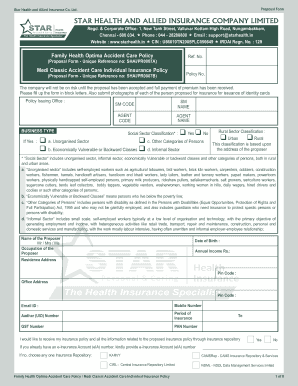
Star Health Insurance Claim Form Filled Sample PDF


Understanding the Star Health Insurance Claim Form Filled Sample Pdf
The Star Health Insurance Claim Form Filled Sample Pdf is a crucial document for individuals seeking to file claims under their health insurance policies. This form serves as a formal request for reimbursement of medical expenses incurred by the insured. It typically includes essential details such as the policyholder's information, the nature of the medical treatment received, and the associated costs. Understanding this document is vital for ensuring that claims are processed efficiently and accurately.
Steps to Complete the Star Health Insurance Claim Form Filled Sample Pdf
Filling out the Star Health Insurance Claim Form requires careful attention to detail. Here are the steps to ensure proper completion:
- Begin by entering your personal information, including your full name, policy number, and contact details.
- Provide details of the medical treatment received, including the date of service, the name of the healthcare provider, and the type of treatment.
- Attach any necessary documentation, such as medical bills and receipts, to support your claim.
- Review the completed form for accuracy before submission, ensuring all required fields are filled.
- Sign and date the form to validate your claim.
How to Obtain the Star Health Insurance Claim Form Filled Sample Pdf
The Star Health Insurance Claim Form can typically be obtained from your insurance provider's website or customer service. Many insurers offer downloadable versions of the form in PDF format, which can be filled out digitally or printed for manual completion. If you prefer a physical copy, you may also request one directly from your insurance agent or representative.
Legal Use of the Star Health Insurance Claim Form Filled Sample Pdf
Using the Star Health Insurance Claim Form is a legally recognized method for filing health insurance claims. To ensure its validity, the form must be completed accurately and submitted within any specified deadlines set by the insurance provider. Additionally, the form should be accompanied by relevant documentation, such as medical records and invoices, to substantiate the claim being made.
Key Elements of the Star Health Insurance Claim Form Filled Sample Pdf
The key elements of the Star Health Insurance Claim Form include:
- Policyholder Information: Personal details of the insured, including name, address, and policy number.
- Details of Treatment: Information regarding the medical services received, including dates and provider names.
- Expense Breakdown: A detailed account of costs associated with the treatment, including any co-pays or deductibles.
- Attachments: Required documents that support the claim, such as bills and medical reports.
Form Submission Methods
Submitting the Star Health Insurance Claim Form can be done through various methods, depending on the insurer's policies. Common submission methods include:
- Online Submission: Many insurers provide a portal for electronic submission of claims.
- Mail: Completed forms can be mailed to the insurance company's claims department.
- In-Person: Some policyholders may choose to submit their claims directly at a local insurance office.
Quick guide on how to complete star health insurance claim form filled sample pdf
Complete Star Health Insurance Claim Form Filled Sample Pdf effortlessly on any device
Online document management has gained popularity among businesses and individuals alike. It offers an ideal sustainable alternative to traditional printed and signed documents, allowing you to find the right form and securely store it online. airSlate SignNow equips you with all the tools necessary to create, modify, and eSign your documents swiftly without delays. Manage Star Health Insurance Claim Form Filled Sample Pdf on any device with airSlate SignNow Android or iOS applications and simplify any document-related process today.
How to modify and eSign Star Health Insurance Claim Form Filled Sample Pdf with ease
- Find Star Health Insurance Claim Form Filled Sample Pdf and click on Get Form to begin.
- Use the tools available to complete your document.
- Emphasize relevant sections of the documents or redact sensitive information with tools specifically provided by airSlate SignNow for that purpose.
- Create your eSignature using the Sign feature, which takes seconds and carries the same legal authority as a conventional wet ink signature.
- Review all the details and click on the Done button to save your changes.
- Choose how you wish to send your form, whether by email, text message (SMS), or invite link, or download it to your computer.
Eliminate concerns about lost or misfiled documents, tedious form searching, or errors that necessitate reprinting. airSlate SignNow caters to all your document management needs in just a few clicks from any device you prefer. Edit and eSign Star Health Insurance Claim Form Filled Sample Pdf and ensure efficient communication throughout your form preparation process with airSlate SignNow.
Create this form in 5 minutes or less
Create this form in 5 minutes!
How to create an eSignature for the star health insurance claim form filled sample pdf
How to create an electronic signature for a PDF online
How to create an electronic signature for a PDF in Google Chrome
How to create an e-signature for signing PDFs in Gmail
How to create an e-signature right from your smartphone
How to create an e-signature for a PDF on iOS
How to create an e-signature for a PDF on Android
People also ask
-
What is an insurance format PDF and why is it important?
An insurance format PDF is a digital representation of insurance documents that preserves their layout and content. It ensures that all parties can view and sign the document in its original format. This format is crucial for maintaining the integrity of sensitive information and for facilitating efficient electronic signatures.
-
How can airSlate SignNow help me create insurance format PDFs?
airSlate SignNow simplifies the process of creating insurance format PDFs by allowing users to upload existing documents or templates. Once uploaded, you can easily adjust, sign, and share your insurance documents in a secure manner. This tool ensures that your final product adheres to the standard insurance formats required in the industry.
-
Are there any fees for using airSlate SignNow for insurance format PDFs?
airSlate SignNow offers flexible pricing plans that cater to various business needs, including options for creating and signing insurance format PDFs. You can try the service for free to explore its features before committing to a subscription. This cost-effective solution ensures you get the best value for your document signing needs.
-
What features does airSlate SignNow offer for insurance format PDFs?
airSlate SignNow offers a range of features designed specifically for managing insurance format PDFs, including customizable templates, secure signing workflows, and audit trails. These features streamline the entire signing process, making it easier to track document status and ensure compliance. Additionally, you can access your signed documents anytime, anywhere.
-
Can I integrate airSlate SignNow with other software for managing insurance documents?
Yes, airSlate SignNow seamlessly integrates with popular business applications like Salesforce, Google Drive, and Dropbox. This functionality allows you to manage your insurance format PDFs across platforms and improve overall workflow efficiency. Integrating with existing software can enhance your document management process.
-
How secure is the sharing of insurance format PDFs with airSlate SignNow?
Security is a top priority at airSlate SignNow. All insurance format PDFs are encrypted during transmission and storage, ensuring that your sensitive data remains confidential and protected from unauthorized access. Additionally, advanced authentication methods can be employed to verify the identity of signers.
-
Is there customer support available for issues with insurance format PDFs?
airSlate SignNow provides dedicated customer support to assist you with any issues related to insurance format PDFs. Whether you need help with document creation, signing processes, or troubleshooting, their support team is ready to help. You can signNow out via chat, email, or phone for prompt assistance.
Get more for Star Health Insurance Claim Form Filled Sample Pdf
Find out other Star Health Insurance Claim Form Filled Sample Pdf
- Electronic signature Colorado Charity Promissory Note Template Simple
- Electronic signature Alabama Construction Quitclaim Deed Free
- Electronic signature Alaska Construction Lease Agreement Template Simple
- Electronic signature Construction Form Arizona Safe
- Electronic signature Kentucky Charity Living Will Safe
- Electronic signature Construction Form California Fast
- Help Me With Electronic signature Colorado Construction Rental Application
- Electronic signature Connecticut Construction Business Plan Template Fast
- Electronic signature Delaware Construction Business Letter Template Safe
- Electronic signature Oklahoma Business Operations Stock Certificate Mobile
- Electronic signature Pennsylvania Business Operations Promissory Note Template Later
- Help Me With Electronic signature North Dakota Charity Resignation Letter
- Electronic signature Indiana Construction Business Plan Template Simple
- Electronic signature Wisconsin Charity Lease Agreement Mobile
- Can I Electronic signature Wisconsin Charity Lease Agreement
- Electronic signature Utah Business Operations LLC Operating Agreement Later
- How To Electronic signature Michigan Construction Cease And Desist Letter
- Electronic signature Wisconsin Business Operations LLC Operating Agreement Myself
- Electronic signature Colorado Doctors Emergency Contact Form Secure
- How Do I Electronic signature Georgia Doctors Purchase Order Template